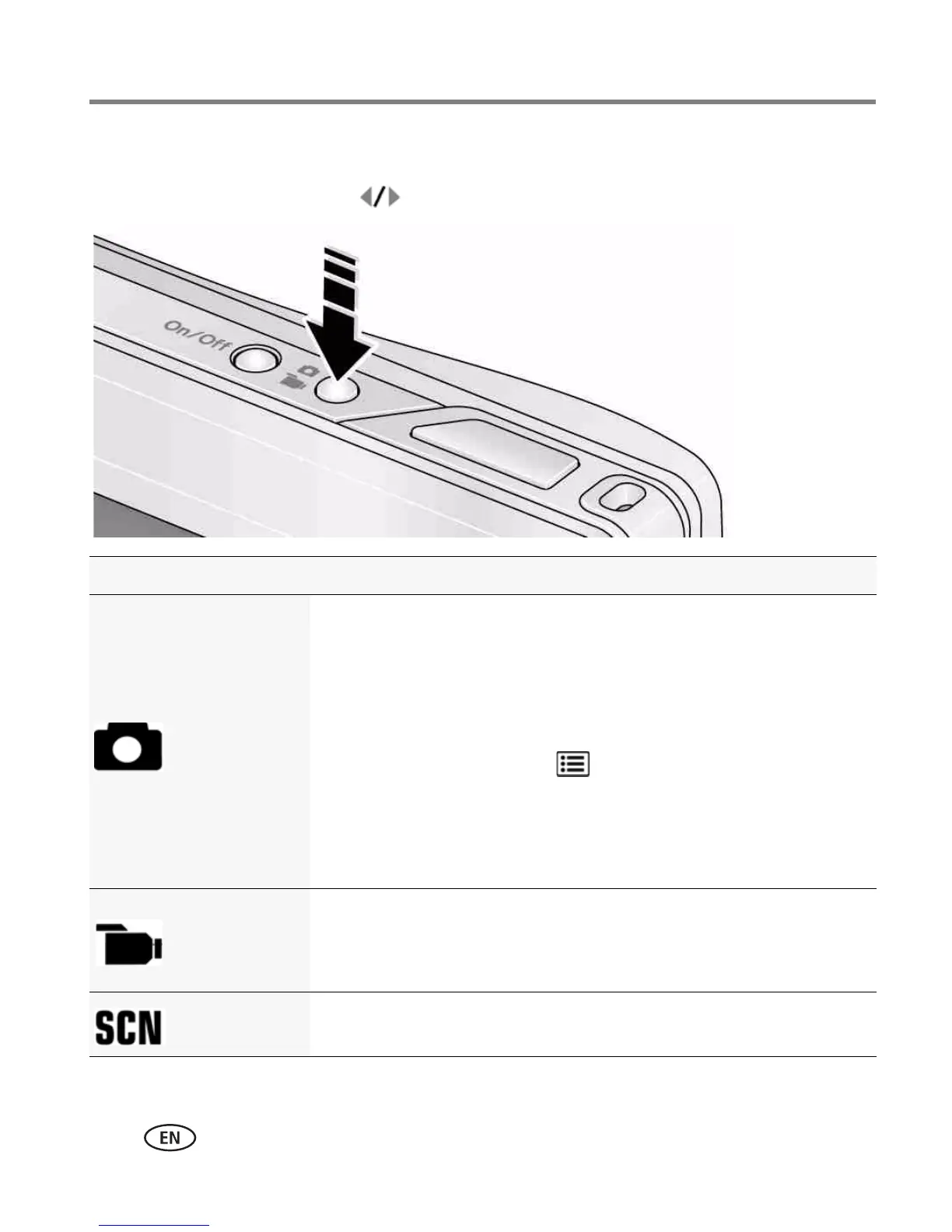8 www.kodak.com/go/support
Taking pictures/videos
Using different modes
Press the Mode button, press to highlight a mode, then press OK.
Use this mode For
Auto
General picture taking—it offers excellent image quality and ease
of use.
■ Faces are detected.
■ The scene is analyzed for other content and for lighting.
You can choose the best picture size and aspect ratio for your
needs—just press the Menu button and choose Picture Size.
■ 3:2 (the best choice when making 4 x 6 prints)
■ 16:9 (wide screen)
■ 4:3 (the default setting)
Video
Capturing video with sound. (See page 10.)
NOTE: Sound cannot be played on the camera. Sound is heard after the
video is transferred to your computer.
Scene
Point-and-shoot simplicity when taking pictures in practically any
situation. (See page 9.)