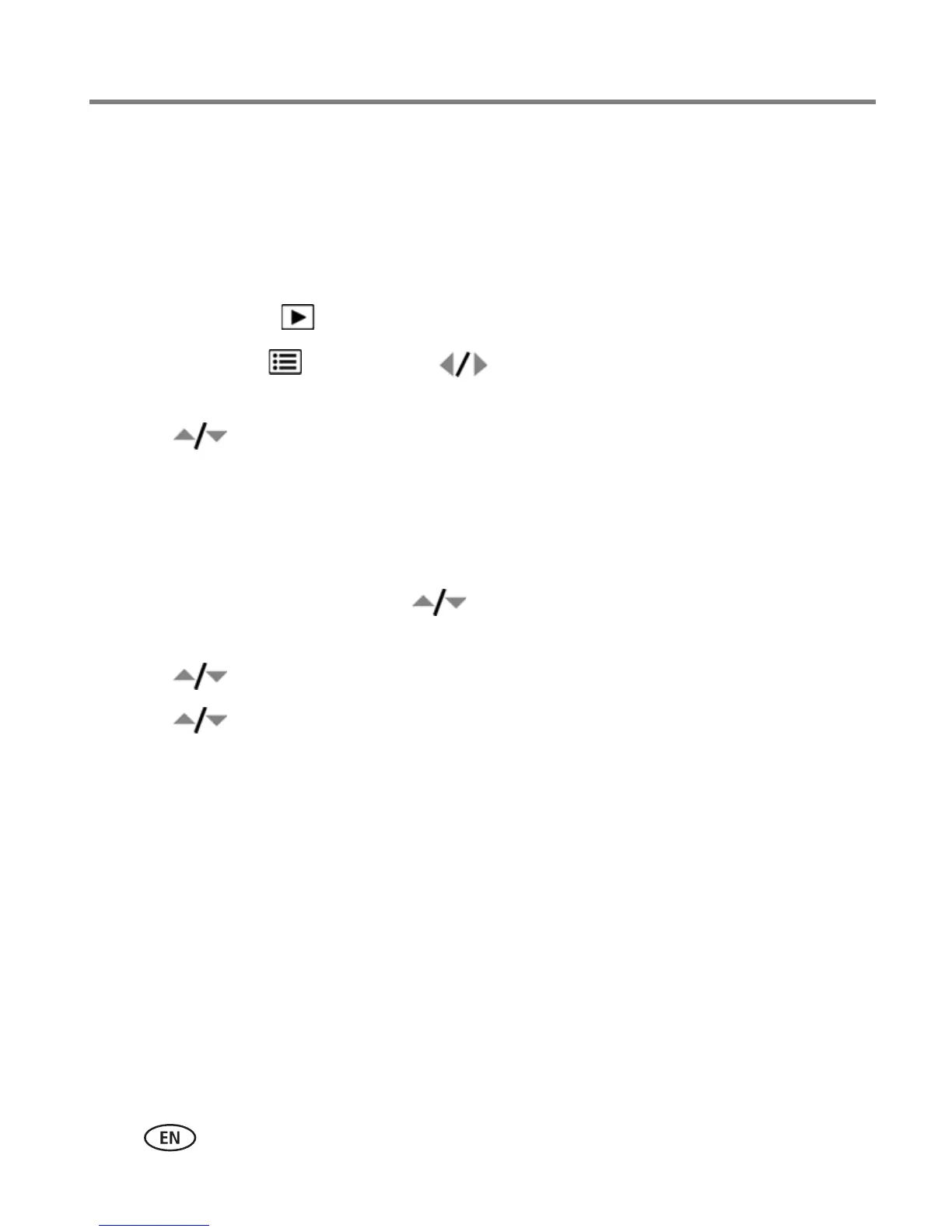16 www.kodak.com/go/support
Working with pictures/videos
Playing a slide show
Use Slide Show to display your pictures/videos on the LCD. You can play all
pictures/videos, or select pictures to include in the slide show.
Make a slide show
1 Press the Review button. Select 2-100 pictures (see page 15).
2 Press the Menu button, then to highlight the Review tab. Highlight
Slide Show, then press OK.
3 Press to highlight Preview Show, then press OK.
Each picture/video is displayed once. To interrupt the slide show, press OK.
IMPORTANT:
Your camera offers a built-in Help system. See page 43.
Play a slide show loop
1 On the Slide Show menu, press to highlight Loop, then
press OK.
2 Press to highlight On, then press OK.
3 Press to highlight Preview Show, then press OK.
The slide show repeats until you press OK or until the batteries are exhausted.