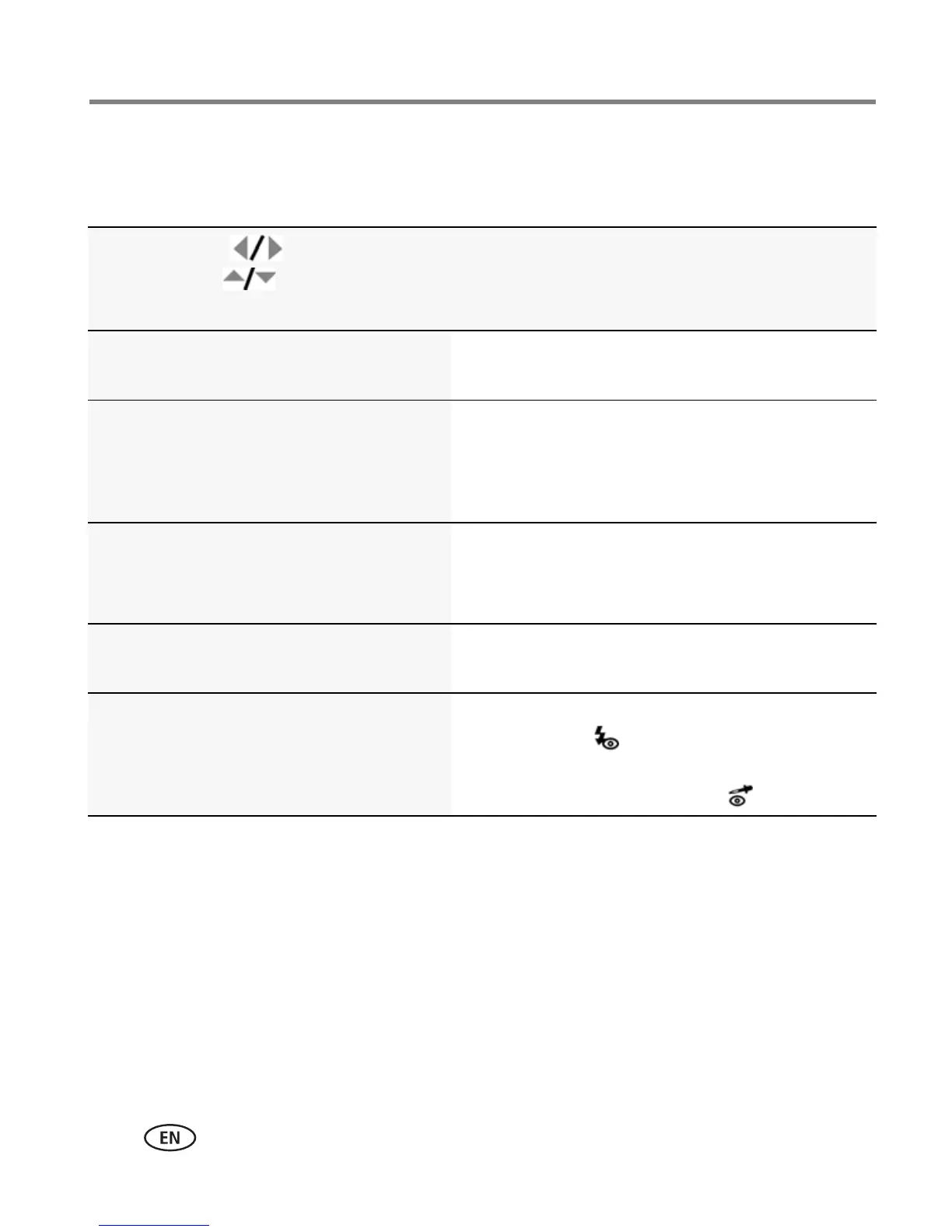28 www.kodak.com/go/support
Using the menu button
Using the Setup tab
Use Setup to customize your camera.
Press Menu, to highlight
Setup, then to access
settings
Setup Options
IMPORTANT:
Your camera offers a built-in
Help system. See page 43.
LCD Brightness
Choose LCD brightness.
Power Save
High Power
Image Storage
Choose a storage location for
pictures/videos.
Auto—the camera uses the card if one is in the
camera. If not, the camera uses internal memory.
Internal Memory—the camera always uses
internal memory, even if a card is installed.
Set Tag
Create tag names and assign them to
pictures/videos. See page 35.
New Tag—create a tag.
Delete Tag—delete a tag.
Clear All—cancel selected tags.
Date Stamp
Imprint the date on pictures.
Choose a date option, or turn off the feature.
Red Eye Reduction
Choose how you want to reduce red eye.
Preflash—red eye preflash fires before the
picture is taken.
Digital Correction—red eye preflash does not
fire; the camera corrects red eye.