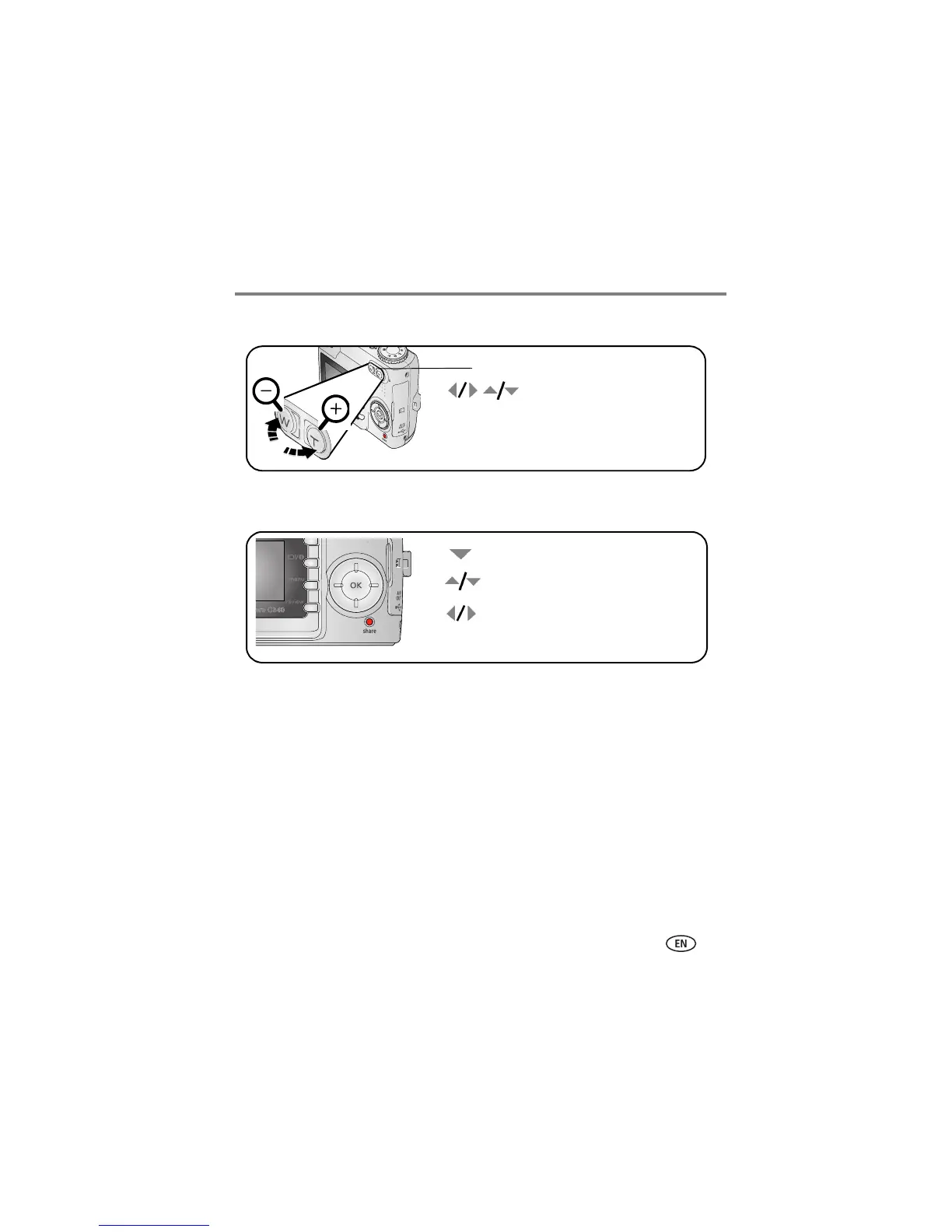Taking pictures and videos
www.kodak.com/go/support
11
Magnifying a picture during review
Viewing multi-up (thumbnails) during review
W/T
view other parts of the picture.
return to 1X
.
OK
magnify 1X–8X.
OK
view previous/next thumbnail.
view multi-up thumbnails.
view previous/next row of thumbnails.
view single picture.
