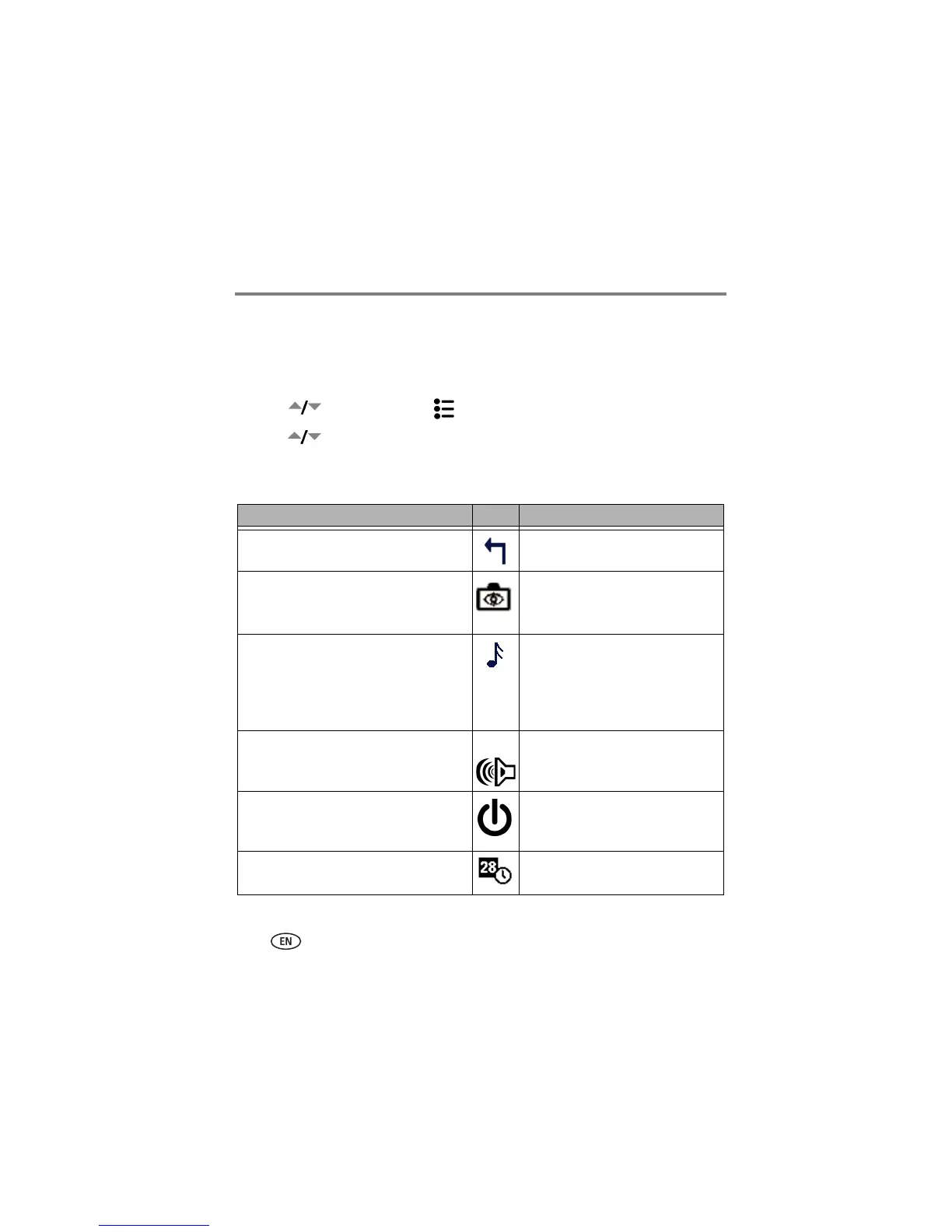34 www.kodak.com/go/support
Doing more with your camera
Customizing your camera
Use Setup to customize your camera settings.
1 In any mode, press the Menu button.
2 Press to highlight Setup , then press the OK button.
3 Press to highlight the setting you wish to change, then press the OK button.
4 Choose an option, then press the OK button.
5 Press the Menu button to exit.
Setting Icon Options
Return to previous menu.
Liveview
Change Liveview default to on or off. (For
more information, see page 5.)
On
Off (default)
Available only in Auto and Landscape.
Sound Themes
Choose a sound for the following camera
functions: power up, shutter release,
self-timer, errors/warnings.
No sound with video capture.
Shutter Only, Default, Classical,
Jazz, Sci-fi.
Sound Volume
Change the loudness or turn off sound.
Off, Low, Medium, High.
Auto Power Off
Select when you would like the camera
to go to sleep.
3 minutes (default)
1, 3, 5, or 10 minutes
Date & Time See page 2.