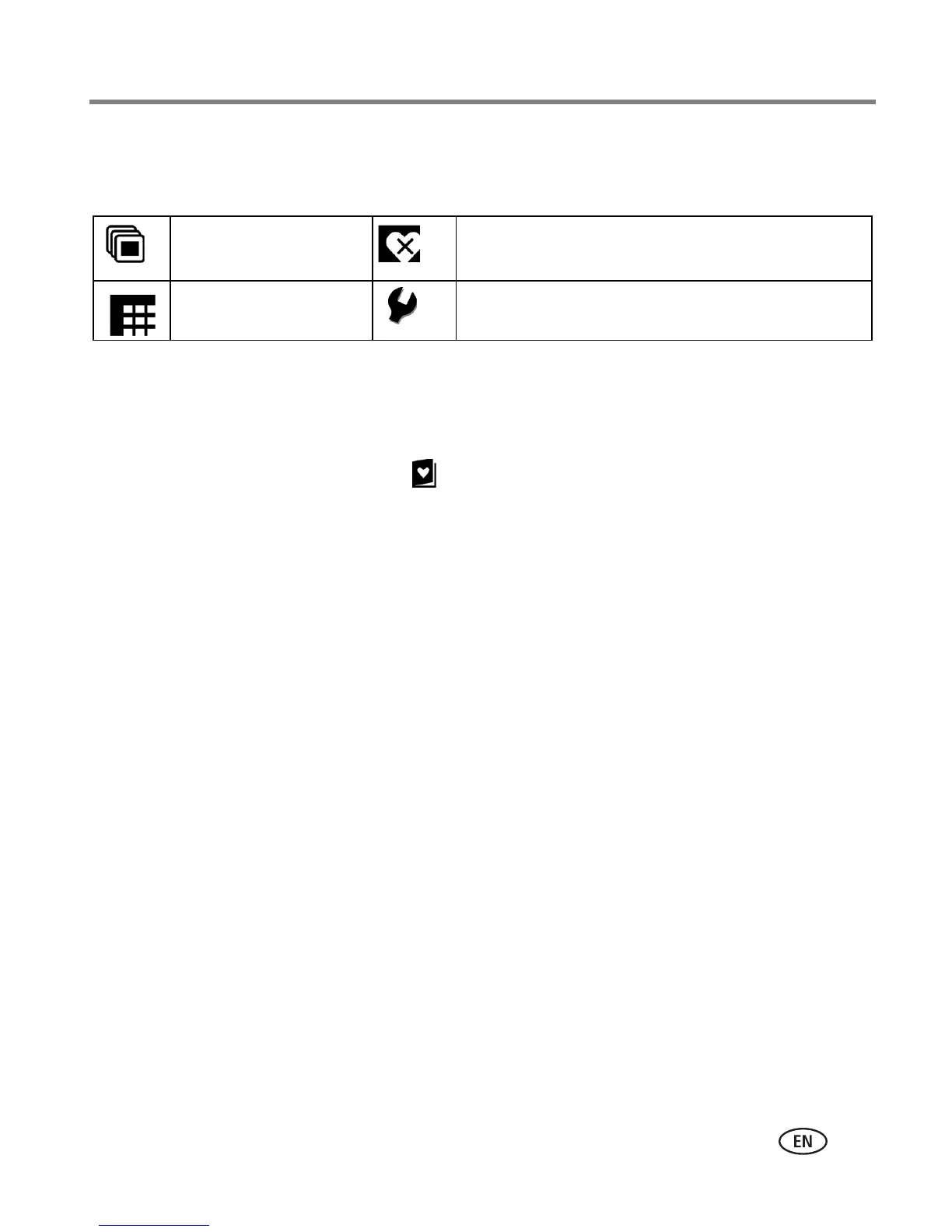Doing more with your camera
www.kodak.com/go/support
31
Optional settings
In Favorites mode, press the Menu button to access optional settings.
NOTE: Pictures taken at a 3:2 picture size have a black bar at the top
and bottom. Pictures taken at 16:9
picture size have a black bar at the sides. A video’s duration is displayed at the top of the LCD.
Removing favorites from your camera
1 Turn the Mode dial to Favorites .
2 Press the Menu button.
3 Highlight Remove Favorites, then press OK.
All pictures stored in the Favorites section of internal memory are removed. Favorites are
restored the next time you transfer pictures to the computer.
4 Press the Menu button to exit the menu.
Slide Show (page 17) Remove favorites (page 31)
Multi-up (page 13) Setup Menu (page 25)