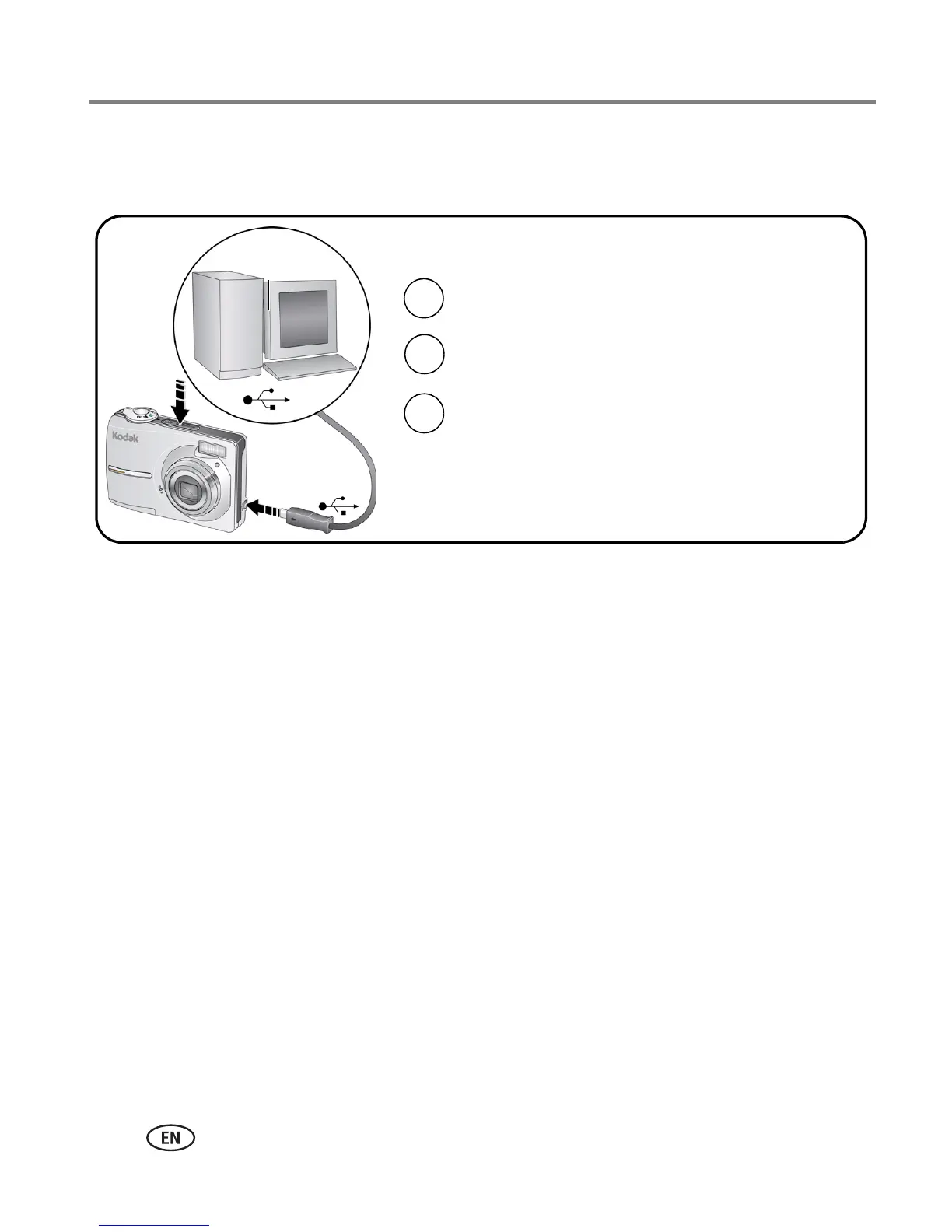36 www.kodak.com/go/support
Transferring and printing pictures
Transferring pictures with the USB cable
NOTE: Visit
www.kodak.com/go/howto
for an online tutorial on connecting.
Also available for transferring
You can also use these Kodak products to transfer your pictures and videos.
■ Kodak EasyShare camera dock, Kodak EasyShare printer dock (see page 37)
■ Kodak multi-card reader, Kodak SD multimedia card reader-writer
Purchase these and other accessories at a dealer of Kodak products or visit
www.kodak.com/go/c613accessories.
Turn on the camera.
3
2
Connect the USB cable (U-8).
1
Turn off the camera.
Kodak EasyShare software opens on your computer
and prompts you through the transfer process.