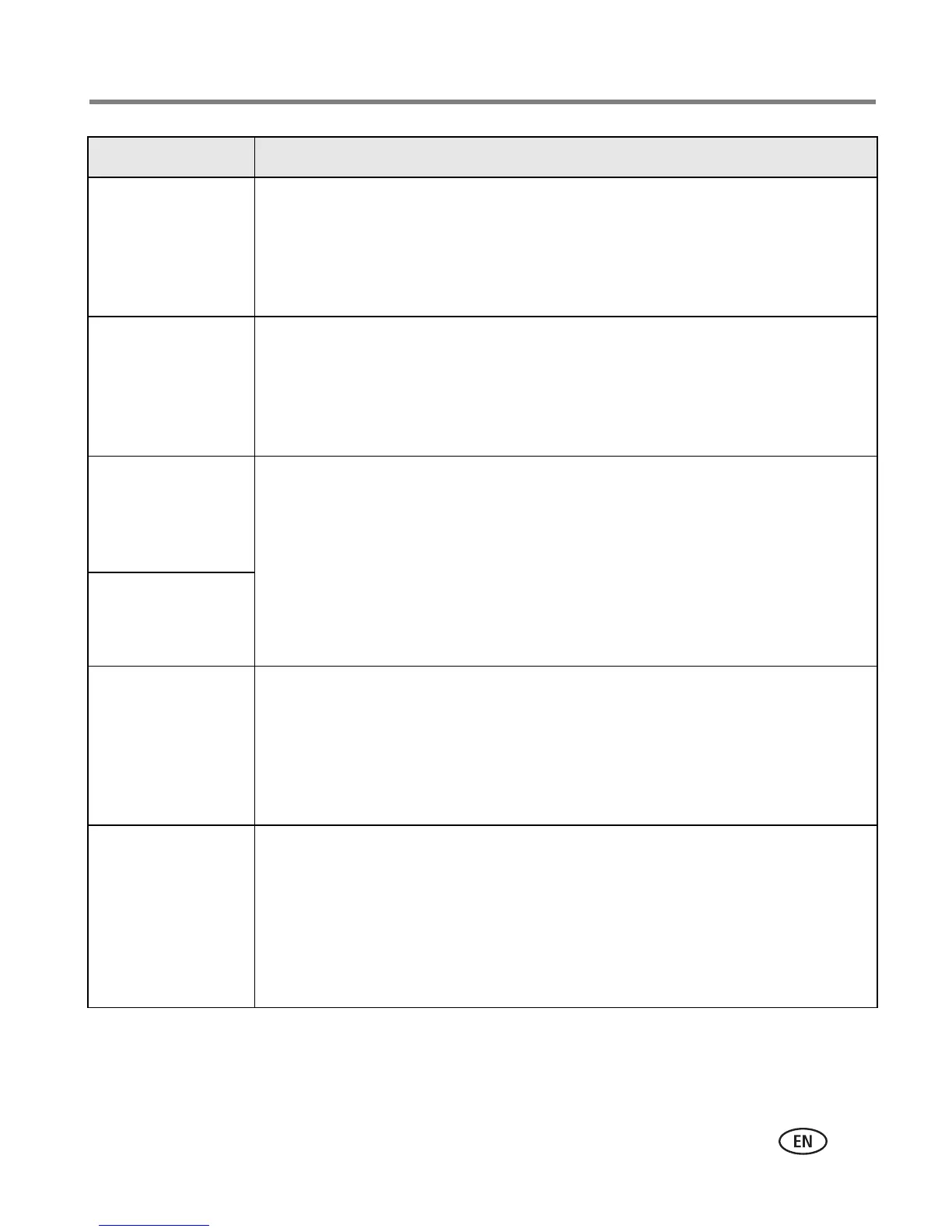Troubleshooting
www.kodak.com/go/support
41
In Review mode,
you do not see a
picture (or the
expected picture)
on the LCD screen.
■ Check the image storage location setting (see page 24).
In Review mode, a
blue or black
screen is displayed
instead of a
picture.
■ Transfer the picture to the computer (see page 36), then format the
card in the camera (see page 26).
Caution: Formatting a card deletes all pictures and videos,
including protected files.
Shutter button
does not work.
■ Turn on the camera (see page 2).
■ Transfer pictures to the computer (see page 36), delete pictures from
the camera (see page 14), switch image storage locations (see
page 24), or insert a card with available memory (see page 3).
Picture is too light.
■ Move so there is at least 2 ft (0.6 m) between the camera and the
subject.
■ Decrease Exposure Compensation (see page 27).
Picture is not clear.
■ Clean the lens (see page 52).
■ Make sure your camera is not in Close-up mode.
■ Move so there is at least 2 ft (0.6 m) between the camera and the
subject.
■ Place the camera on a flat, steady surface or use a tripod.
Picture is too dark.
■ Turn on the flash (see page 7).
■ Move so there is no more than 11.8 ft (3.6 m) in wide angle and
6.9 ft (2.1 m) in telephoto between the camera and the subject.
■ Use Fill flash (see page 7) or change your position so light is not
behind the subject.
■ Increase Exposure Compensation (see page 27).
If... Try one or more of the following