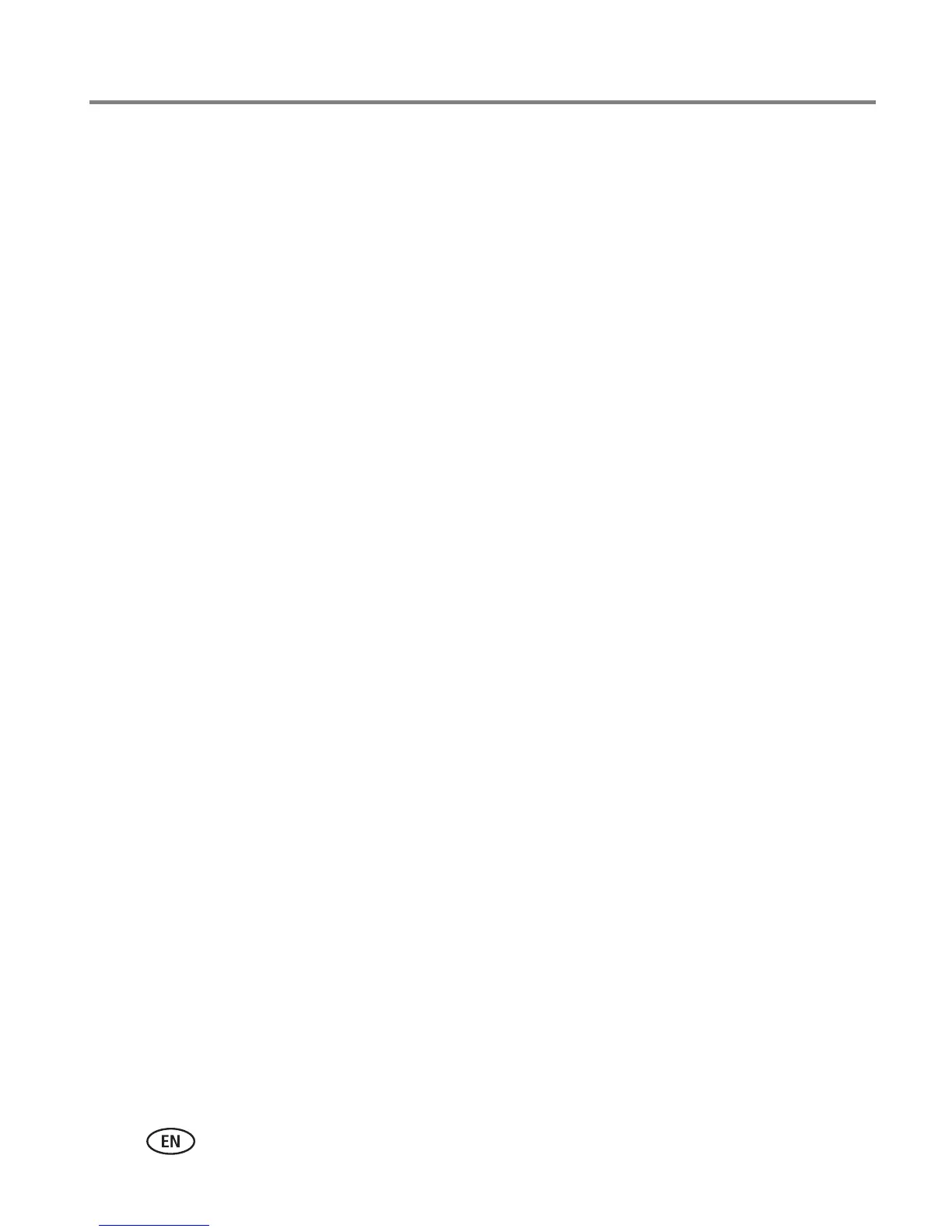iv www.kodak.com/go/support
Table of contents
Understanding the review icons...................................................................27
4 Transferring and printing pictures .......................................................28
Installing the software.................................................................................28
Transferring pictures with the USB cable...................................................... 29
Printing pictures.......................................................................................... 30
Dock compatibility for your camera..............................................................32
5 Doing more with your camera .............................................................33
Changing picture-taking settings ................................................................. 33
Customizing your camera ............................................................................37
Pre-tagging for album names ......................................................................40
Tagging pictures/videos for albums..............................................................41
Sharing your pictures................................................................................... 42
6 Troubleshooting ..................................................................................47
Camera problems........................................................................................ 47
Camera ready light status............................................................................49
Camera/computer communications..............................................................50
LCD screen messages ..................................................................................51
7 Getting help ........................................................................................54
Helpful links................................................................................................ 54
8 Appendix .............................................................................................56
Camera specifications .................................................................................56
Storage capacities .......................................................................................59
Important safety instructions .......................................................................60
Battery life .................................................................................................. 61
Upgrading your software and firmware........................................................62
Care and maintenance ................................................................................62
Warranty.....................................................................................................63
Regulatory compliance ................................................................................ 65