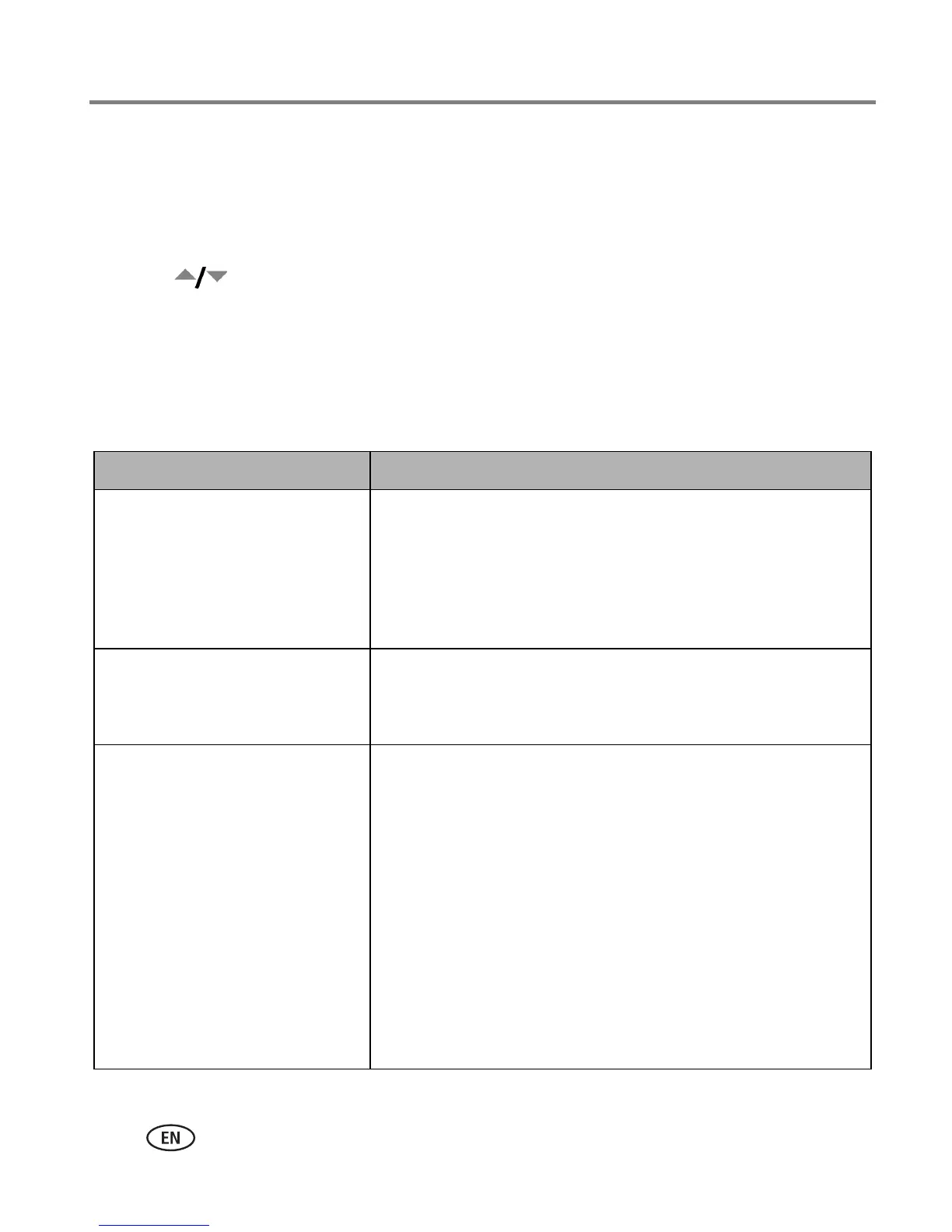22 www.kodak.com/go/support
Doing more with your camera
Changing picture-taking settings
You can change settings to get the best results from your camera:
1 Press the Menu button.
2 Press to highlight a setting, then press the OK button.
3 Choose an option, then press the OK button.
4 Press the Menu button to exit.
NOTE: Some settings remain until you change them; others, until you turn the Mode dial or turn off the
camera. Some modes offer limited settings.
Setting Options
Exposure Bracketing
Determine the best exposure
level for your conditions based
on your evaluation of 3 pictures.
Off
+/- 0.5
+/- 1.0
The camera takes 3 pictures—at +, at 0, and
at - exposure.
Exposure Compensation
Control how much light enters
the camera.
-2.0 to +2.0 (in 0.5 increments)
Picture Size
Choose a picture resolution.
7.1 MP (default)—for printing up to 20 x 30 in. (51 x 76
cm); pictures are highest resolution and largest file size.
6.1 MP (3:2)—ideal for printing 4 x 6 in.
(10 x 15 cm) prints without cropping. Also for printing up to
20 x 30 in. (51 x 76 cm).
4.0 MP— for printing up to 20 x 30 in. (51 x 76 cm);
pictures are medium resolution with smaller file size.
1.9 MP—for printing up to 11 x 14 in. (28 x 36 cm);
pictures are medium resolution with smaller file size.
0.8 MP—for printing 4 x 6 in. (10 x 15 cm), emailing,
Internet, screen display, or for conserving space.