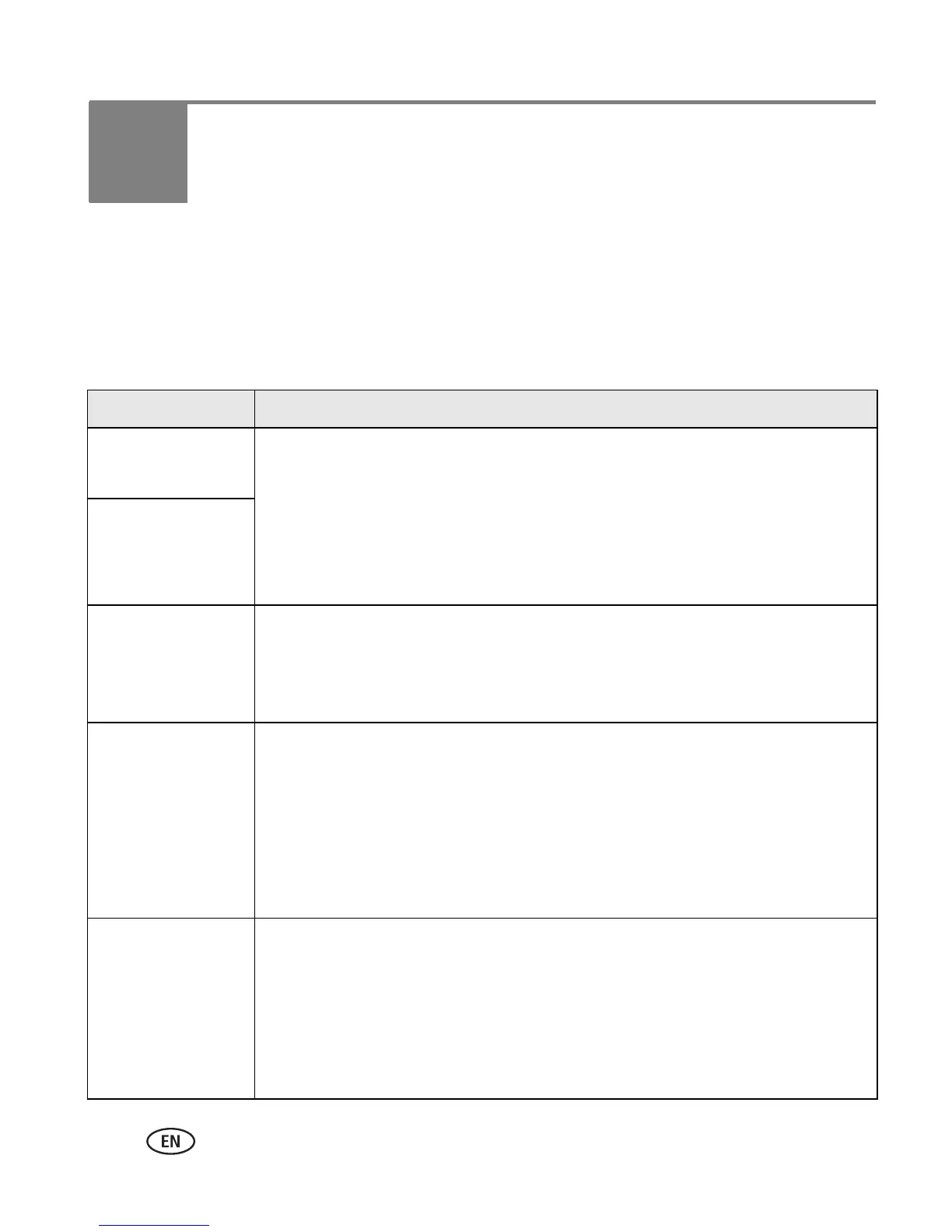38 www.kodak.com/go/support
5 Troubleshooting
For step-by-step product support, visit www.kodak.com/go/c743support or
www.kodak.com/go/c703support and select Interactive Troubleshooting & Repairs.
Camera problems
If... Try one or more the following
Camera does not
turn on.
■ Install new batteries (page 1).
■ Charge rechargeable batteries.
Camera does not
turn off.
■ Remove the battery, then reinsert or replace it. If the camera still does
not function, visit www.kodak.com/go/c743support or
www.kodak.com/go/c703support and select Interactive
Troubleshooting & Repairs.
Pictures remaining
number does not
decrease after
taking a picture.
■ The camera is operating normally. Continue taking pictures.
Short battery life
with Kodak Ni-MH
rechargeable
digital camera
batteries.
■ Wipe the contacts with a clean, dry cloth (page 53) before loading
batteries in the camera.
■ Limit the following activities that quickly deplete battery power:
reviewing pictures/videos on the LCD; using the LCD as a viewfinder;
and excessive use of the flash.
■ Use the Refresh feature on your camera dock series 3 or printer dock
series 3.
Stored pictures are
corrupted.
■ Retake pictures. Do not remove card while the Ready light is blinking.
Keep rechargeable batteries charged.
■ Transfer the pictures to the computer (page 13), format the card in the
camera (page 25).
Caution: Formatting a card deletes all pictures and videos,
including protected files.
