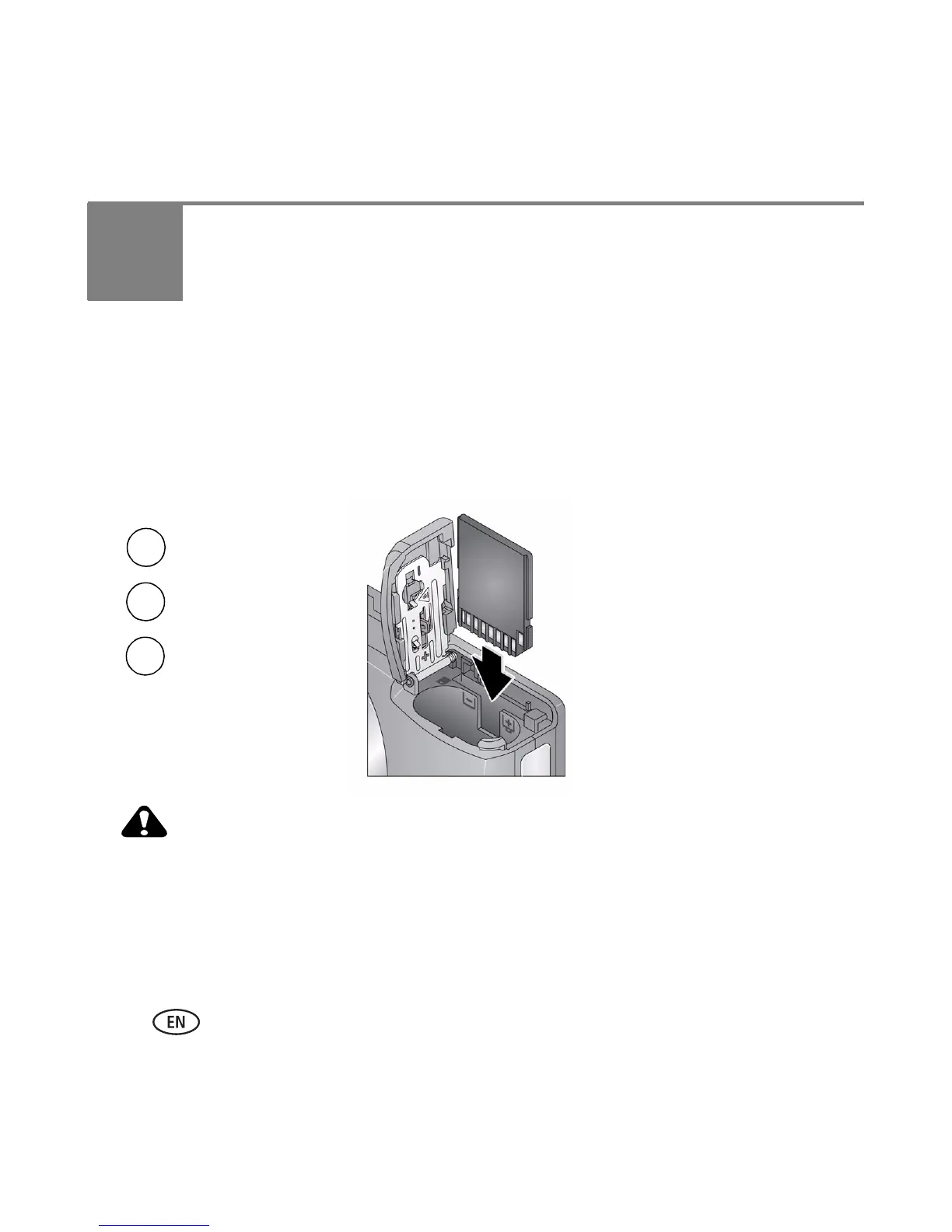8 www.kodak.com/go/easysharecenter
1 Doing more with your camera
Storing pictures on an SD card
Your camera has internal memory. You can purchase an SD card to store more pictures
and videos (www.kodak.com/go/c913accessories,
www.kodak.com/go/cd93accessories). We recommend Kodak SD cards.
CAUTION:
A card can only be inserted one way; forcing it may cause damage.
If you insert or remove a card while the camera is accessing it, the
card, pictures, or camera may be damaged.
1
Turn off the camera.
2
Insert or remove the
optional card.
3
Turn on the camera.
