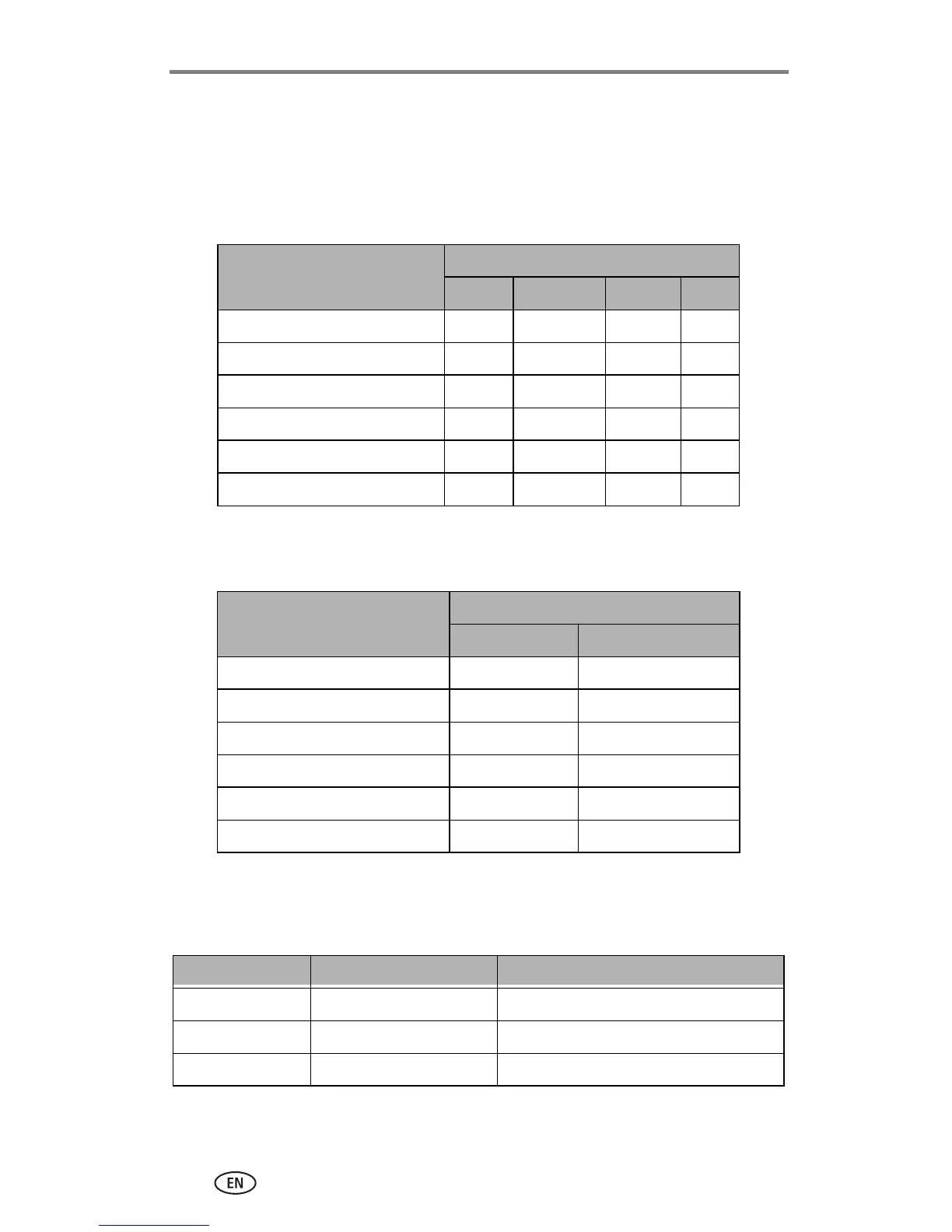Appendix
54 www.kodak.com/go/support
Storage capacities
File sizes can vary. You may be able to store more or fewer pictures and
videos. Favorites take up additional space in internal memory.
Picture storage capacity
Video storage capacity
Power-saving features
Number of pictures
Best Best (3:2) Better Good
16 MB SD/MMC 9101323
32 MB internal memory 17 19 26 46
32 MB SD/MMC 19 21 29 50
64 MB SD/MMC 38 43 58 101
128 MB SD/MMC 79 88 118 204
256 MB SD/MMC 160 179 242 415
Minutes/seconds of video
Best Good
16 MB SD/MMC 1 min. 5 sec. 2 min. 15 sec.
32 MB internal memory 1 min. 30 sec. 3 min.
32 MB SD/MMC 2 min. 15 sec. 4 min. 30 sec.
64 MB SD/MMC 4 min. 30 sec. 9 min.
128 MB SD/MMC 9 min. 18 min.
256 MB SD/MMC 18 min. 36 min.
If no action for The camera To turn it back on
1 minute Screen turns off. Press the OK button.
8 minutes Enters auto power off. Press a button or insert/remove card.
3 hours Turns off. Turn Mode dial Off, then back on.
