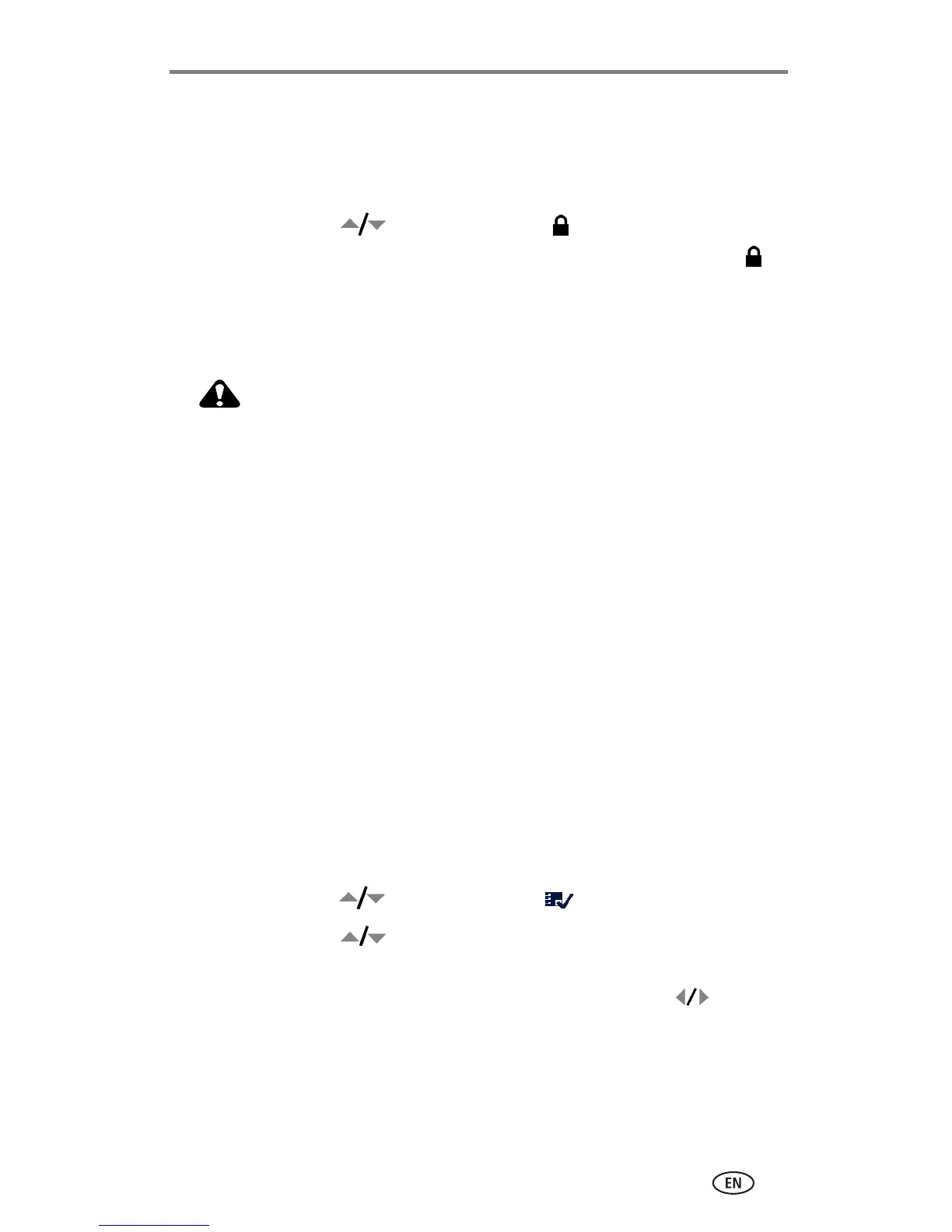Reviewing pictures and videos
www.kodak.com/go/support
31
Protecting pictures and videos from deletion
1 Press the Review button, then locate the picture or video.
2 Press the Menu button.
3 Move the joystick to highlight Protect , then press the OK button.
The picture or video is protected and cannot be deleted. The Protect icon
appears with the protected picture or video.
4 To remove protection, press the OK button again.
5 Press the Menu button to exit the menu.
CAUTION:
Formatting internal memory or an SD/MMC card deletes all
(including protected) pictures, videos. (Formatting internal
memory also deletes email addresses, album names, and
favorites. To restore them, see EasyShare software Help.)
Tagging pictures/videos for albums
Use the Album feature in Review to tag the pictures and videos in your camera
with album names.
First—on your computer
Use Kodak EasyShare software (V 3.0 or higher) to create album names on
your computer. Then copy up to 32 album names to the camera’s internal
memory. See Kodak EasyShare software Help for details.
Second—on your camera
1 Press the Review button, then locate the picture or video.
2 Press the Menu button.
3 Move the joystick to highlight Album , then press the OK button.
4 Move the joystick to highlight an album folder, then press the OK
button.
To add other pictures to the same album, move the joystick to scroll
through pictures. When you see the picture you want, press the OK button.
To add the pictures to more than one album, repeat step 4 for each album.
