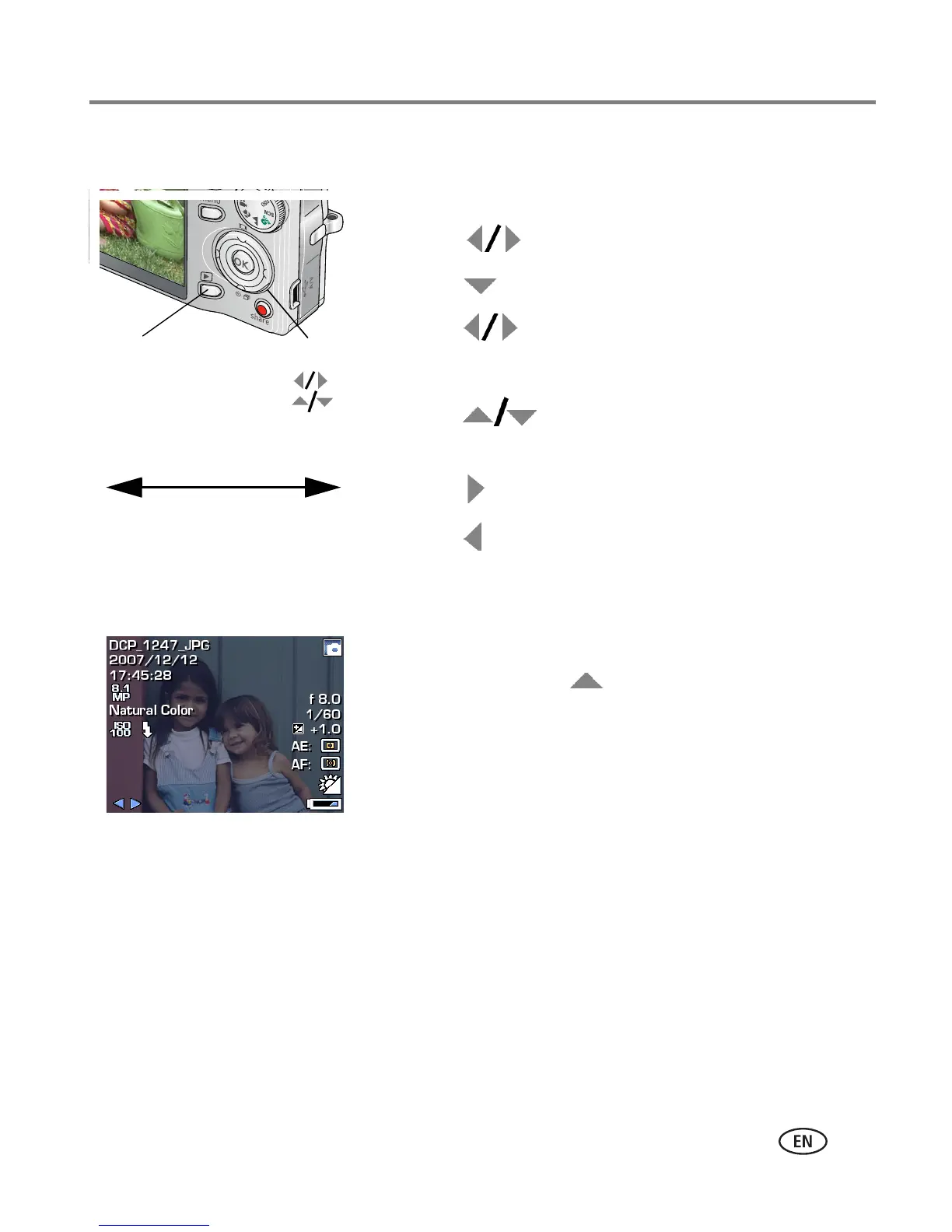Working with pictures/videos
www.kodak.com/go/support
15
Playing a video
1 Press the Review button.
2 Press to find previous/next video.
3 Press to play. Press OK to pause/unpause.
4 Press during pause to view previous/next
video frame.
5 Press during playback to adjust the
volume.
6 Press during playback to play at 2X, 4X.
7 Press during playback to reverse at 2X, 4X.
Viewing picture/video information
1 Press the Review button.
2 Repeatedly press to turn on/off status icons
and picture/video info.
4X2X
2X
Playback speed
4X
1X
Forward
Reverse
Review
OK
