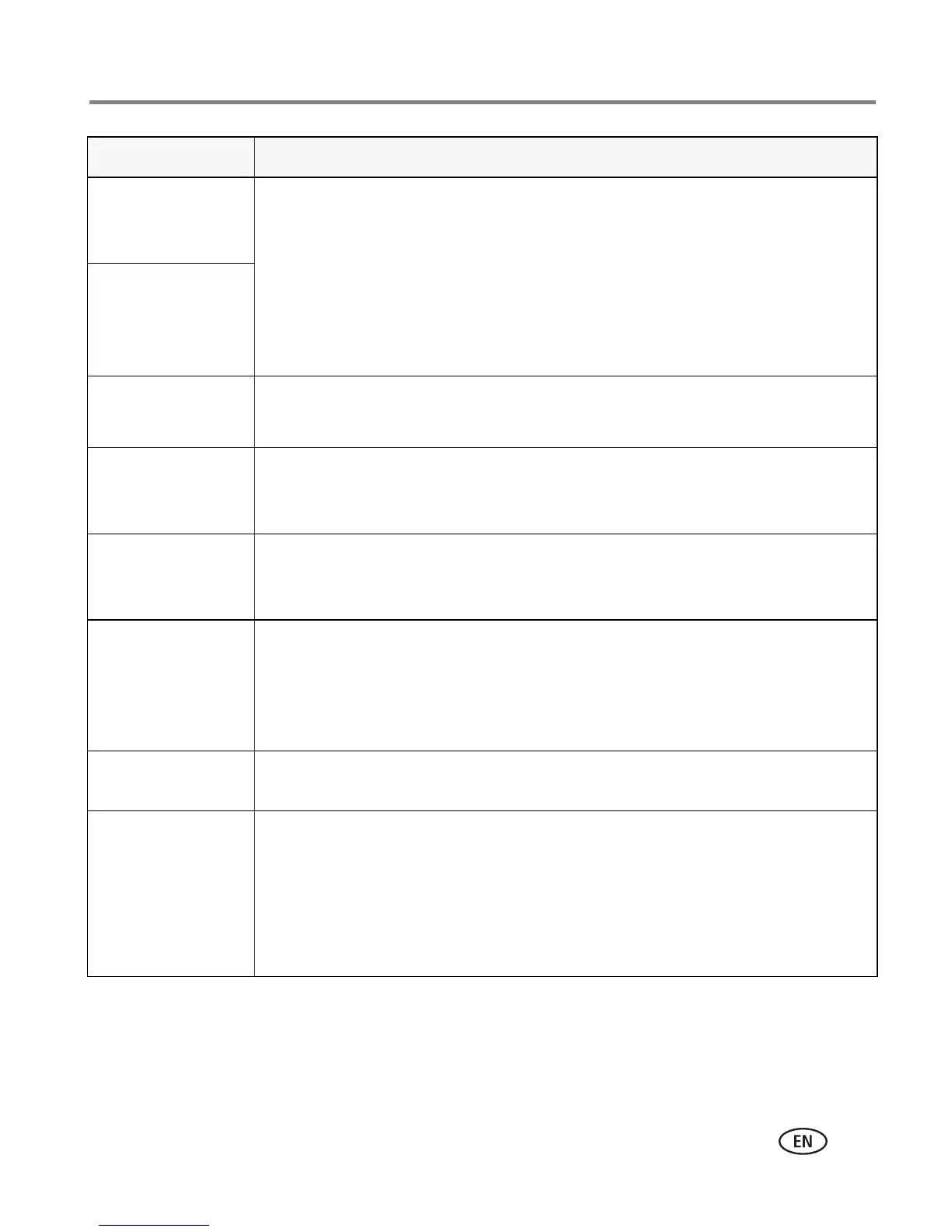Troubleshooting
www.kodak.com/go/support
49
Internal memory
requires
formatting
■ Format the internal memory (see page 33).
Caution: Formatting deletes all pictures and videos, including
protected files. (Formatting internal memory also deletes email
addresses, album names, and Favorites. To restore them, see the
Kodak EasyShare software Help.)
Internal memory
cannot be read
(Please format
internal memory)
No memory card
(Files not copied)
■ Insert a certified SD or SDHC card (see page 4).
NOTE: MMC and write-once SD cards are not supported.
Not enough space
to copy files (Files
not copied)
■ Delete pictures from the image storage location you are copying to
(see page 17), or insert a new card (see page 4).
Memory card is
locked (Insert new
memory card)
Insert a new card (see page 4), move the switch on the card to unlock the
card, or change the image storage location to internal memory (see
page 31).
Memory card is
unusable (Insert
new memory card)
■ Insert a new card (see page 4) or format the card (see page 33).
NOTE: MMC and write-once SD cards are not supported.
Caution: Formatting a card deletes all pictures and videos,
including protected files.
Date and time
have been reset
■ Reset the clock (see page 3).
No address book
on camera
(Connect with
computer to
import address
book)
■ Create and copy address book from computer. See the Kodak
EasyShare software Help.
If... Try one or more of the following
