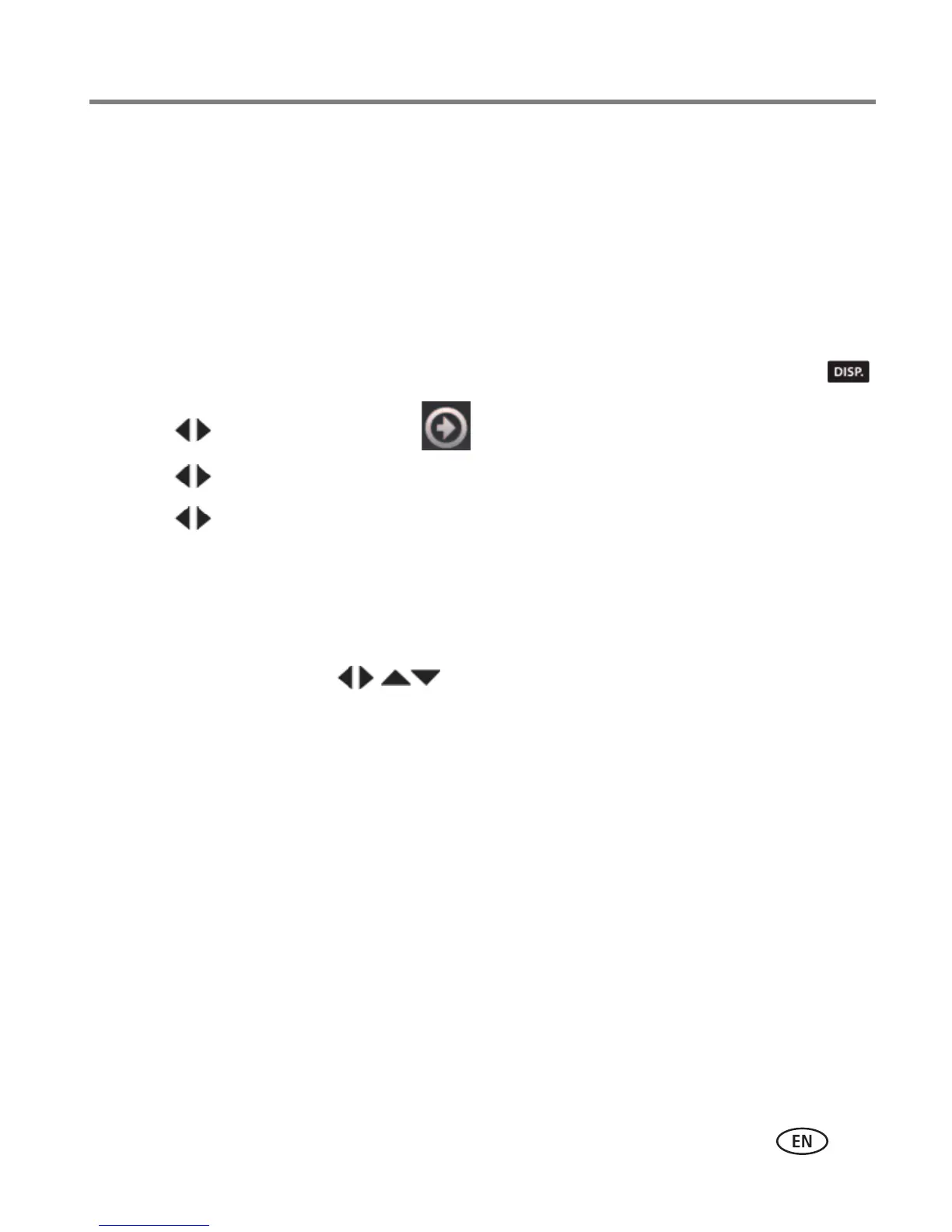Taking pictures/videos
www.kodak.com/go/support
23
Using focus/exposure zones
Focus/Exposure Zone settings let you decide what portion of your subject receives
focus and exposure priority.
1 Turn the Mode dial to P, A, S, or M. Set the focus to Auto, Macro, or Super Macro.
IMPORTANT:
The camera must be in P, A, S, or M mode while in Auto, Macro, or Super
Macro focus mode (see page 22).
2 If the toolbar is not displayed at the top of the LCD, press the Display button .
3 Press to choose More Tools , then press OK.
4 Press to choose Focus/Exposure Zone, then press OK.
5 Press to choose a zone, then press OK.
■ Face Priority: Faces are given focus/exposure priority.
■ Multi-zone: Several zones are evaluated to give an even picture focus.
■ Center: A small area centered in the LCD is given focus/exposure priority.
■ Selectable: Press to choose the priority focus/exposure zone.
The camera enters the Focus/Exposure Zone setting that you chose.
