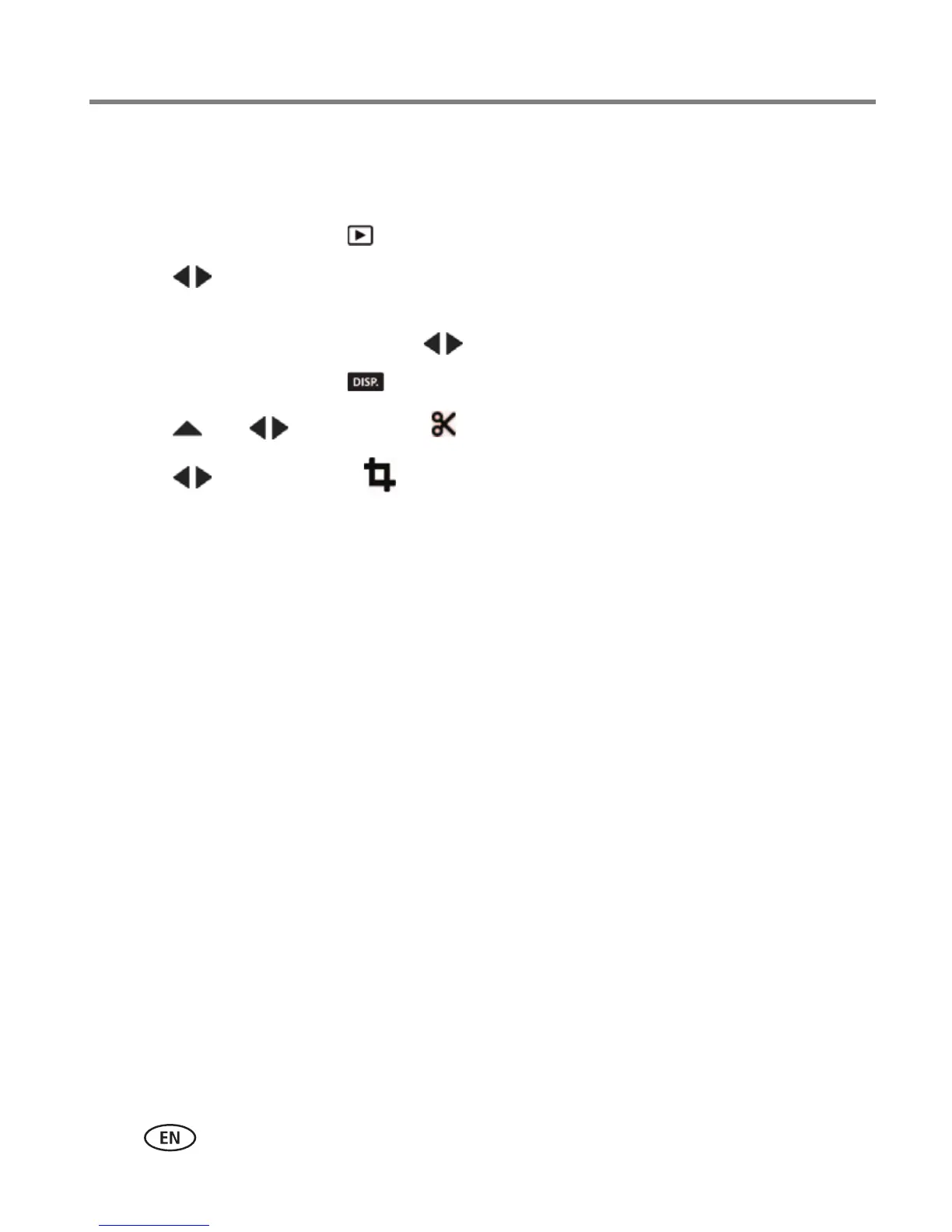34 www.kodak.com/go/support
Reviewing and editing
Cropping a picture
You can crop a picture so that only the desired portion of the picture remains.
1 Press the Review button .
2 Press to choose a stack of pictures (All, or sorted by People, Date, or
Keywords), then press OK.
A single-up picture is shown. Press to choose a different picture.
3 Press the Display button until tools appear at the top of the LCD.
4 Press and to choose Edit , then press OK.
5 Press to choose Crop , then press OK.
6 Follow the prompts to crop the picture.
To return to picture-taking mode, press the Shutter button halfway down.
