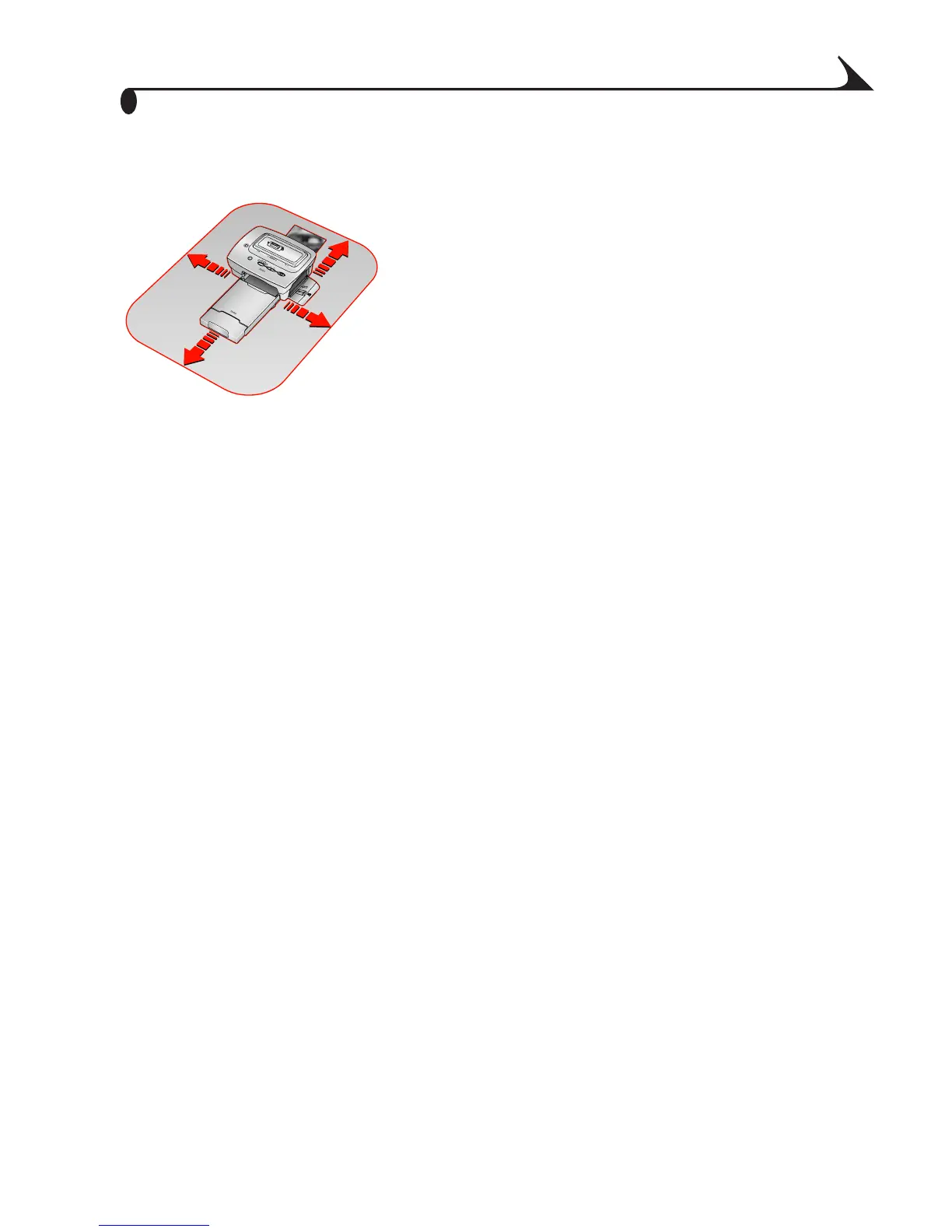3
Chapter 1
Finding a Location for the Printer Dock
Allow 5 inches (12.7 cm) clearance on all
sides of the printer dock.
Place the printer dock on a flat, clean, dust-
free surface, out of direct sunlight.
Make sure airflow around the top and back
is not blocked.
Do not place the printer dock on cloth or
carpeted surfaces.
Avoid areas where ventilation ducts, open
doors, or frequent passersby might expose
the printer dock and paper to high levels of
dust and debris. Airborne dirt particles can
cause image-quality problems.
urg_00041.book Page 3 Monday, August 18, 2003 10:02 AM