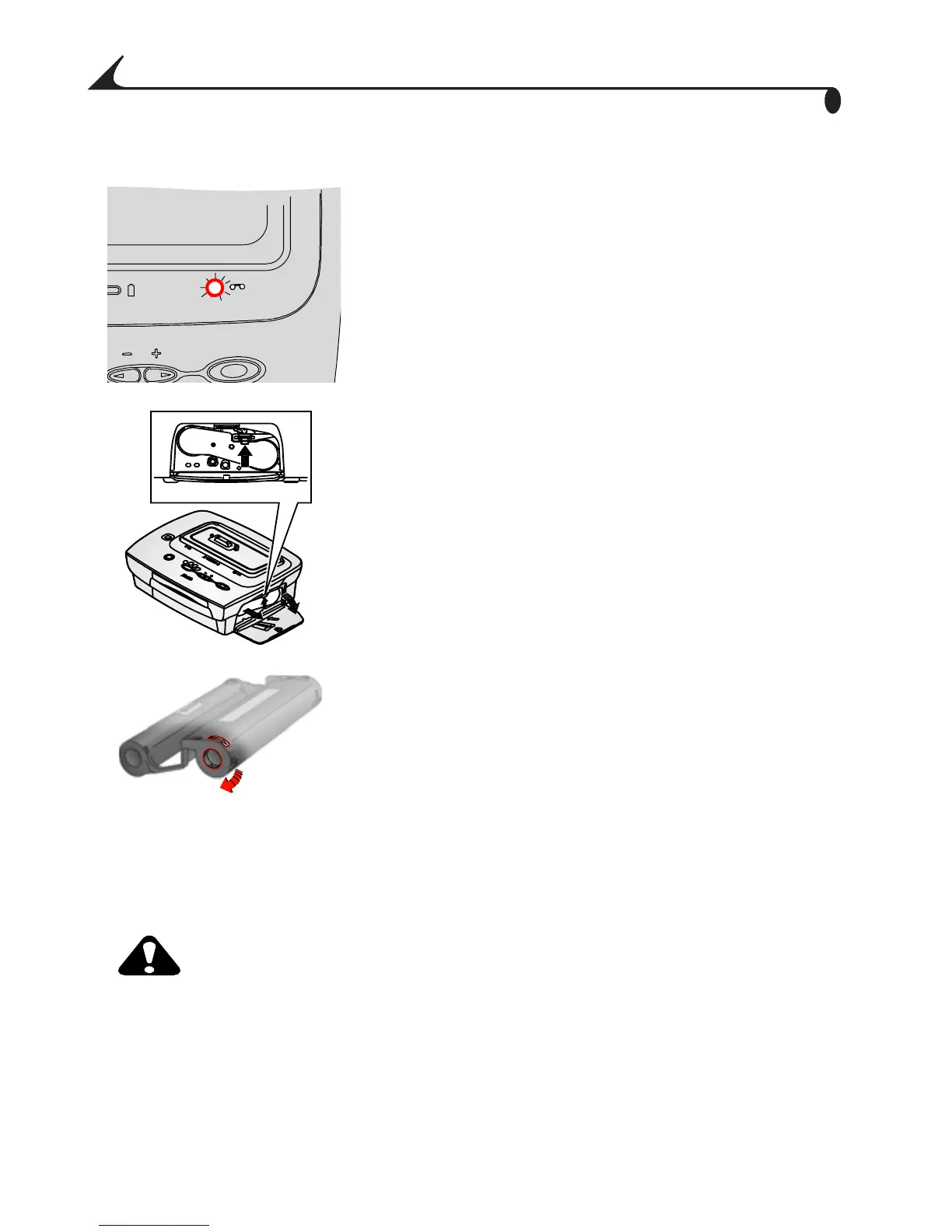36
Chapter 6
Clearing a Color Cartridge Jam
If a color cartridge jam occurs the cartridge
light flashes red.
1 Open the color cartridge door.
2 Push up on the green lever and remove the
color cartridge.
3 Remove the slack in the color cartridge by
pushing in on the spool, then rotating the
cartridge spool in the direction of the
arrow.
4 Reinstall the color cartridge (see Loading
the Color Cartridge, page 6).
Cleaning the Printer Dock
CAUTION:
Do not use abrasives or harsh chemicals to clean any part
of the printer dock. Disconnect the power before cleaning.
Wipe the printer dock and the paper tray with a dry, lint-free cloth.
urg_00041.book Page 36 Monday, August 18, 2003 10:02 AM
