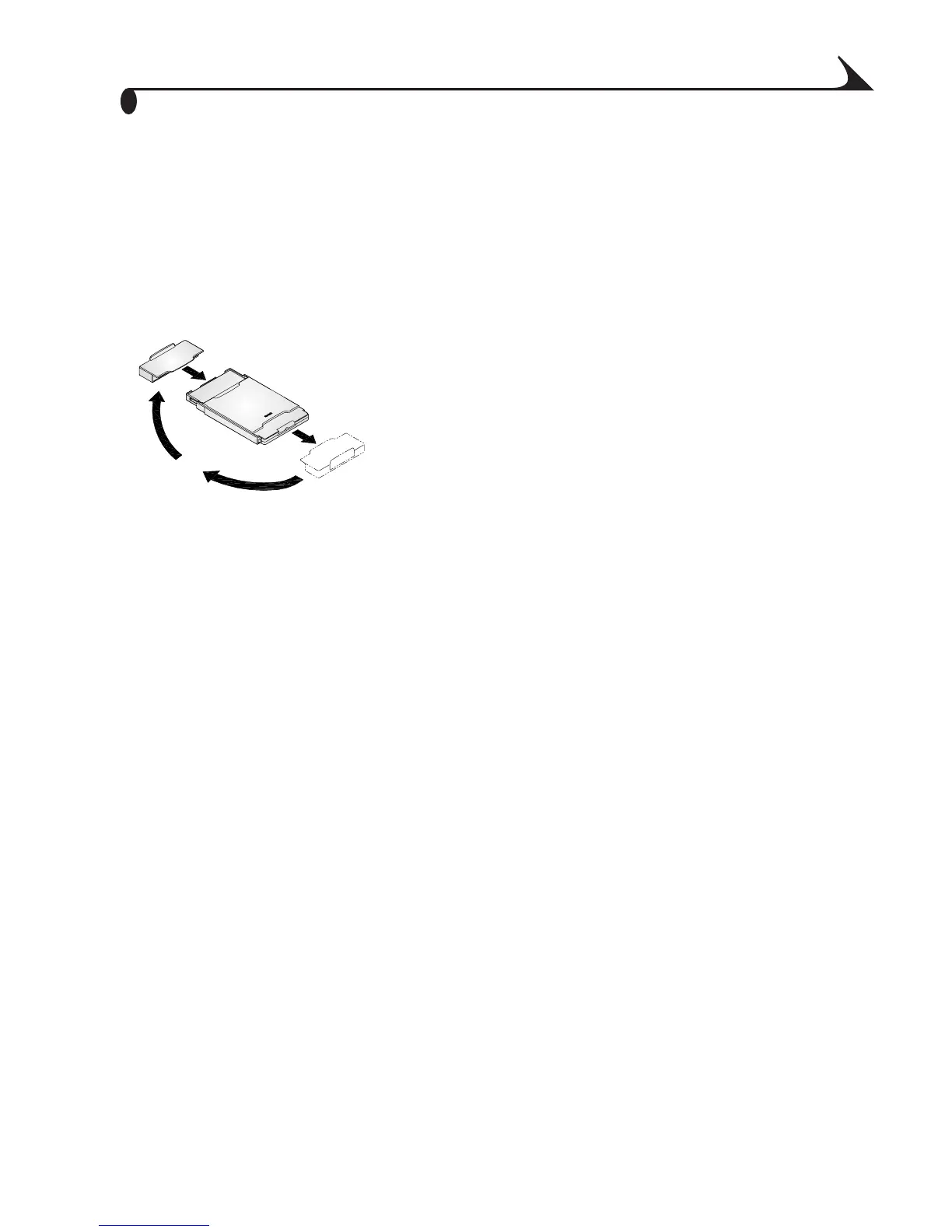37
Chapter 6
Traveling with your Printer Dock
IMPORTANT: Protect the printer, accessories and supplies from high
temperatures when transporting.
1 Disconnect the power cord and remove all
cables.
2 Remove the paper tray from the printer
dock, and close the door.
3 Protect the paper by removing the
protective cap from the front of the paper
tray and placing it on the back of the paper
tray.
4 Repack the printer dock in the original
packing box, or use the optional printer
dock travel bag. See a retail dealer of Kodak
products or visit
www.kodak.com/go/printerdock.
urg_00041.book Page 37 Monday, August 18, 2003 10:02 AM