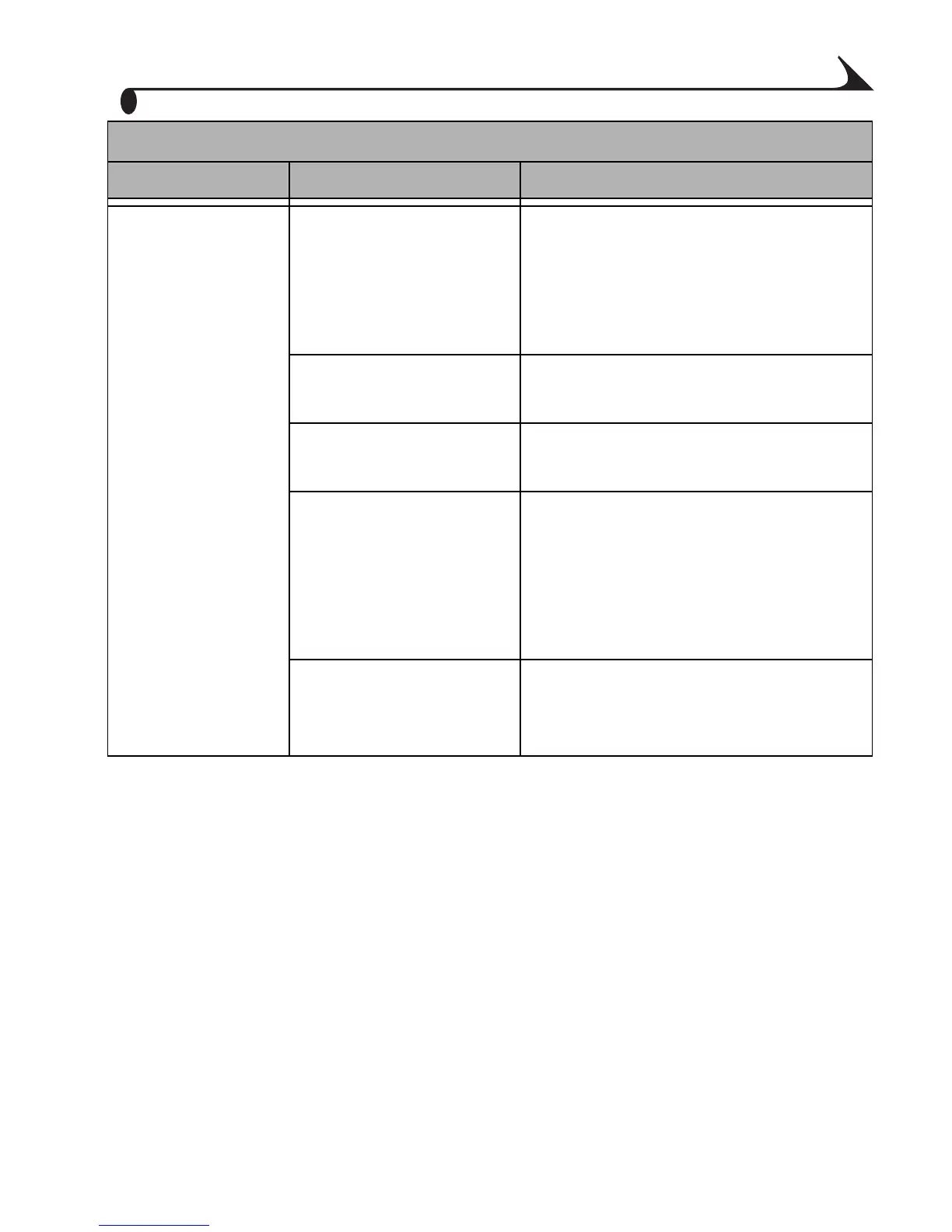45
Chapter 7
Printing is slow. High print head
temperature.
Make sure the printer dock is not
placed in direct sunlight or is not
operating in a high-temperature
environment. Let the printer dock
cool down for 5 minutes.
Cooling vents may be
blocked or dirty
Check that the cooling vents are not
blocked or dirty (page 3).
Picture file size is
large.
Check your computer configuration
for memory.
There are too many
applications running
on your computer.
1 Disconnect the USB cable from
the printer dock (page 26).
2 Close all software applications.
3 Reconnect the USB cable
(page 26) to the printer dock.
Computer is not
running efficiently.
Consider upgrading your computer
to meet the recommended system
requirements (page 23).
Printing
Problem Cause Action/Solution
urg_00041.book Page 45 Monday, August 18, 2003 10:02 AM