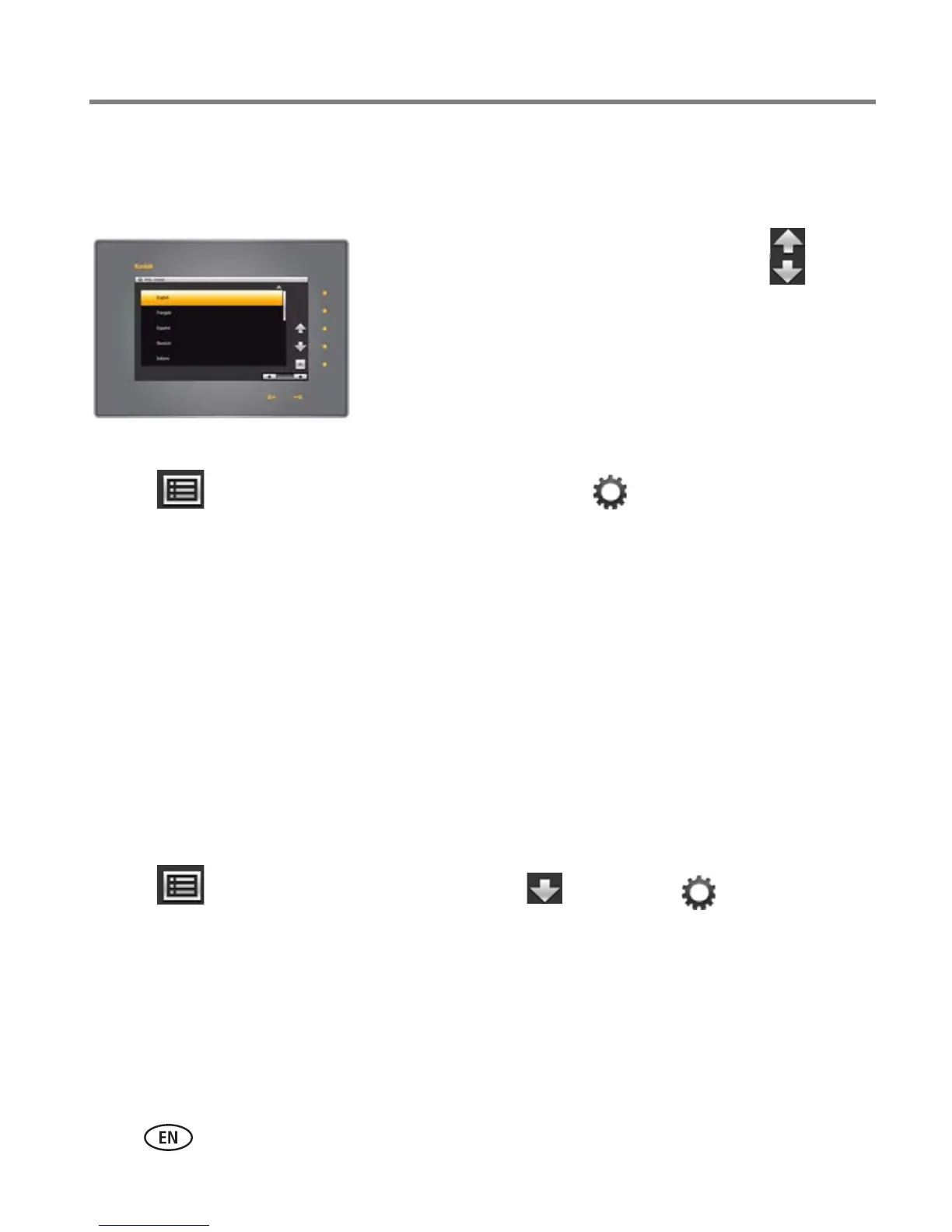6 www.kodak.com/go/support
Getting started
Setting your language
The language screen appears the first time you turn on your frame.
■ Tap the light next to an up/down arrow to
highlight your language, then tap OK.
To change the language at a later time:
1 Tap (Menu). Tap the down arrow to highlight (Settings); tap the down
arrow to highlight Language, then tap OK.
The language screen appears.
2 Tap an up/down arrow to highlight your language, then tap OK.
To use the Quick Touch Borders, see page 4.
Setting the clock, energy saver, and timer
If this is the first time you turned on your frame, the Time/On Off screen appears
automatically after you select your language. Follow steps 3, 4, and 7 below.
To change or set the clock, date, energy saver, and automatic timer later, follow all the
steps below.
1 Tap (Menu), then tap the down arrow to highlight (Settings). Tap
OK.
2 Tap the down arrow to highlight Time/On Off, then tap OK.
