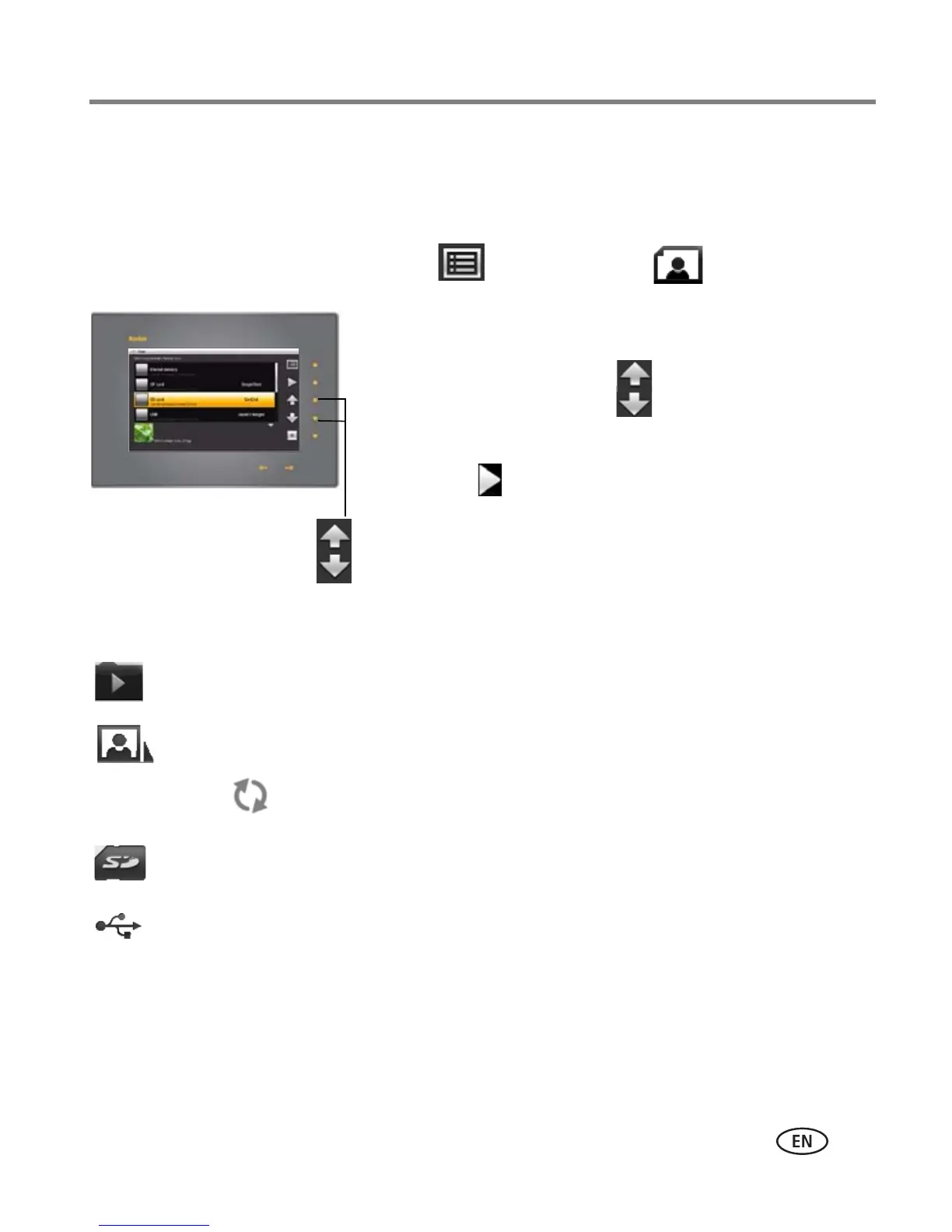Viewing pictures and videos
www.kodak.com/go/support
13
Viewing your pictures and videos
View your pictures and videos from the frame’s internal memory or any connected
picture source.
1 Tap (Menu), then tap (Pictures &
Videos).
All connected sources and internal memory are listed.
2 Tap an up/down arrow to highlight a picture
source, then:
■ Tap (Play) to start playback of the pictures
in the highlighted source.
■ Or, tap OK to view thumbnails of the pictures in
the highlighted source.
Playback information
■ Picture display order:
– When Shuffle is on (the default setting, see page 32), pictures and videos play
in random order.
Picture sources:
Default play location—appears when you save a picture source as your automatic
go-to location (see page 20).
Internal memory—the frame’s 1 GB internal memory. Copy your pictures into internal
memory from a memory card or other device (see page 24).
A Sync folder in the internal memory contains the collection of pictures and
videos copied from your computer (see page 16).
Memory card—appears when you insert a card (see page 8). The label and icon
indicate the type of card.
USB drive—appears when you insert a USB flash or other type drive (see page 9).