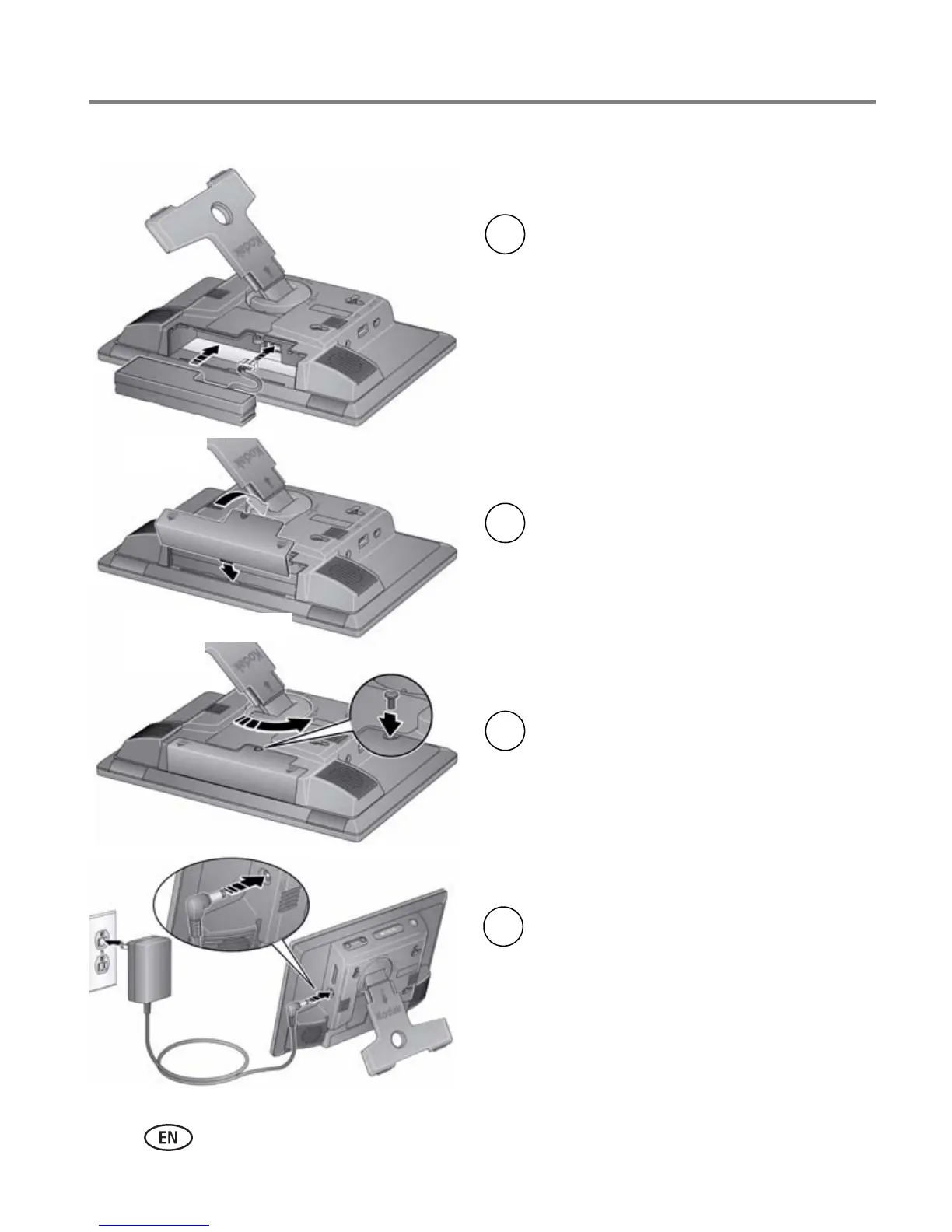Fit the battery door tab into the slot in
the frame body, then snap the door
into place.
Replace the screw.
5
7
6
Make sure the connector is fully seated
and the battery orientation matches
the picture.
Plug in the connector. Slide the battery
into the cavity.
Charge the battery—plug in the power
cord and leave connected for at least 3
hours.
8