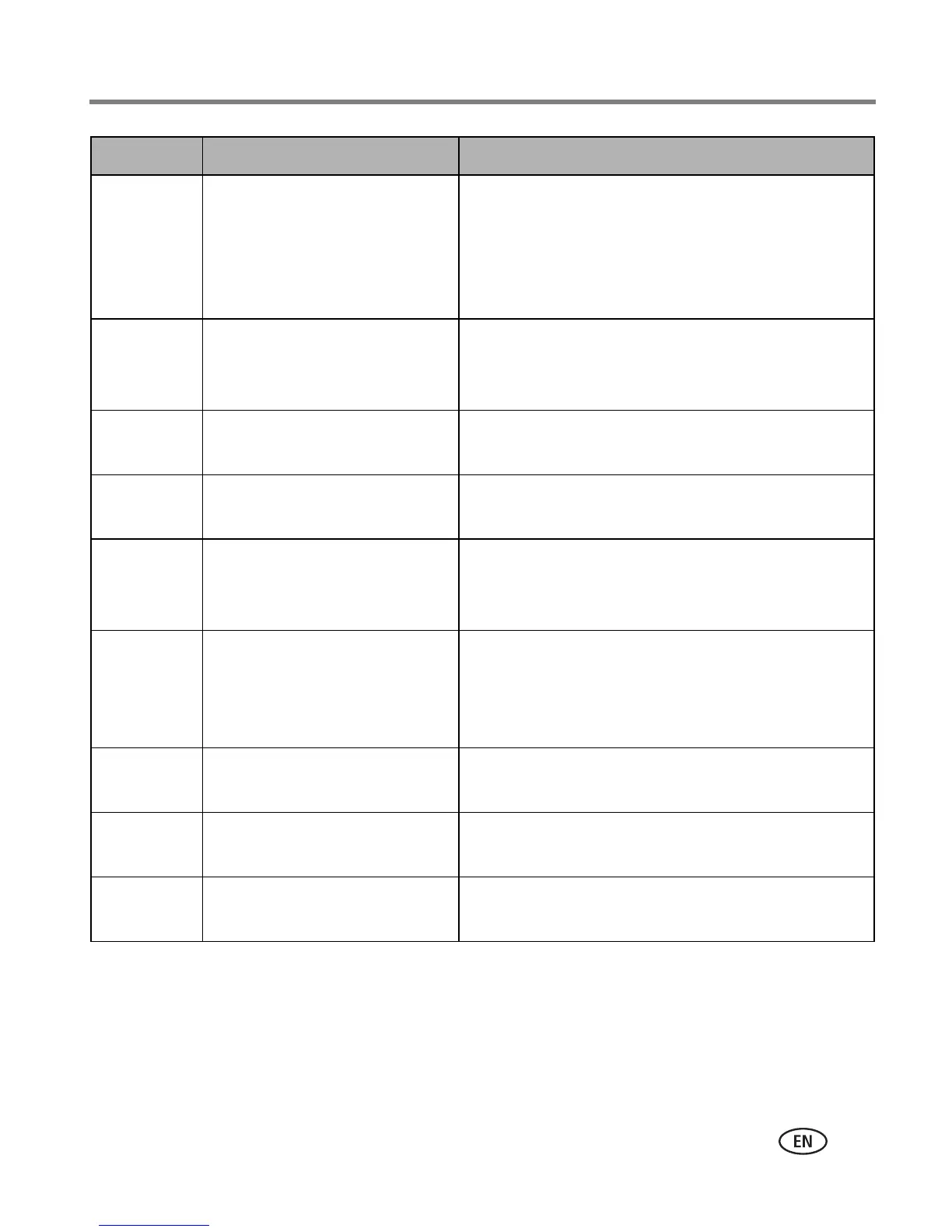Taking pictures/videos
www.kodak.com/go/support
13
Manner/
Museum
Quiet occasions, like a
wedding or lecture. Flash and
sound are disabled. Place the
camera on a flat, steady
surface or use a tripod.
No sounds, no flash, Multi-Pattern Exposure
Metering, Multi-Zone Focus
Self-
Portrait
Close-ups of yourself. Assures
proper focus and minimizes
red eye.
Macro Focus, Multi-Pattern Exposure Metering,
Multi-Zone Focus, Red Eye Flash
Party People indoors. Minimizes red
eye.
Multi-Pattern Exposure Metering, Multi-Zone
Focus, Red Eye Flash
Children Action pictures of children in
bright light.
Multi-Pattern Exposure Metering, Multi-Zone
Focus
Backlight Subjects that are in shadow or
“backlit” (when light is
behind the subject).
Multi-Pattern Exposure Metering, Multi-Zone
Focus, Fill-Flash
Panning
Shot
Shooting a fast-moving
subject. The background
gives the sense of movement,
while the subject appears still.
Shutter speed > 1/180 sec., Multi-Zone Focus,
Multi-Pattern Exposure Metering
Candle
Light
Subjects illuminated by candle
light.
Multi-Pattern Exposure Metering, Multi-Zone
Focus, Daylight White Balance
Sunset Subjects at dusk. Multi-Pattern Exposure Metering, Multi-Zone
Focus, Daylight White Balance
Custom Choosing your own settings. Settings are saved, even after the camera is
turned off. (To reset, see page 31.)
SCN mode For Camera pre-settings
