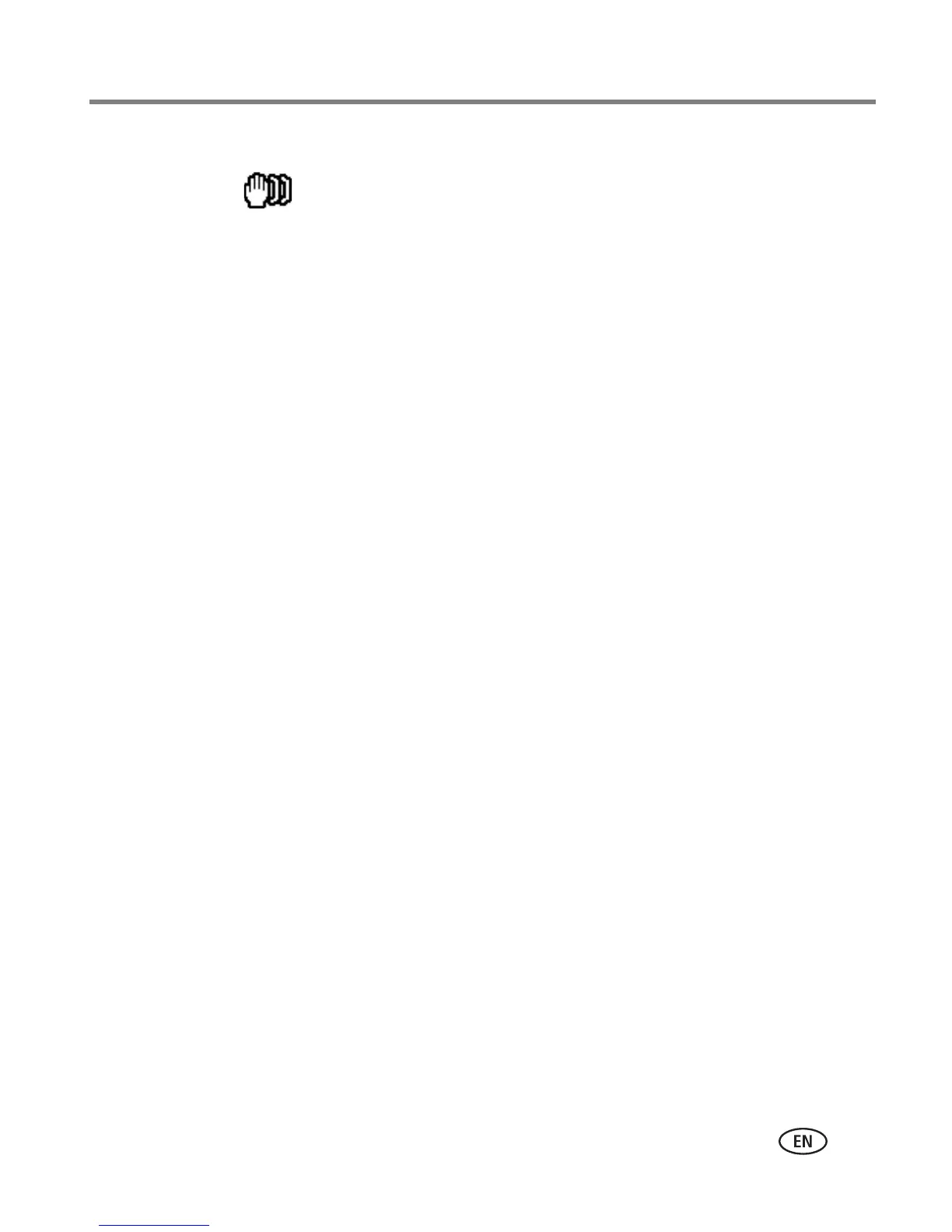Working with pictures/videos
www.kodak.com/go/support
27
Understanding the blur warning icons
A blur alert icon is displayed during picture review and (if the feature is turned
on) in quickview (see page 34).
Green—Picture is sharp enough for an acceptable 4 x 6-inch (10 x 15 cm) print.
Yellow—Picture may be sharp enough for an acceptable 4 x 6-inch (10 x 15 cm)
print or sharpness is not determined. (You may want to view on a computer monitor
before printing.)
Red—Picture is not sharp enough for an acceptable 4 x 6-inch (10 x 15 cm) print.
White—Print sharpness is not determined.
