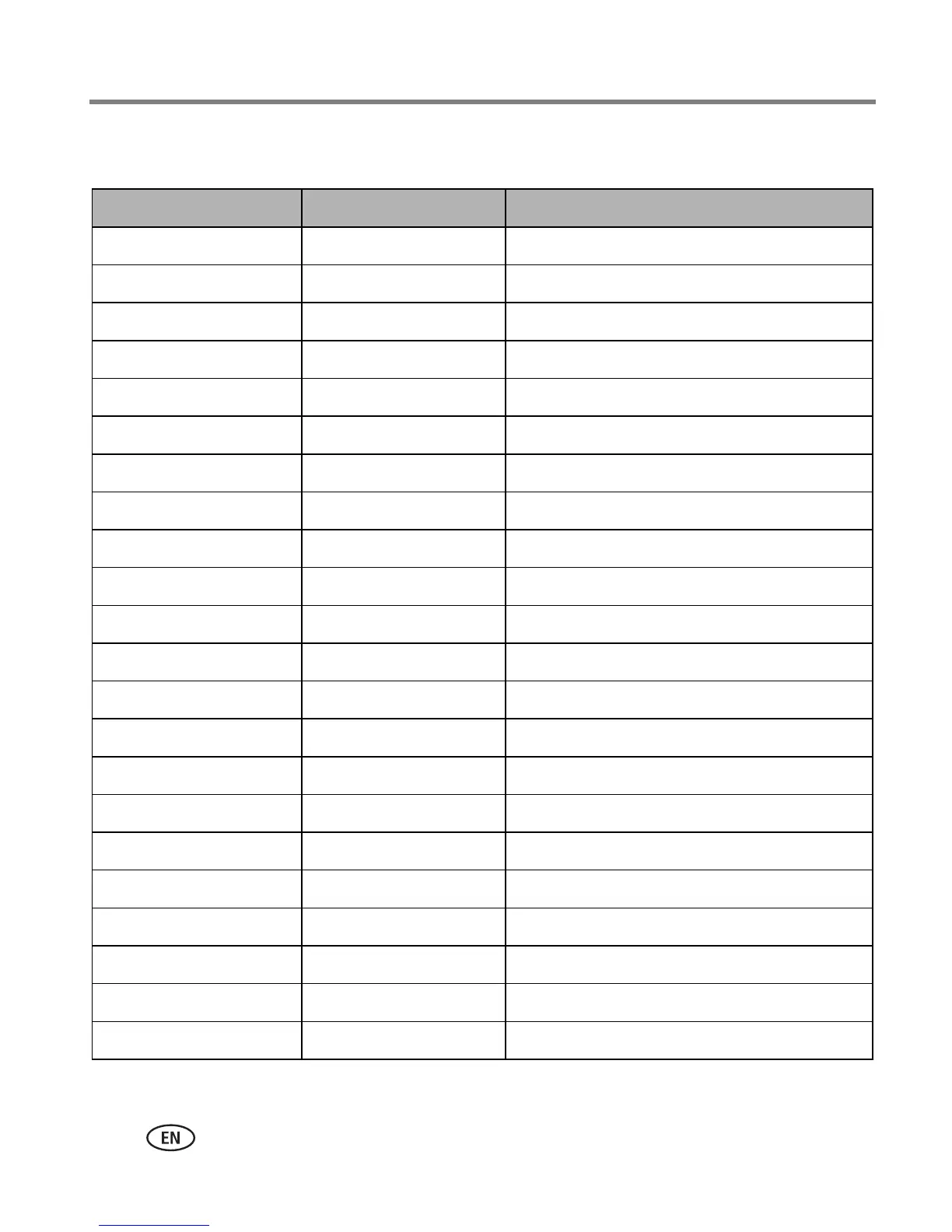56 www.kodak.com/go/support
Appendix
Flash settings in each mode
* When you change to Auto or Red Eye, it becomes the default until you change it.
Capture modes Default setting Available settings
Auto Auto* Auto, Off, Fill Flash, Red Eye
Portrait Auto* Auto, Off, Fill Flash, Red Eye
Panorama L-R, R-L Off Off
Sport Auto* Auto, Off, Fill Flash, Red Eye
Landscape Off Off
Close-up Off Off, Fill Flash
Night Portrait Red Eye* Auto, Off, Fill Flash, Red Eye
Night Landscape Off Off
Snow Auto* Auto, Off, Fill Flash, Red Eye
Beach Auto* Auto, Off, Fill Flash, Red Eye
Text Off Fill, Off
Flower Off Off, Fill Flash
Fireworks Off Off
Manner/Museum Off Off
Self-Portrait Red Eye* Auto, Off, Fill Flash, Red Eye
Party Red Eye* Auto, Off, Fill Flash, Red Eye
Children Auto* Auto, Off, Fill Flash, Red Eye
Backlight Fill Fill
Panning Shot Off Fill, Off
Candle Light Off Fill, Off
Sunset Auto* Auto, Off, Fill Flash, Red Eye
Custom Auto* Auto, Off, Fill Flash, Red Eye
