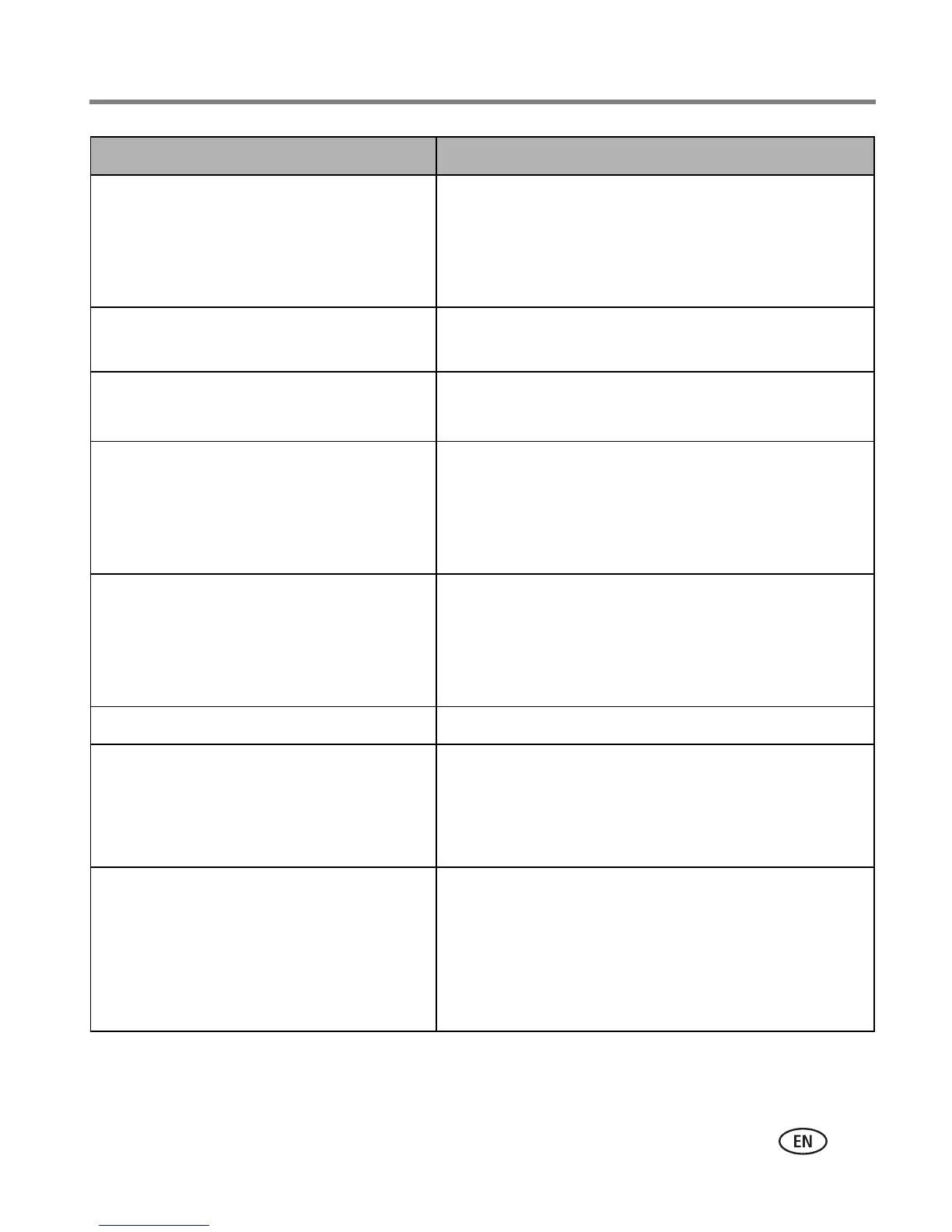Doing more with your camera
www.kodak.com/go/support
33
Bluetooth Set Passcode
Security
Camera Name
Transfer Size
Digital Zoom On (default)
Off
LCD Brightness
Choose LCD brightness.
Power Save
High Power (default)
LCD Dimmer
Choose inactivity time until LCD dims.
30 seconds
20 seconds
10 seconds (default)
Off (no dimming)
Auto Power Off
Choose inactivity time until camera turns
off.
10 minutes
5 minutes
3 minutes (default)
1 minute
Date & Time See page 3.
Video Out
Choose the regional setting that lets you
connect the camera to a television or
other external device.
NTSC (default)—used in North America and
Japan; most common format.
PAL—used in Europe and China.
Photo Frame
Choose EasyShare photo frame dock 2
settings.
Interval (between slide show frames)
Loop (On/Off, for slide show)
Transition (between slide show frames)
Source (Auto/Internal/Favorites)
Run Time (for slide show)
Setting Options
