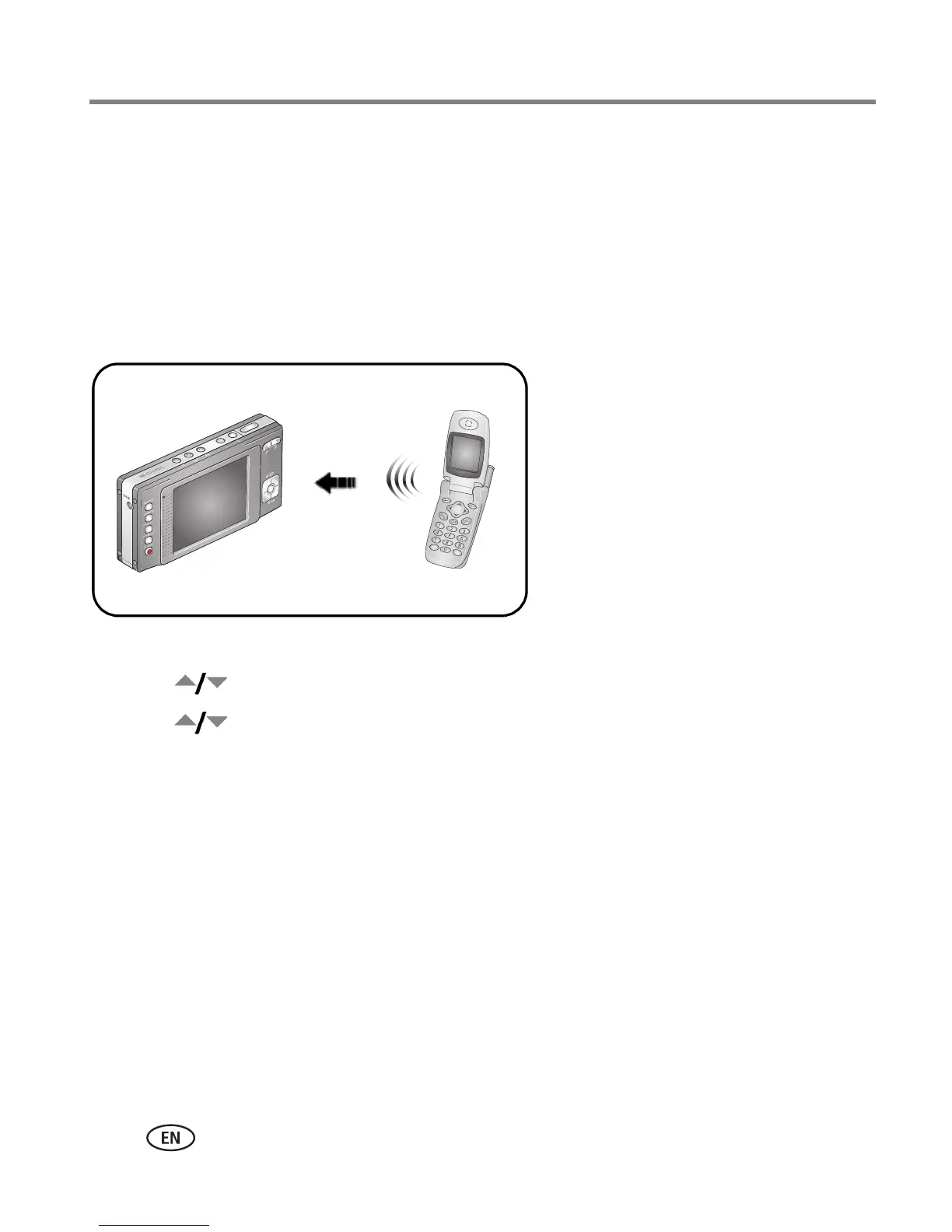52 www.kodak.com/go/support
Using Bluetooth wireless technology features
Receiving pictures from a device
Before you begin
You need a Bluetooth enabled device, such as a cell phone.
NOTE: Your camera can only accept JPEG files that have a .jpg suffix.
Transferring pictures
1 Press the Share button.
2 Press to highlight Bluetooth, then press the OK button.
3 Press to highlight Receive, then press the OK button.
The camera’s Bluetooth radio turns on.
4 On the sending device, find the V610 camera. Then send the pictures.
The camera prompts you to accept the file.
