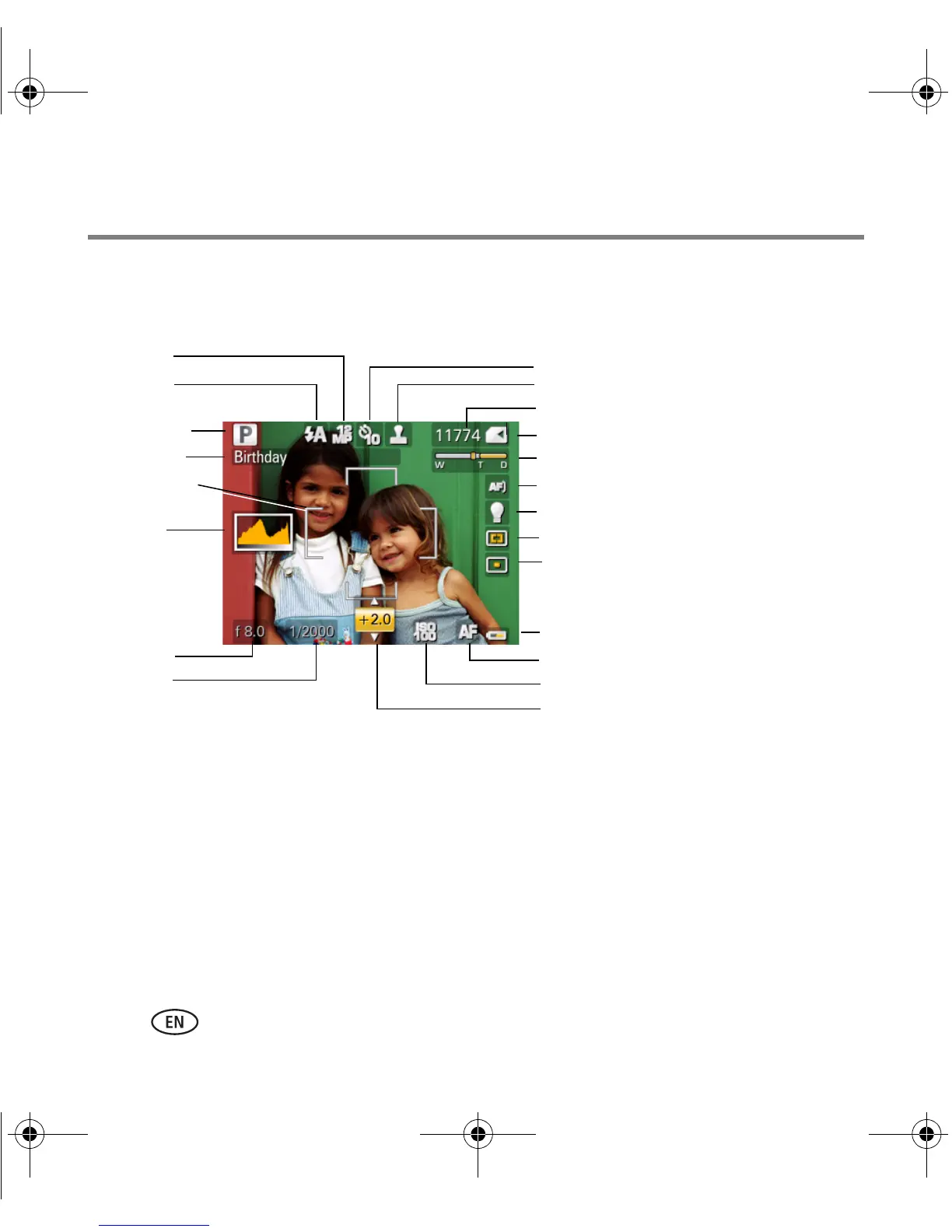Doing more with your camera
12 www.kodak.com/go/easysharecenter
Understanding the picture-taking icons
Status icons indicate mode, feature, and camera status.
Picture size
Pictures/time remaining
Storage location
Low battery
Camera mode
Flash
Self-timer/Burst
Focus mode
Date stamp
Tag name
Framing marks
Histogram
Aperture
ISO speed
Shutter
speed
Exposure compensation
Focus zone
White balance
Auto focus control
Zoom indicator
Exposure metering
urg_00831.book Page 12 Thursday, December 27, 2007 10:51 AM
