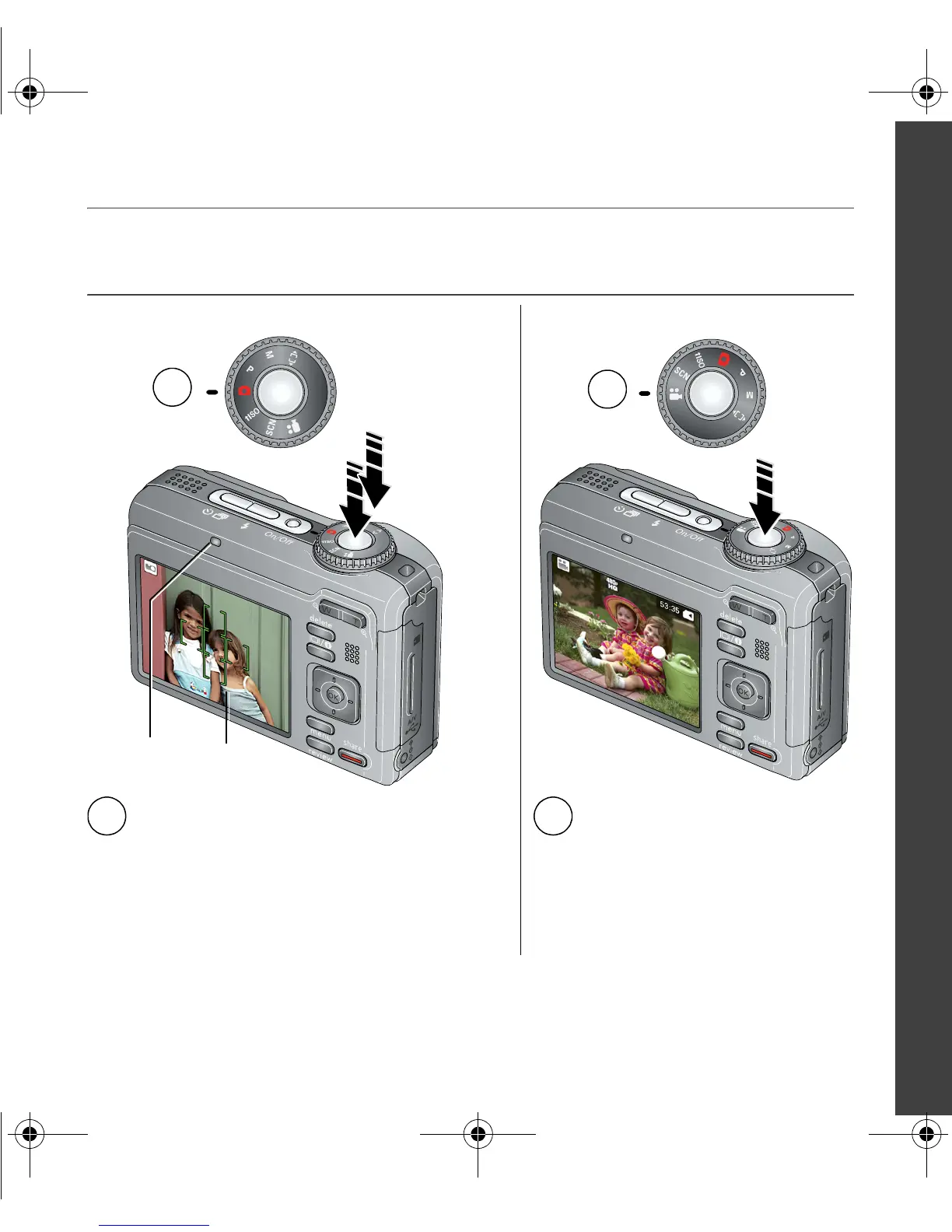www.kodak.com/go/z1085support 3
ENGLISH
Taking a picture/video
NOTE: For more about Smart Capture mode, see page 8.
2
Pictures Videos
1
2
1
Press the Shutter button halfway to
focus and set exposure.
When the Ready light turns green, press
the Shutter button completely down.
Press the Shutter button
completely down and releas
To stop recording, press and
release the Shutter button
again.
Framing
marks
Ready
light
Smart
Capture
mode
Video
mode
urg_00831.book Page 3 Thursday, December 27, 2007 10:51 AM
