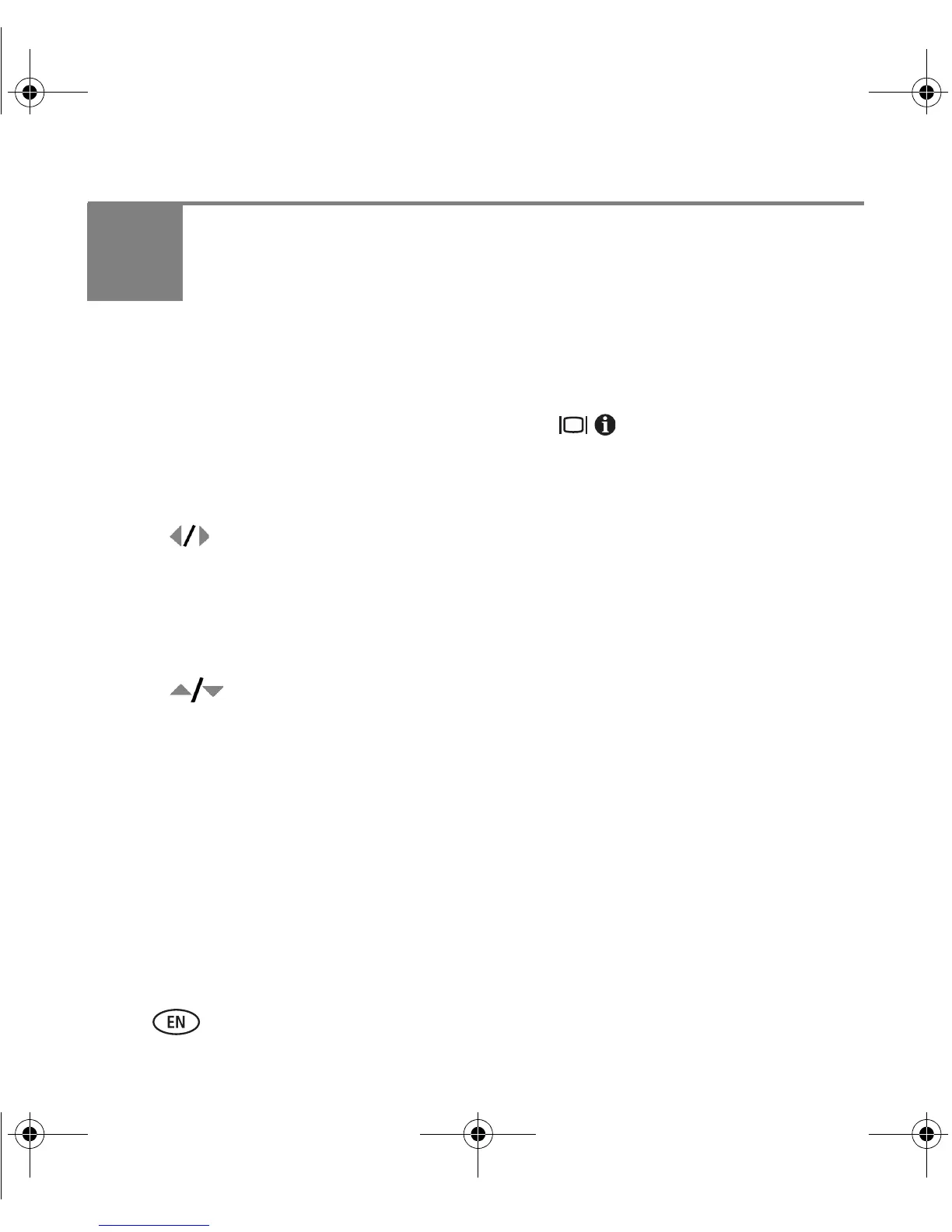18 www.kodak.com/go/easysharecenter
3 Using the advanced features
Using the Menu button to change settings
NOTE: Some settings remain until you change them; others remain until you turn off the camera. Some
capture modes offer limited settings. Press the Info button
for information about camera
settings and options.
1 Press the Menu button.
2 Press to highlight a menu tab:
■ Capture for the most common picture-taking settings.
■ Capture + for other picture-taking settings.
■ Setup for other camera settings.
3 Press to highlight a setting, then press the OK button.
4 Choose an option, then press the OK button.
■ For more about settings, see the Extended User Guide (visit
www.kodak.com/go/z1085support).
urg_00831.book Page 18 Thursday, December 27, 2007 10:51 AM
