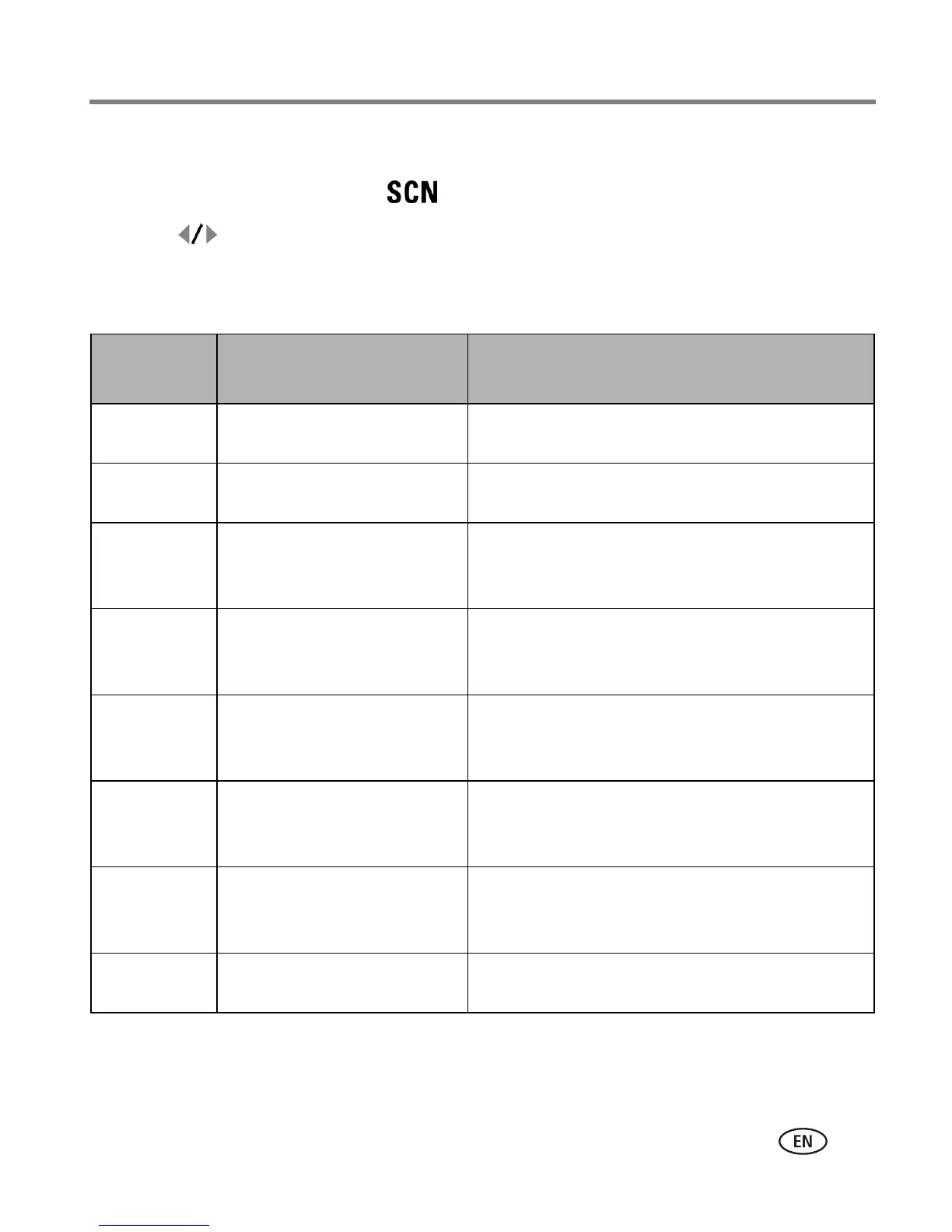Doing more with your camera
www.kodak.com/go/support
23
Scene modes
1 Turn the Mode dial to Scene .
2 Press to display Scene mode descriptions.
NOTE: If the Scene mode description turns off, press the OK button.
3 Press the OK button to choose a Scene mode.
Use this
SCN mode
For Camera pre-settings
Children Action pictures of children in
bright light.
f/2.8–f/3.7, Multi-Pattern Exposure Metering,
Multi-Zone Focus
Party People indoors. Minimizes
red eye.
f/2.8–f/3.7, Multi-Pattern Exposure Metering,
Multi-Zone Focus, Red Eye Flash
Beach Bright beach scenes. f/2.8–f/3.7, +1 Exposure Compensation,
Center-Weight Metering, Daylight White
Balance, ISO 100
Flower Close-ups of flowers or other
small subjects in bright light.
f/2.8–f/3.7, Macro Focus, Daylight White
Balance, Center-Zone Focus, Center-Weight
Metering
Fireworks Flash does not fire. Place the
camera on a flat, steady
surface or use a tripod.
f/5.6, 2 second exposure, Infinity Focus,
Center-Weight Metering, Daylight White
Balance, ISO 100
Snow Bright snow scenes. f/2.8–f/3.7, +1 Exposure Compensation,
Center-Weight Metering, Multi-Zone Focus, ISO
100
Backlight Subjects that are in shadow
or “backlit” (when light is
behind the subject).
f/2.8–f/3.7, Multi-Pattern Exposure Metering,
Multi-Zone Focus, Fill-Flash, ISO 100
Close-up Subjects closer than
28 in. (70 cm).
f/2.8–f/3.7, Macro Focus, Center- Weight
Metering, Center-Zone Focus, ISO 100
