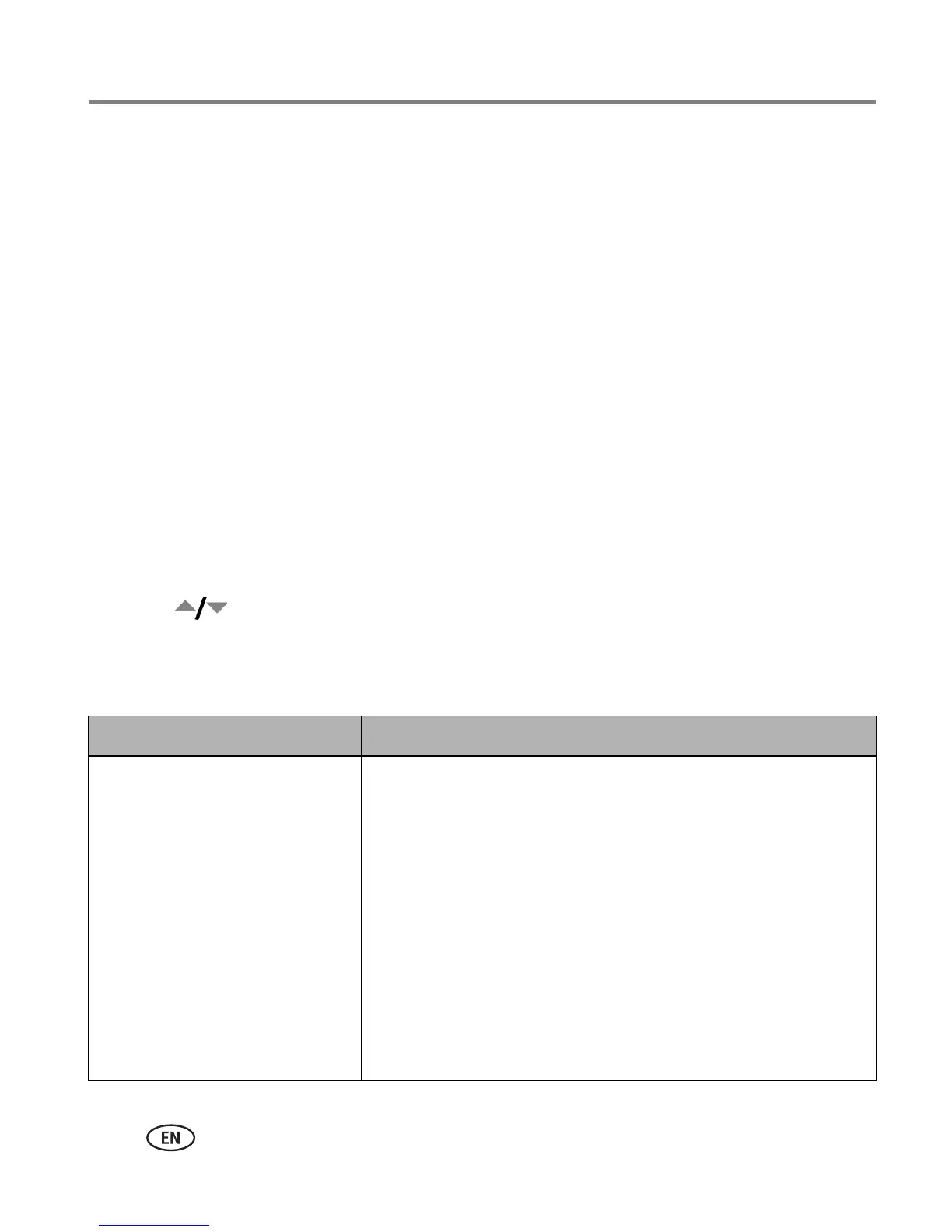28 www.kodak.com/go/support
Doing more with your camera
Displaying pictures and videos on a television
You can display pictures and videos on a television, computer monitor, or any device
equipped with a video input. (Image quality on a television screen may not be as good
as on a computer monitor or when printed.)
NOTE: Ensure that the Video Out setting (NTSC or PAL) is correct (see page 33).
1 Connect the audio/video cable (included) from the camera A/V Out/USB port to the
television video-in port (yellow) and audio-in port (white). See your television
user’s guide for details.
2 Review pictures and videos on the television.
Changing picture-taking settings
You can change settings to get the best results from your camera:
1 Press the Menu button. (Some settings are unavailable in some modes.)
2 Press to highlight a setting, then press the OK button.
3 Choose an option, then press the OK button.
4 Press the Menu button to exit.
Setting Options
Picture Size
Choose a picture resolution.
This setting remains until you
change it.
6.0 MP (default)—for printing up to 20 x 30 in.
(51 x 76 cm); highest resolution and largest file size.
5.3 MP (3:2)— ideal for printing 4 x 6 in. (10 x 15 cm) prints
without cropping. Also for printing up to 20 x 30 in. (51 x 76
cm)
4.0 MP— for printing up to 20 x 30 in. (51 x 76 cm); medium
resolution with smaller file size.
3.1 MP—for printing up to 11 x 14 in. (28 x 36 cm); medium
resolution with smaller file size.
1.7 MP—for printing 4 x 6 in. (10 x 15 cm) prints, emailing,
Internet, screen display, or for conserving space.
