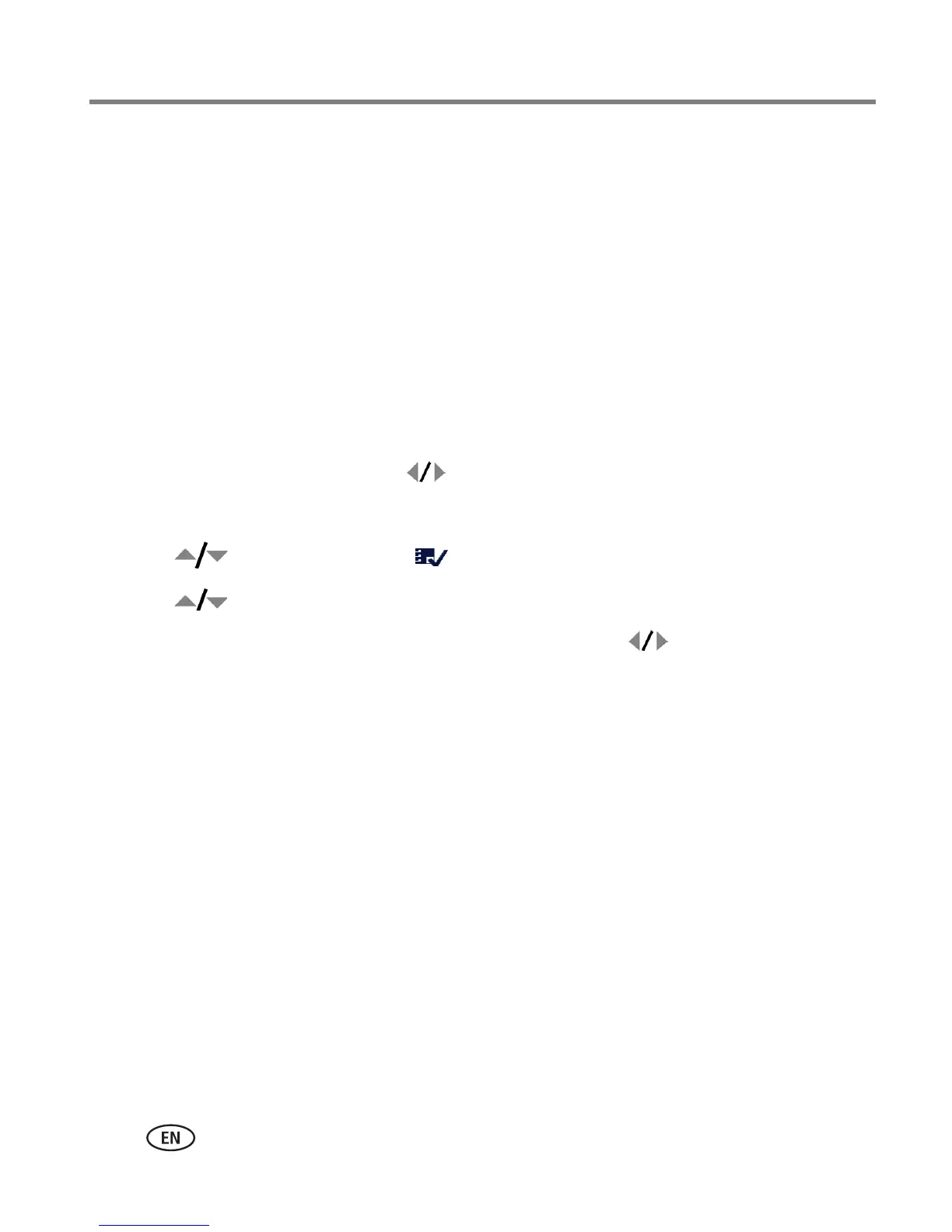40 www.kodak.com/go/support
Doing more with your camera
Tagging pictures/videos for albums
Use the Album feature in Review mode to tag the pictures and videos in your camera
with album names.
First—on your computer
Use Kodak EasyShare software to create album names on your computer, then copy
up to 32 album names to the camera’s internal memory. See EasyShare software Help
for details.
Second—on your camera
1 Press the Review button, then for previous/next picture or video.
2 Press the Menu button.
3 Press to highlight Album , then press the OK button.
4 Press to highlight an album folder, then press the OK button.
To add other pictures/videos to the same album, press to scroll through the
pictures. When the picture/video you want is displayed, press the OK button.
To add the pictures/videos to more than one album, repeat step 4 for each album.
The album name appears with the picture
/video
. A plus (+) after the album name
means the picture
/video
was added to more than one album.
To remove a selection, highlight an album name and press the OK button. To remove
all album selections, select Clear All.
Third—transfer to your computer
When you transfer the tagged pictures/videos to your computer, Kodak EasyShare
software opens and categorizes your pictures/videos in the appropriate album. See
EasyShare software Help for details.
