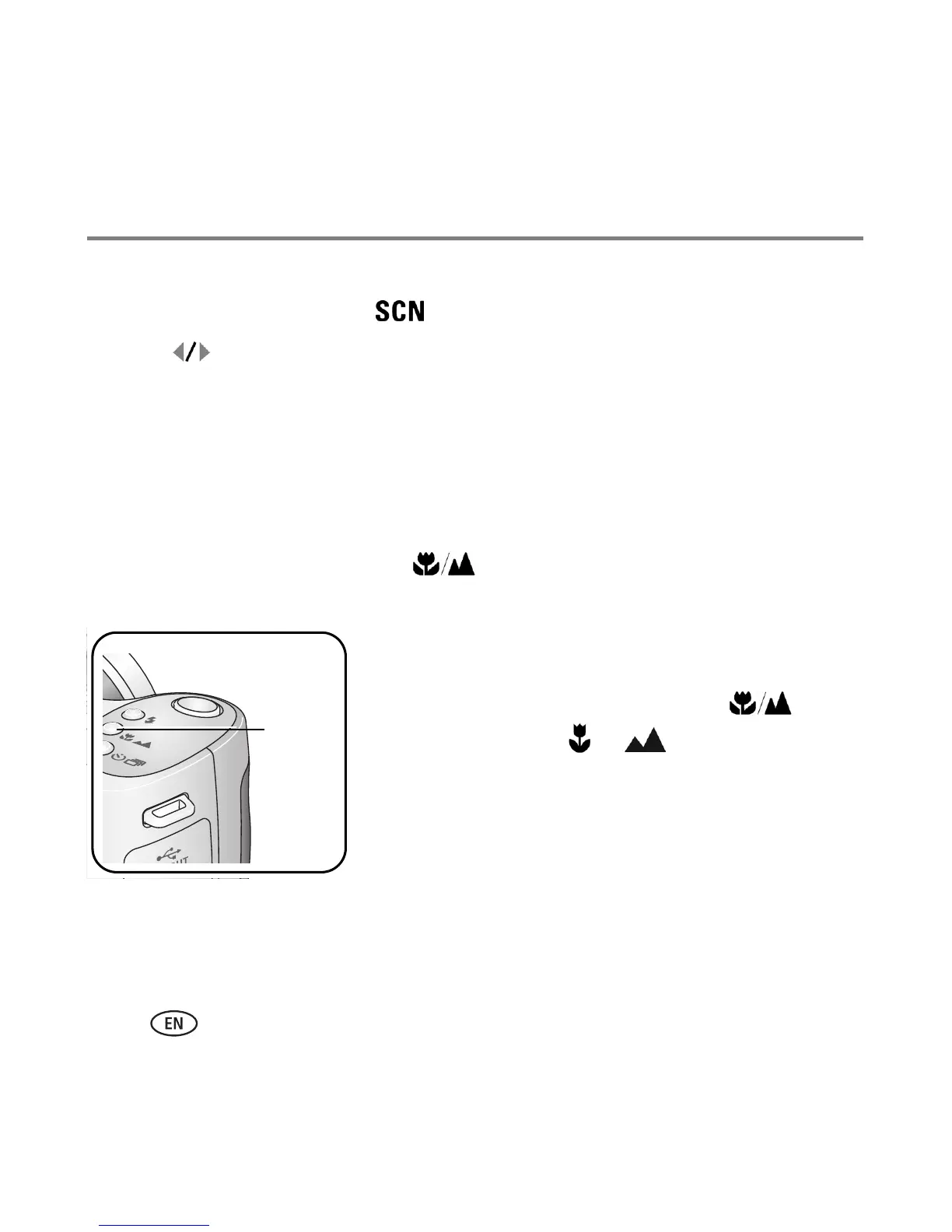Doing more with your camera
14 www.kodak.com/go/easysharecenter
Scene modes
1 Turn the Mode dial to Scene .
2 Press to display Scene mode descriptions.
NOTE: If the Scene mode description turns off, press the OK button.
3 Press the OK button to choose a Scene mode.
For information on PASM modes, see page 15.
Taking close-up and landscape pictures
Use the Close-up/Landscape button to take pictures of scenes that are very
close or very far away.
1 Set the Mode dial to Auto or a PASM mode. (For
PASM mode, see
page 15.)
2 Press the Close-up/Landscape button
repeatedly until the or icon appears in the
status bar.
3 Take a picture.
NOTE: After you take the picture, the camera stays in the Close-up or
Landscape setting. To exit, press the Close-up/Landscape
button until the icon turns off (or turn off the camera).
Close-up/
Landscape
