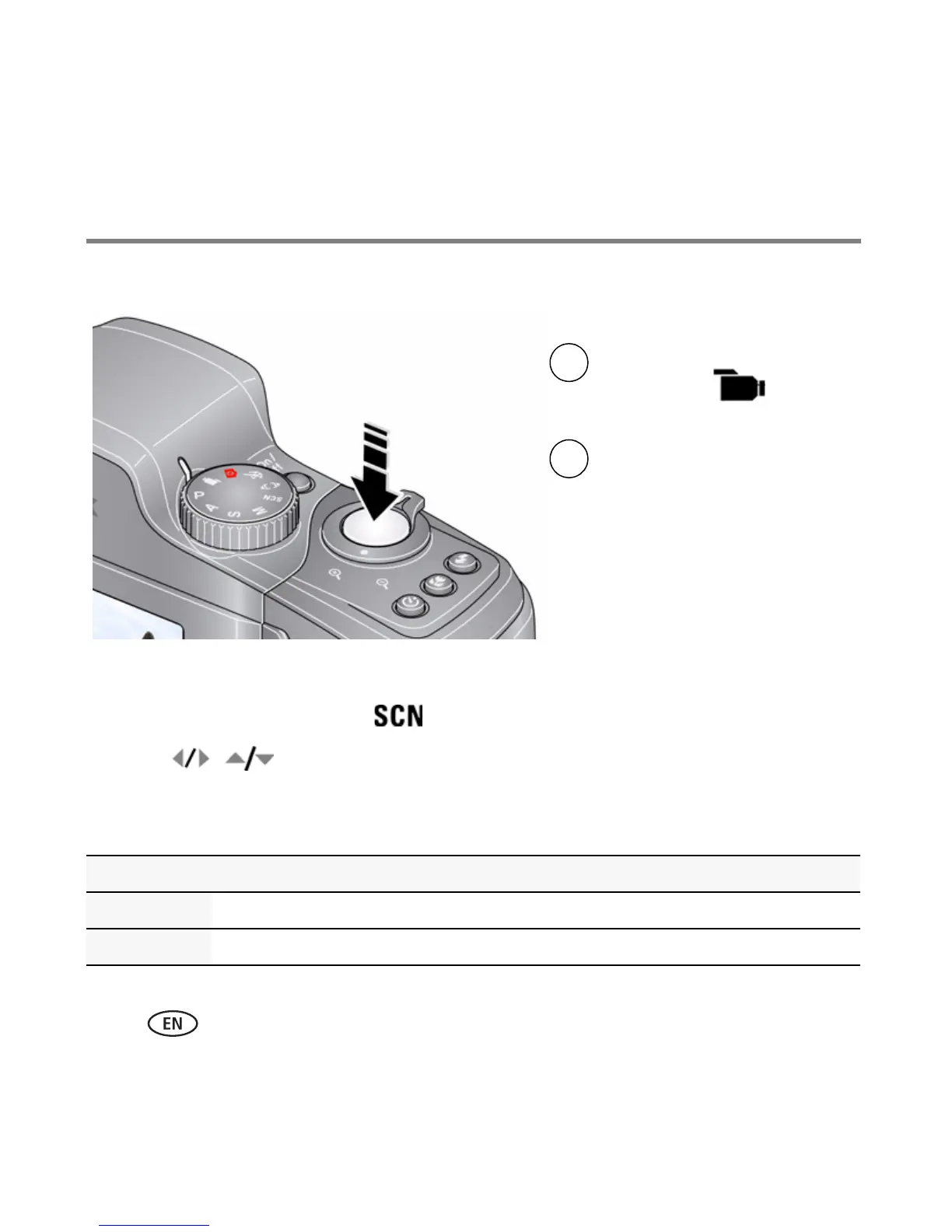Doing more with your camera
12 www.kodak.com/go/easysharecenter
Taking a video
Scene modes
1 Turn the Mode dial to Scene .
2 Press to highlight Scene modes.
NOTE: If the mode description turns off before you finish reading it, press OK.
3 Press OK to choose a Scene mode.
SCN mode For
Portrait Full-frame portraits of people.
Children Action pictures of children in bright light.
Press the Shutter
button completely
down and release.
(To stop recording,
press and release
again.)
1
2
Turn the Mode dial
to Video
.
