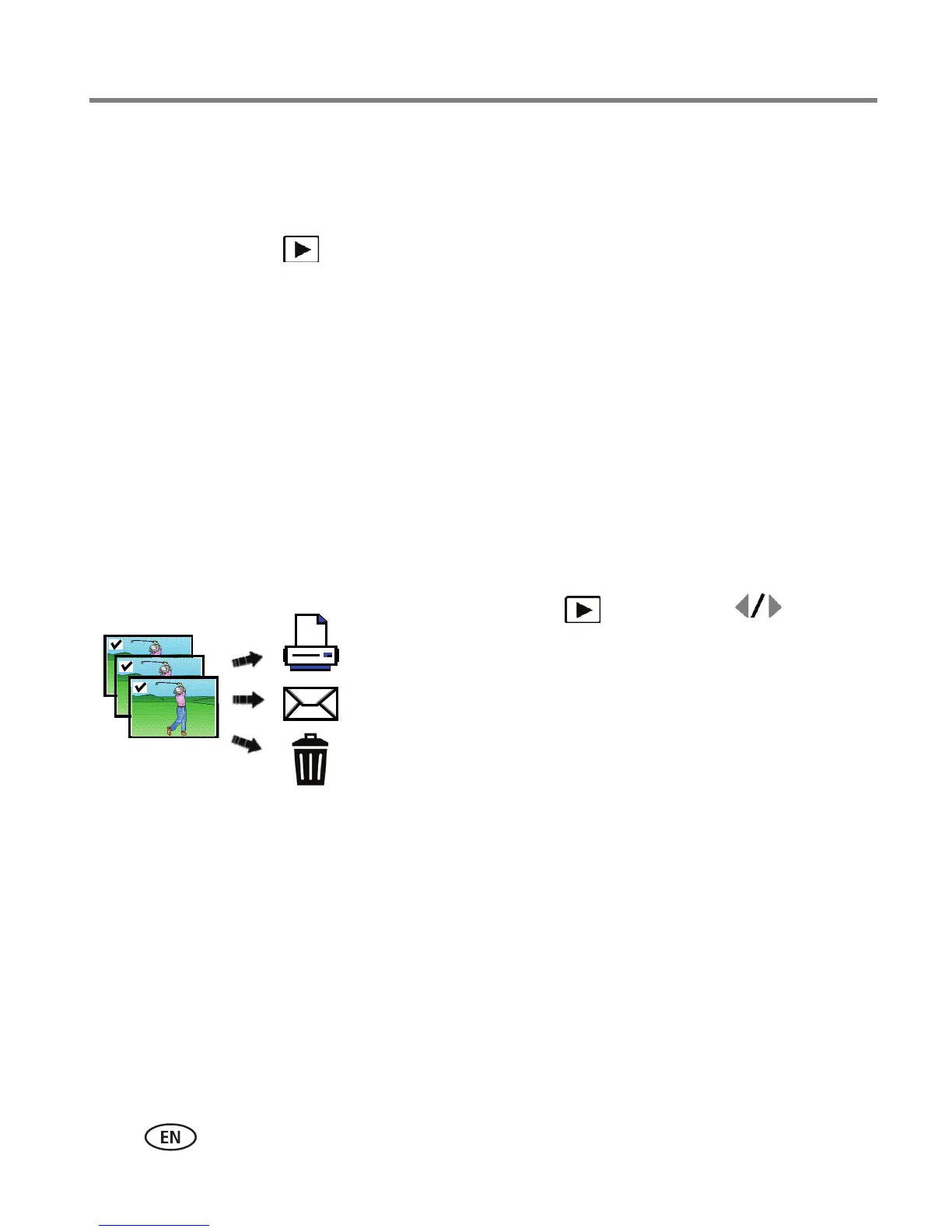30 www.kodak.com/go/support
Working with pictures/videos
Viewing pictures/videos in different ways
Viewing as thumbnails (multi-up)
1 Press the Review button.
2 Press the Wide Angle (W) button to change from single-picture view to multi-up
thumbnails.
3 Press Telephoto (T) to return to single-picture view.
■ To select multiple pictures/videos, see page 30.
■ Press the Review button to exit Review.
Selecting multiple pictures/videos
Use the multi-select feature when you have two or more pictures/videos to print or
delete. (Multi-select can also be used in Multi-Up mode, page 30.)
1 Press the Review button, then to find a
picture/video.
2 Press OK to select pictures/videos.
A check mark appears on the picture. You can now
print or delete the selected pictures. You can press OK
a second time to remove a check mark.
Selected
pictures
