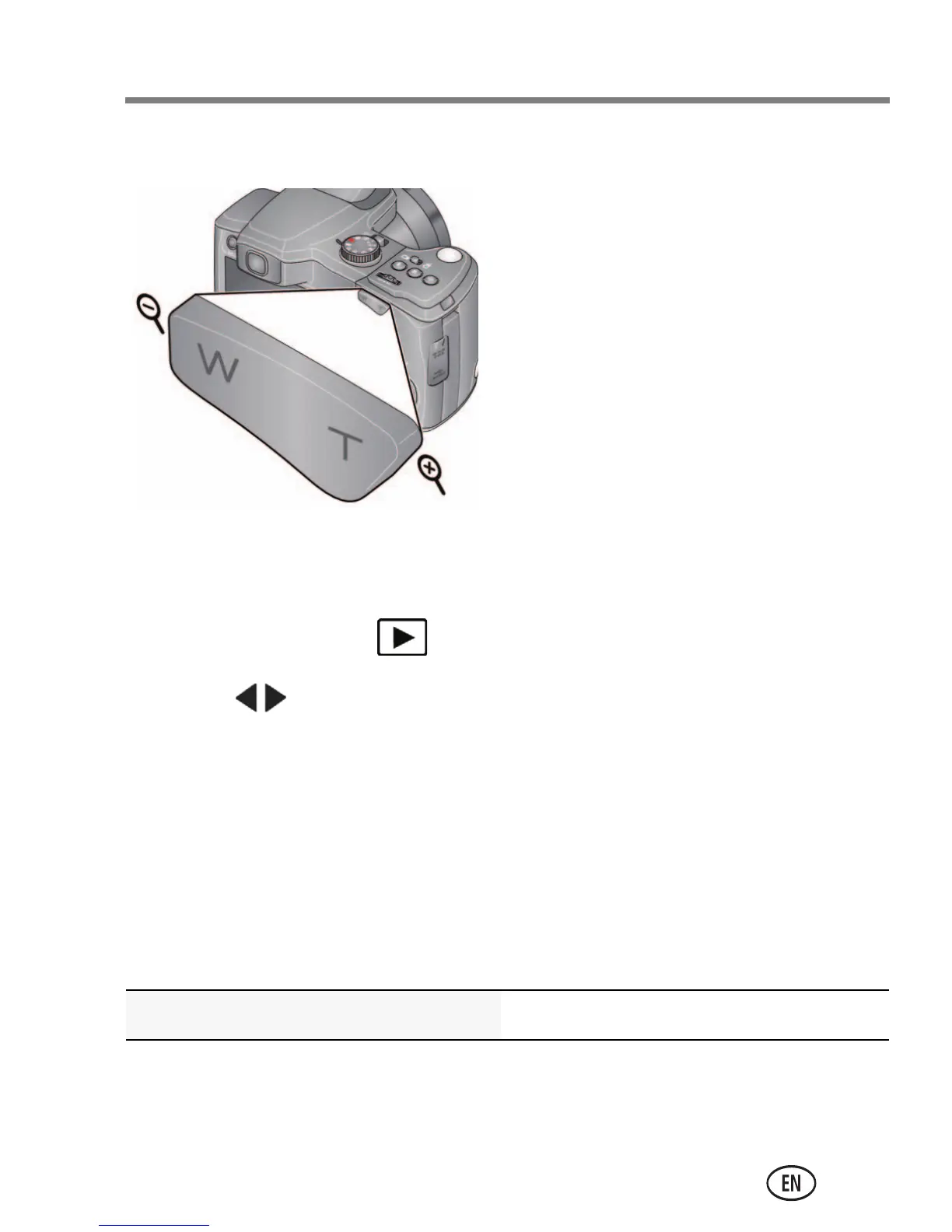Do more with your camera
www.kodak.com/go/z981support 13
Use the optical zoom
1 Use the LCD or EVF to frame
your subject.
2 To zoom in, press Telephoto
(T). To zoom out, press Wide
Angle (W).
3 Take the picture.
Delete pictures/videos
1 Press the Review button.
2 Press for previous/next picture/video.
3 Press the Delete button.
4 Follow the screen prompts.
See the Extended user guide www.kodak.com/go/z981support
urg_01119.book Page 13 Wednesday, March 3, 2010 6:29 AM
