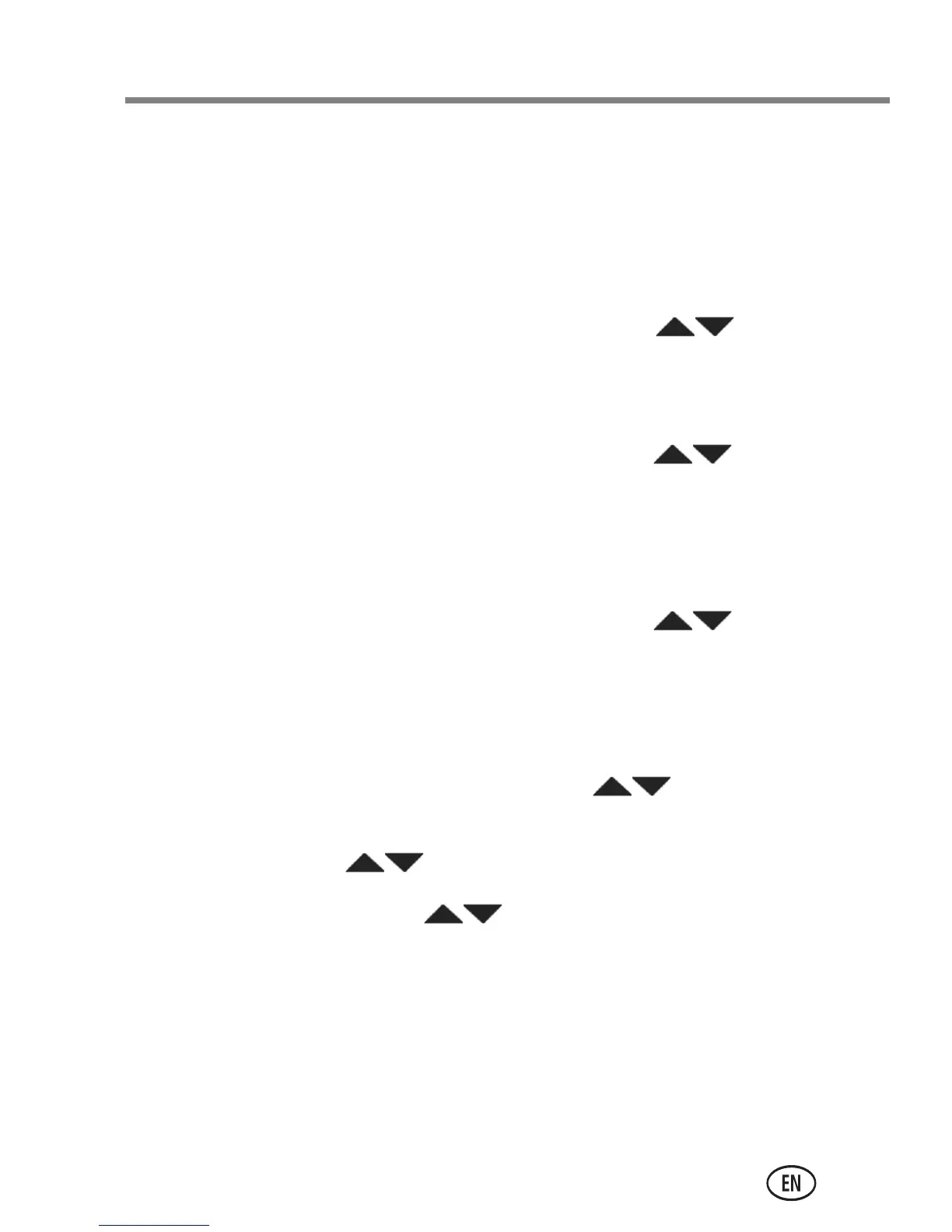Share and tag pictures
www.kodak.com/go/z981support 19
Manage email addresses and KODAK
PULSE Digital Frames
You can add, edit, or delete email addresses and KODAK PULSE
Digital Frames on your camera.
1 In Review, press the Share button. Press to choose
Manage Email Addresses (or Manage Frames), then press
OK.
2 To add an email address or frame, press to choose
New Email or New Frame, then press OK. Use the on-screen
keyboard to make the addition.
(Example: JohnDoe@domain.com)
To edit an email address or frame, press to choose
the address’s nickname (“Dad” or “Mary”) or the frame,
then press OK. Use the on-screen keyboard to make edits.
To delete an email address or frame, choose Delete Email or
Delete Frame, then press OK. Press to choose the
address or frame, then press OK so that a check mark
appears. Press to choose Delete, then press OK.
3 When finished, press to choose Done, then press OK.
urg_01119.book Page 19 Wednesday, March 3, 2010 6:29 AM
