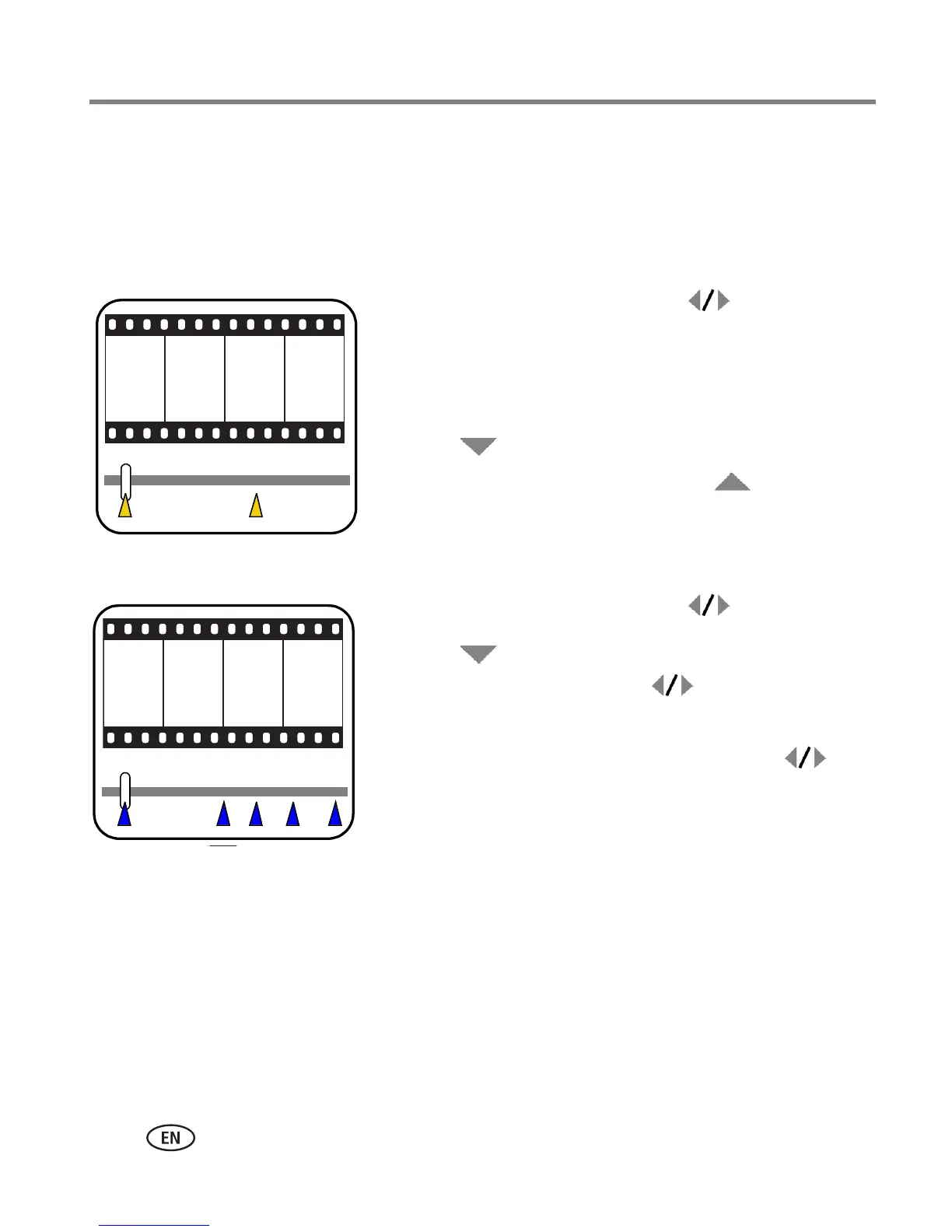20 www.kodak.com/go/support
Working with pictures/videos
Using video bookmarks
You can set bookmarks at interesting places in your video, then jump from one
bookmark to another.
Setting bookmarks
1 Press the Review button, then to find a video.
2 Press the Menu button, choose Edit Video, then
press the OK button. Choose Bookmark, then press
OK.
3 Press to add bookmarks. When finished
adding up to 9 bookmarks, press .
■ Press the Menu button to exit the menu.
Using bookmarks
1 Press the Review button, then to find a video.
2 Press to play the video. To jump to the first
bookmark, press and hold for 4 seconds
while the video is playing.
■ After you jump to a bookmark, press to
jump to other bookmarks.
■ To view all bookmarked video frames, press the
Zoom wide angle (W) button. To return to
normal view, press the telephoto (T) button.