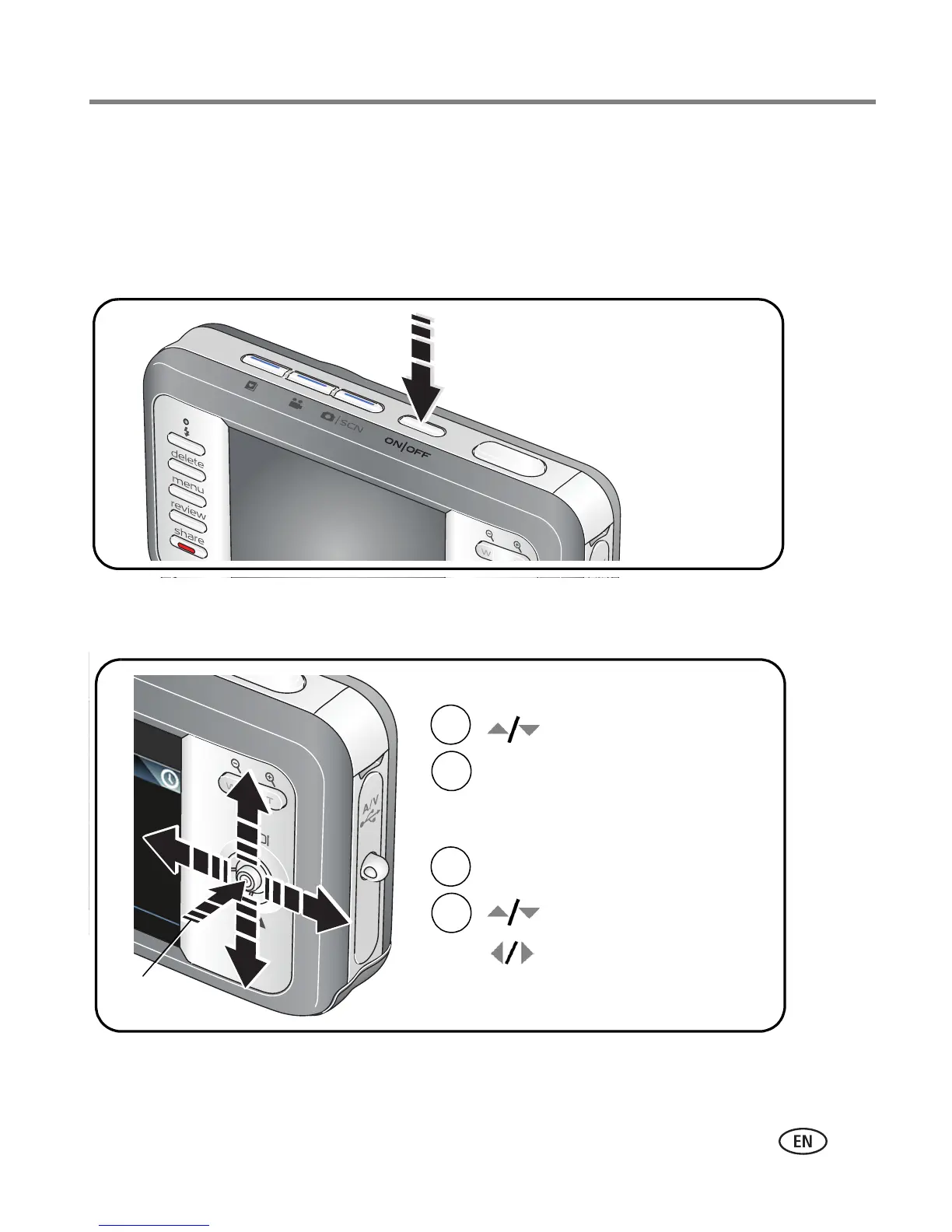Setting up your camera
www.kodak.com/go/support
3
Turning on the camera
Press the On/Off button to turn the camera on in Auto mode.
NOTE:
You can also press the Auto/SCN, Video, or Favorites button to turn on the
camera in that mode.
Setting the language and date/time
NOTE: To change language in the future, see page 35. To change date & time, see page 34.
2
1
to change.
for previous/next field.
OK
to accept.
At the prompt, press OK.
2
1
to change.
OK
to accept.
Language:
Date/Time:
OK