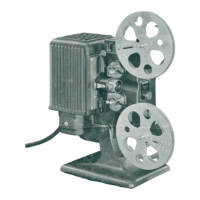Quick Reference -- The ultimate reference for Kodak EKTAPRO Slide Projectors
4
by Kodak GmbH Stuttgart, PT CMS edition 1/2001 -QR-Epro.pm6.5
50 FAQs
Compatibility
1. Q: I still own lenses with spiral rack for my old Kodak S-AV projectors. Can I use these for the
Kodak EKTAPROs as well?
PAGE 30
2. Q: I would like to install an EKTAPRO in an auditorium/conference room. Is it possible to
use the 6 pole cable of the speaker’s desk for controlling the EKTAPRO?
PAGE 67
3. Q: I would like to take my EKTAPRO projector when I travel internationally. Is there anything
I need to consider?
PAGE 7
4. Q: I had a slide show programmed in Germany and would like to show it in the U.S.A. What
do I need to consider?
PAGE 7
Slide Trays/Transport
5. Q: Since I make very many presentations, using the 140 slide tray seems very reasonable.
What are the differences between the 140 and the 80 slide tray?
PAGE 24
6. Q: I already projected several slides. How can I take the slide tray off quickly?
PAGE 25
7. Q: I would like to tilt the projector for a special application. What do I need to consider?
PAGE 53
8. Q: Sometimes it is hard to put the slide tray onto the projector. What do I need to
consider?
PAGE 25
9. Q: I would like to project slides endless with built-in timer. Anything to consider?
PAGE 18
10. Q: I would like to show several slides in continuous operation with built-in timer. After the last
slide has been projected, I want the slide tray to go back to 0-position and show the first slide
again. What do I do?
PAGE 18
11. Q: I have an Ektapro without built-in timer. How can I make an automatic slide change
anyhow?
PAGES 19 - 21
Autofocus
12. Q: Even though the AF is on, I feel like the slides are not focussed.
PAGE 26
13. Q: The AF does not always work with my 4 x 4 slides. Why is that?
PAGE 26
Control
14. Q: I was able to control my old S-AV projectors via an AV tape recorder. Does this work
with the EKTAPROs as well?
PAGE 48
15. Q: I would like to turn the projector on and off via the power switch. However, I don’t want
the slide tray to go into 0-position. I would like to continue with the last slide that had been
shown.
PAGE 48

