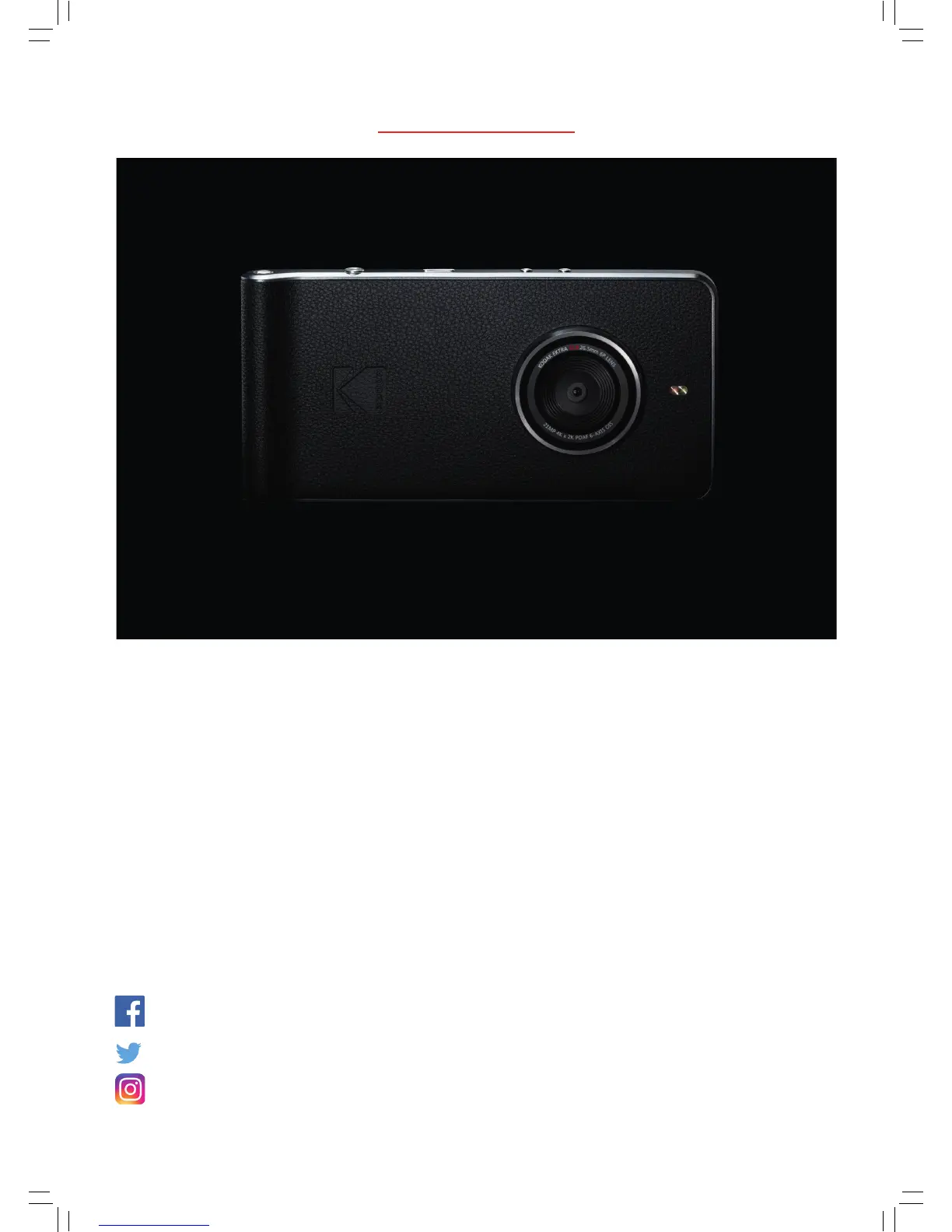6
1. INTRODUCTION
Thank you for purchasing the KODAK EKTRA Smartphone and
welcome to a new movement in smartphone photography.
By choosing the Ektra smartphone you’ve chosen to take back creative control over your photography with a one-
of-a-kind smartphone camera experience that will feel familiar to DSLR users while ensuring ease of use through a
combination of unique software and impressive lens hardware. All of which is infused with the imaging expertise of
Kodak engineers and our photography ambassadors.
In this user manual we’ll guide you through the iner points of the Ektra smartphone to equip you with all the tools
you need to make sure you’re ready when the perfect shot arises. From an intuitive custom-built camera app to
sophisticated image editing software and the ability to print your images straight from your smartphone, we hope you
enjoy this entirely new photography experience.
Don’t forget to share your best creations with us, and: Don’t just capture. Create.
Facebook.com/kodakphones
@kodakphones
@kodakphones