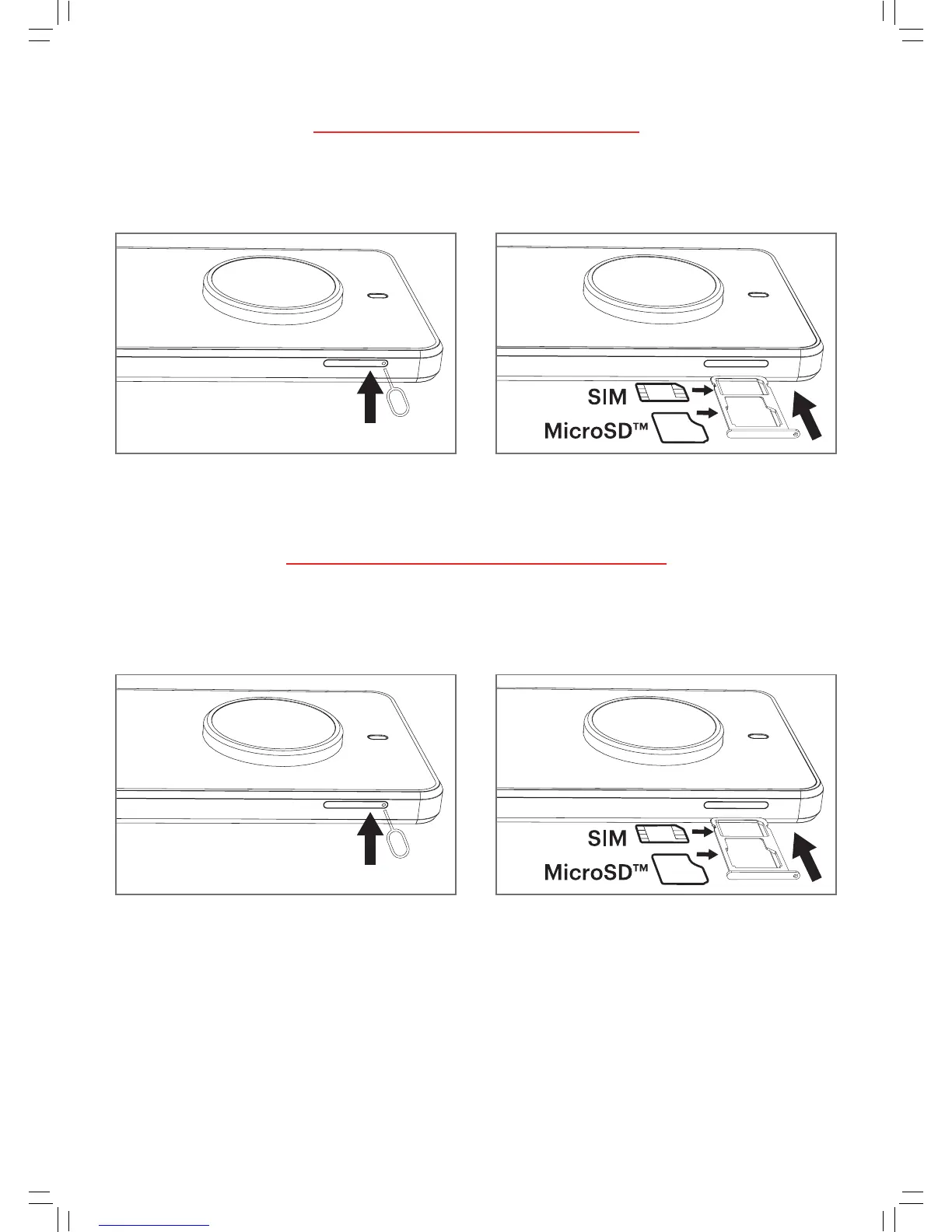8
4. INSERTING THE SIM CARD
1. To insert the Nano SIM, use the supplied tool to
open the SIM and microSD™ card slot.
2. Put the Nano SIM card in the tray as shown below:
3. Replace the SIM and microSD card tray.
5. INSERTING THE MEMORY CARD
1. To insert the microSD, use the supplied tool to
open the SIM and microSD card slot.
2. Put the memory card in the tray as shown below:
3. Replace the SIM and microSD card tray.