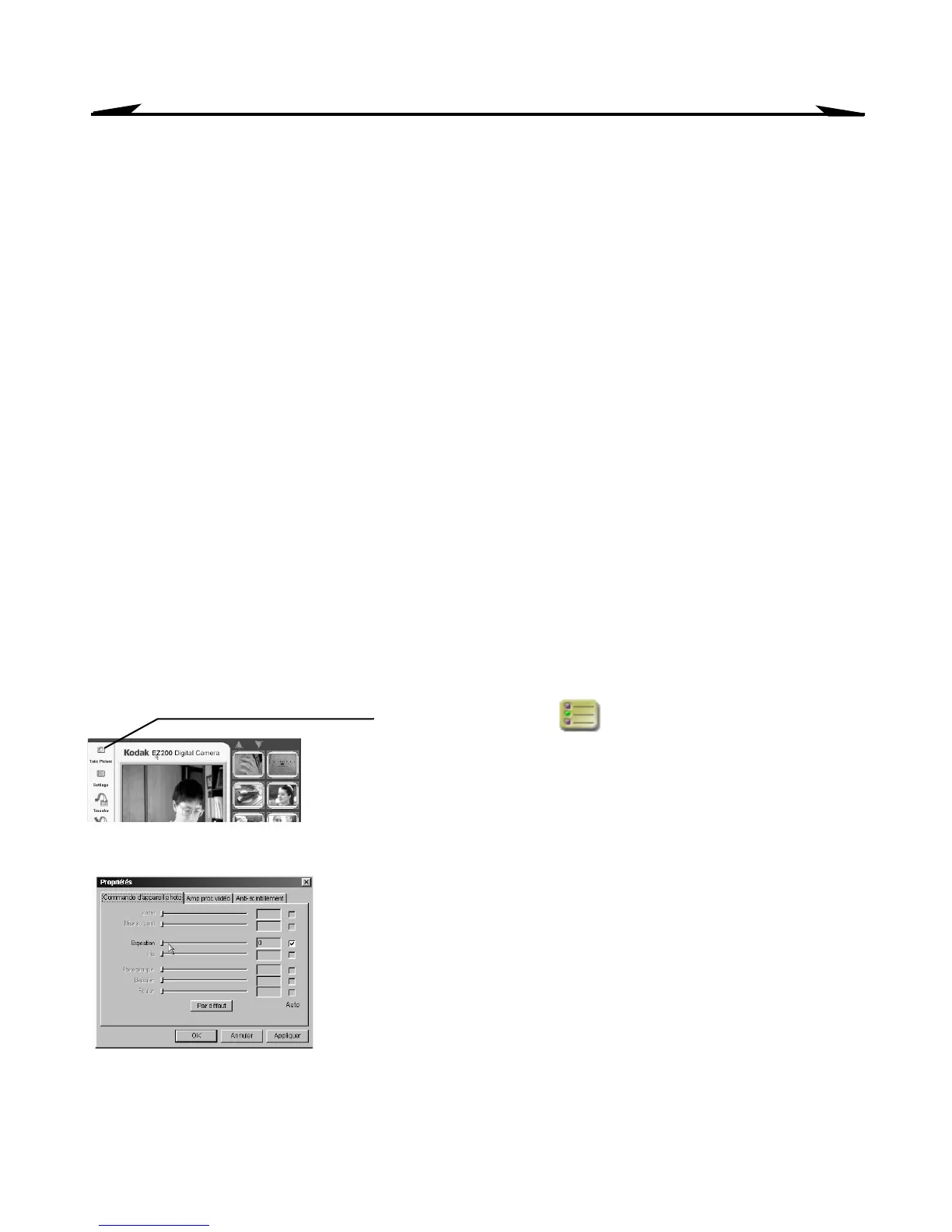32
Chapter 5
There are four types of images, each with a specific resolution:
Changing Camera Settings
Click the Settings button to change camera, video, and anti-flicker settings.
Type of Image
Type of ImageType of Image
Type of Image Image Resolution
Image ResolutionImage Resolution
Image Resolution Description
DescriptionDescription
Description
Still picture 640 x 480 pixels High quality still image
Still picture 320 x 240 Web quality still image
Burst picture 320 x 240 Web quality, burst still image. All images in
the burst series are displayed.
Video Clip 160 x 120 Silent movie clip, first frame only is
displayed. To play the movie clip, double-
To play the movie clip, double-To play the movie clip, double-
To play the movie clip, double-
click on the thumbnail image
click on the thumbnail imageclick on the thumbnail image
click on the thumbnail image.
..
.
1
Click Settings
.
The Properties window appears. Three
Properties tabs are available:
! Camera Controls tab
! Video Processor Amplifier tab
! Anti Flicker tab*
*To minimize video flicker sometimes caused by
flourescent lights, change the Anti Flicker option to
the opposite setting.
