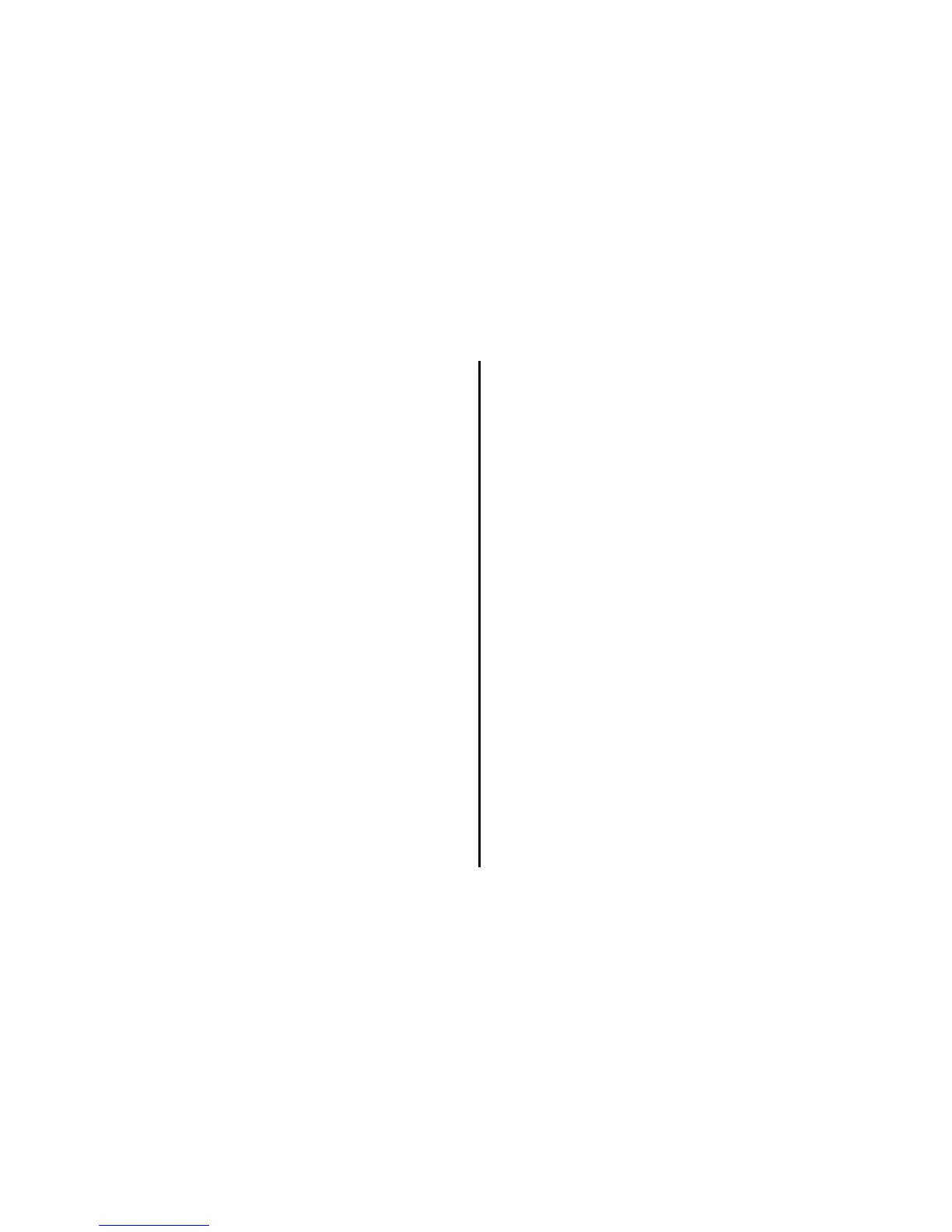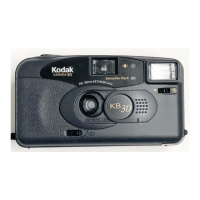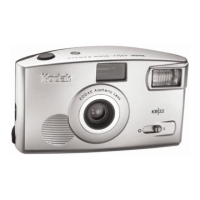8
Setting the date and time
You can choose from three date
formats: (month/day/year,
day/month/year, or year/month/day)
or time (hour/minute) with an LCD
display of PM for past noon.
1. Press
SELECT
(22)—
1 time to select month/day/year,
2 times to select day/month/year,
3 times to select year/month/day, or
4 times to select hour/minute.
Date and time imprinting
This camera has a quartz clock
and automatic calendar through the
year 2040. It uses the film’s
magnetic data-recording capability
to record date and time information
which the photo lab imprints on the
back of your prints.
