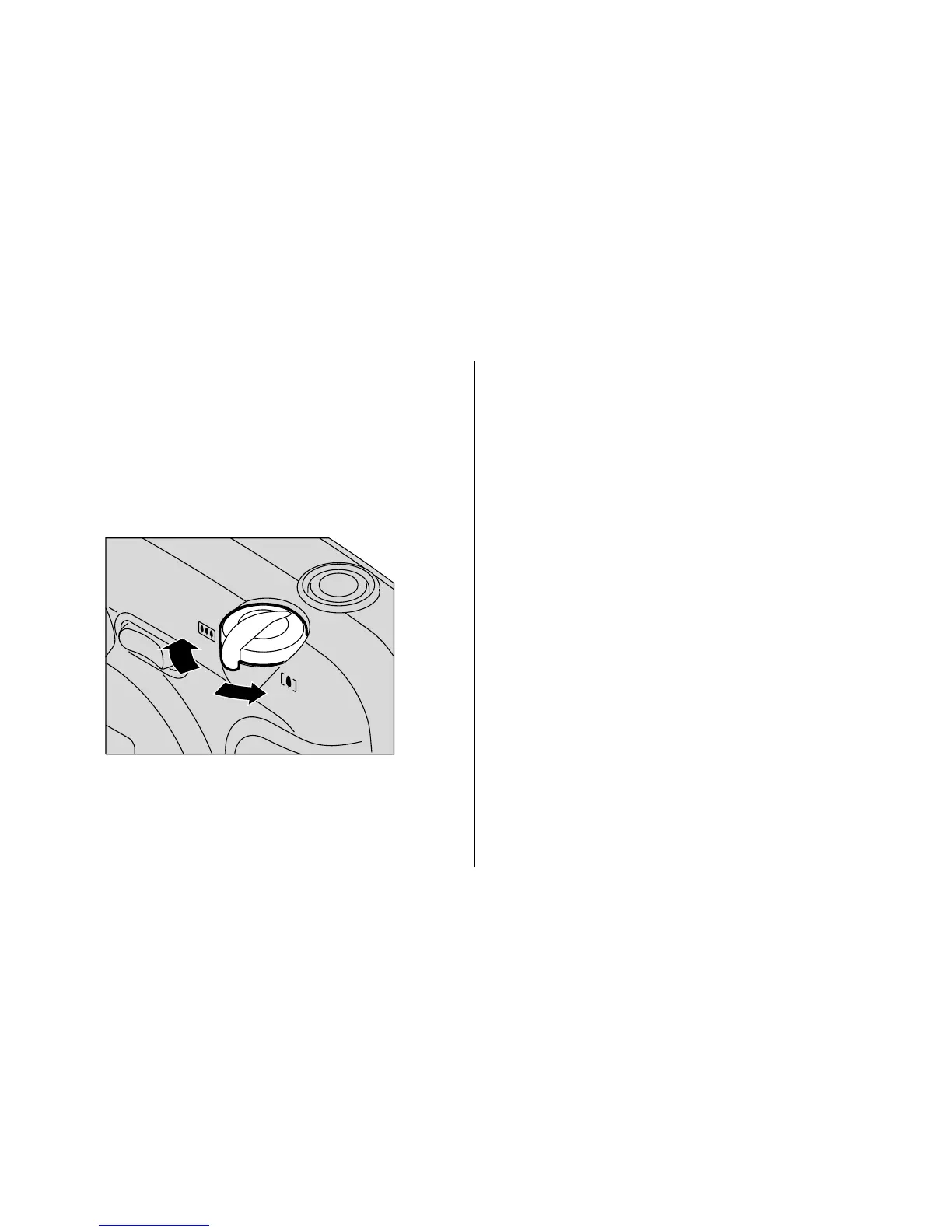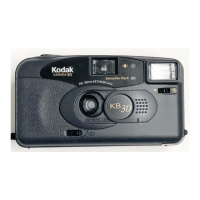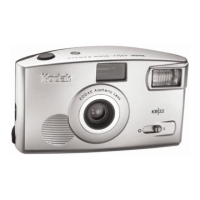18
2. Move the zoom-dial lever (2)
to the right to zoom closer to
the subject in the telephoto
mode or to the left to zoom
away from the subject in the
wide-angle mode.
4. Press the shutter button (1) to
take the picture.
• The lens barrel returns to the
wide-angle position and the
camera goes into a sleep mode
after 2 ½ minutes.
Tips for better pictures
• Move close enough to your
subject so it fills the view-finder
but not closer than 2 ft (0.6 m).
• Take pictures at the subject’s
level. Kneel down to take
pictures of children and pets.
3. Frame your subject within the
viewfinder eyepiece (11).
O
N
O
F
F
