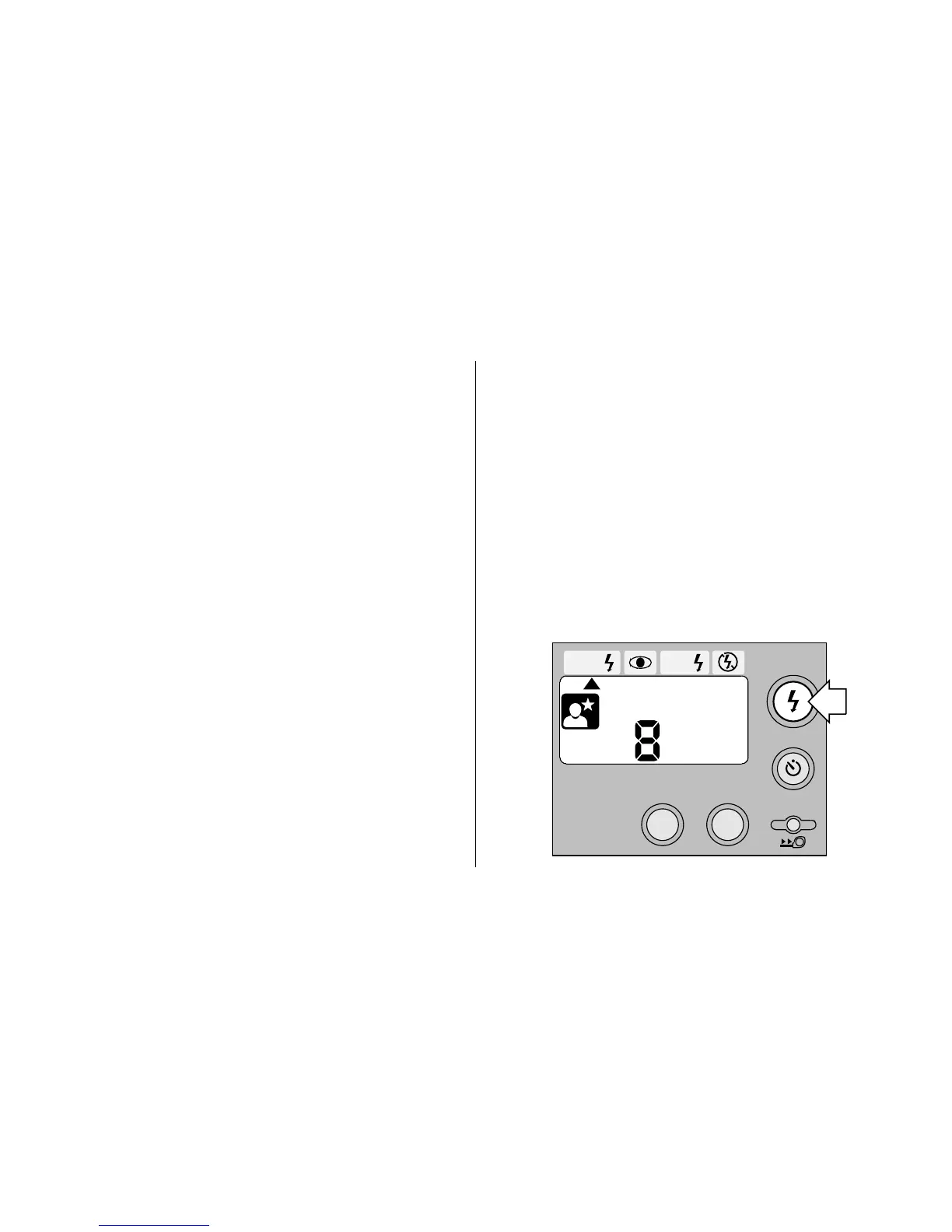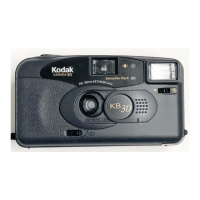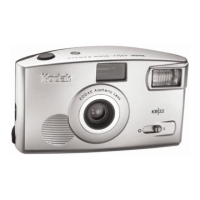19
FLASH AND PICTURE-
TAKING OPTIONS
Repeatedly press the flash/option
button (14) to select the flash mode
that best suits your subject and
surroundings or a picture-taking
mode that lets you tailor the
camera’s fully automatic settings.
• Hold your camera vertically with
the flash positioned upward to
capture tall, narrow subjects,
such as a waterfall,
skyscraper, or a single person.
• Add interest to your picture by
framing it with a tree branch,
a window, or even the rails of
a fence.
• Keep the sun behind you to
provide the best subject
illumination.
ENTER
SELECT
EXP LEFT
AUTO FILL
